Tally Genicom mL450 User Manual
Page 147
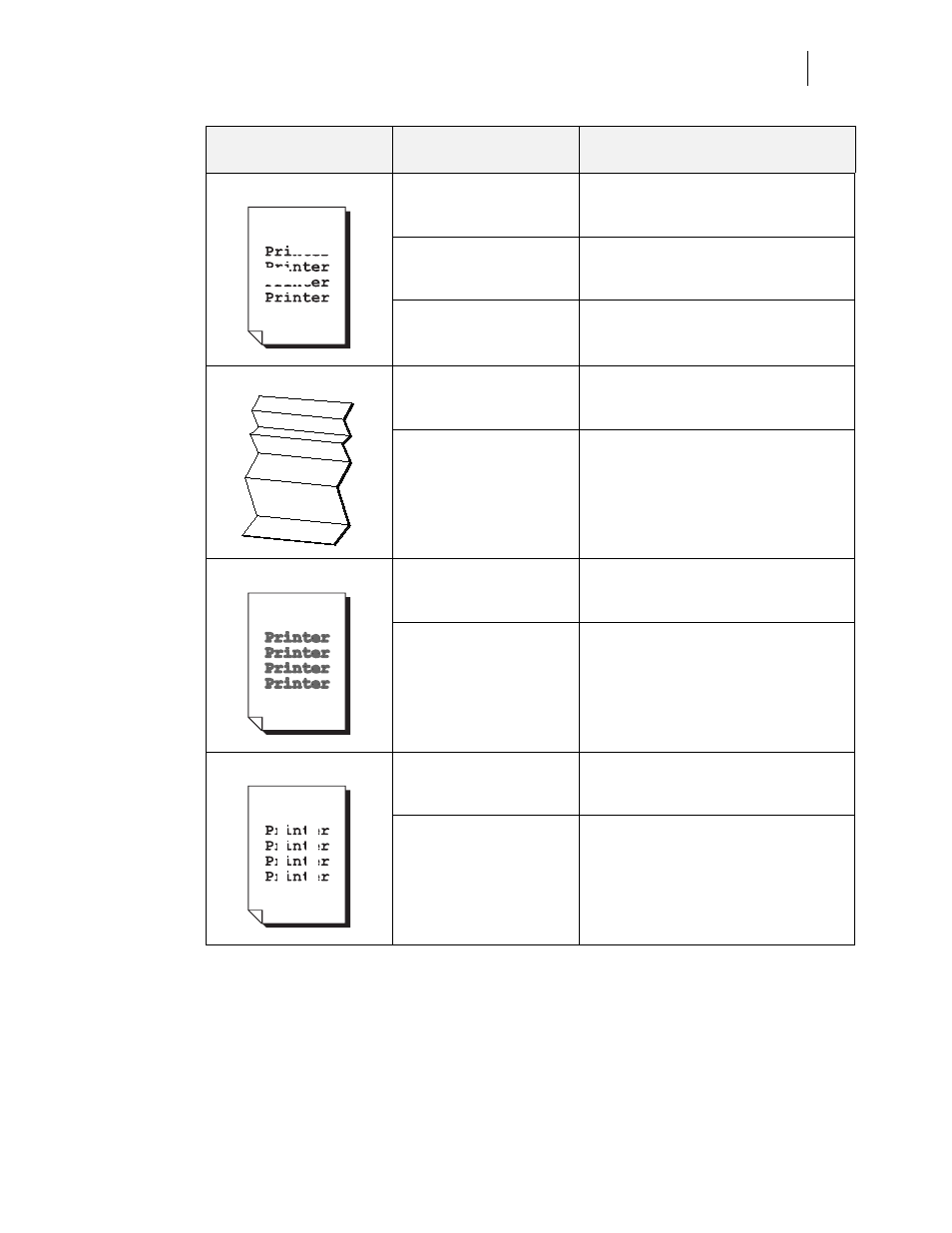
May 04
Publication No. GEG-99197
TallyGenicom mL450 Laser Printer User Manual
6-5
Partial blanks
Print media is moist
Remove moist media and load new dry
media. See
Consumables, Cleaning and Maintenance”
.
Print media is outside
recommended specifications
Use recommended print media. See
”Chapter 5 Printer Consumables, Cleaning
and Maintenance”
Sealing tape of EP cartridge
not pulled out.
Replace EP cartridge. See
Printer Consumables, Cleaning and
Maintenance”
Creased paper
Print media is outside
recommended specifications
Use recommended print media. See
”Chapter 5 Printer Consumables, Cleaning
and Maintenance”
Print media is moist
Remove moist media and load new dry
media. See
Consumables, Cleaning and Maintenance”
.
Plotted print
Print media is outside
recommended specifications
Use recommended print media. See
”Chapter 5 Printer Consumables, Cleaning
and Maintenance”
Print media is moist
Remove moist media and load new dry
media. See
Consumables, Cleaning and Maintenance”
.
Vertical blanks
EP cartridge is not installed
correctly.
Remove EP cartridge and reinstall it. See
”Chapter 5 Printer Consumables, Cleaning
and Maintenance”
EP cartridge is old or
damaged.
Replace EP cartridge. See
Printer Consumables, Cleaning and
Maintenance”
DESCRIPTION
POSSIBLE
CAUSE
REQUIRED
ACTION
