Solving print quality problems – Tally Genicom mL450 User Manual
Page 145
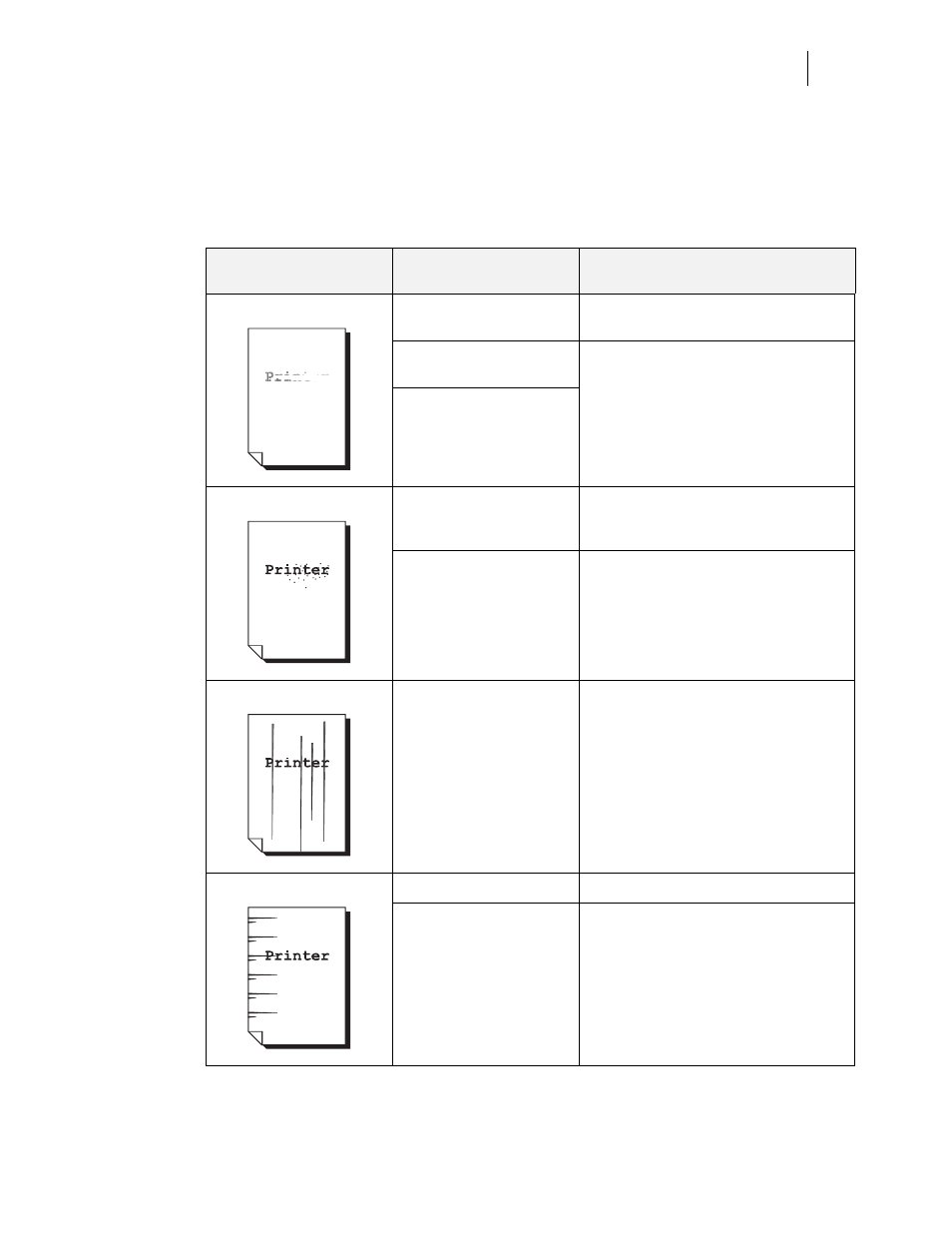
May 04
Publication No. GEG-99197
TallyGenicom mL450 Laser Printer User Manual
6-3
Solving Print Quality Problems
This section describes quality problems during printing. Go through the list below to find the con-
diton that most closely resembles the problem and follow the recommended action. If the trouble
persists after performing the checks listed below, turn the printer off [ O ], disconnect the power
cord from the AC outlet, and call to arrange for a technical support or service or repair call
DESCRIPTION
POSSIBLE
CAUSE
REQUIRED
ACTION
Faded print
Print media is moist.
Remove moist media and load new dry
media.
EP cartridge is old or
damaged
Replace EP cartridge. See
Printer Consumables, Cleaning and
Maintenance”
Toner in EP cartridge is low.
Black dots
Print media is outside
recommended specification.
Use recommended print media. See
”Chapter 5 Printer Consumables, Cleaning
and Maintenance”
EP catridge is old or
damaged.
Replace EP cartridge.See
Printer Consumables, Cleaning and
Maintenance”
Vertical black streaks
EP catridge is old or
damaged.
Replace EP cartridge. See See
Printer Consumables, Cleaning and
Maintenance”
Repetitive defects.
Paper path is dirty.
Print out several blank sheets
EP cartridge is old or
damaged.
