Using the rs-232c/rs-422 serial interface – Tally Genicom mL450 User Manual
Page 210
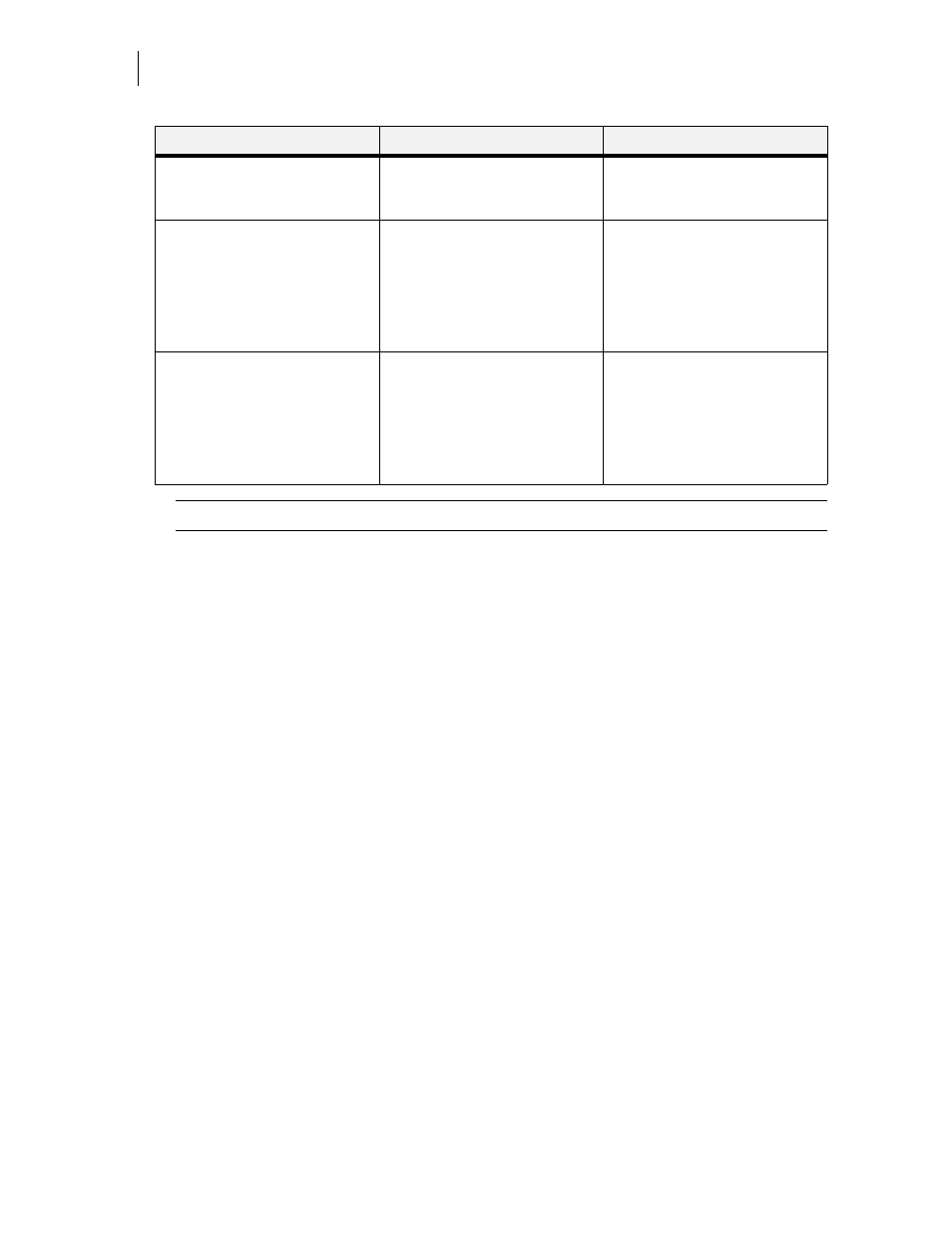
Publication No. GEG-99197
May 04
7-38
TallyGenicom mL450 Laser Printer User Manual
Custom Page size and Microsoft Word, Word 2000, and Word 2003
NOTE:
*These menus only appear if you have a Hard Disk or User Flash Option installed.
Product Supplies
Direct link to order supplies
Takes you to the Product Supplies
Website where you can order
product supplies.
Fonts and Macros*
Allows you to view the PostScript
Fonts and PCL Fonts, stored
internally on your printer. Also
allows you to view Macros stored
on your Hard Disk or User Flash
Options.
PS Fonts
PCL Fonts
Macros
Job Library*
Takes you to the job library where
you can view all user folders and
print jobs. Also allows access to
print or delete all files stored in
your job library on your Hard Disk
or User Flash Option.
View contents of user folder.
Retrieve files.
Delete or print selected files.
Main Page of Printer Web Site
Submenu 1 of Printer Web Site
Submenu 2 of Printer Web Site
