Toshiba Strata DK8 User Manual
Page 280
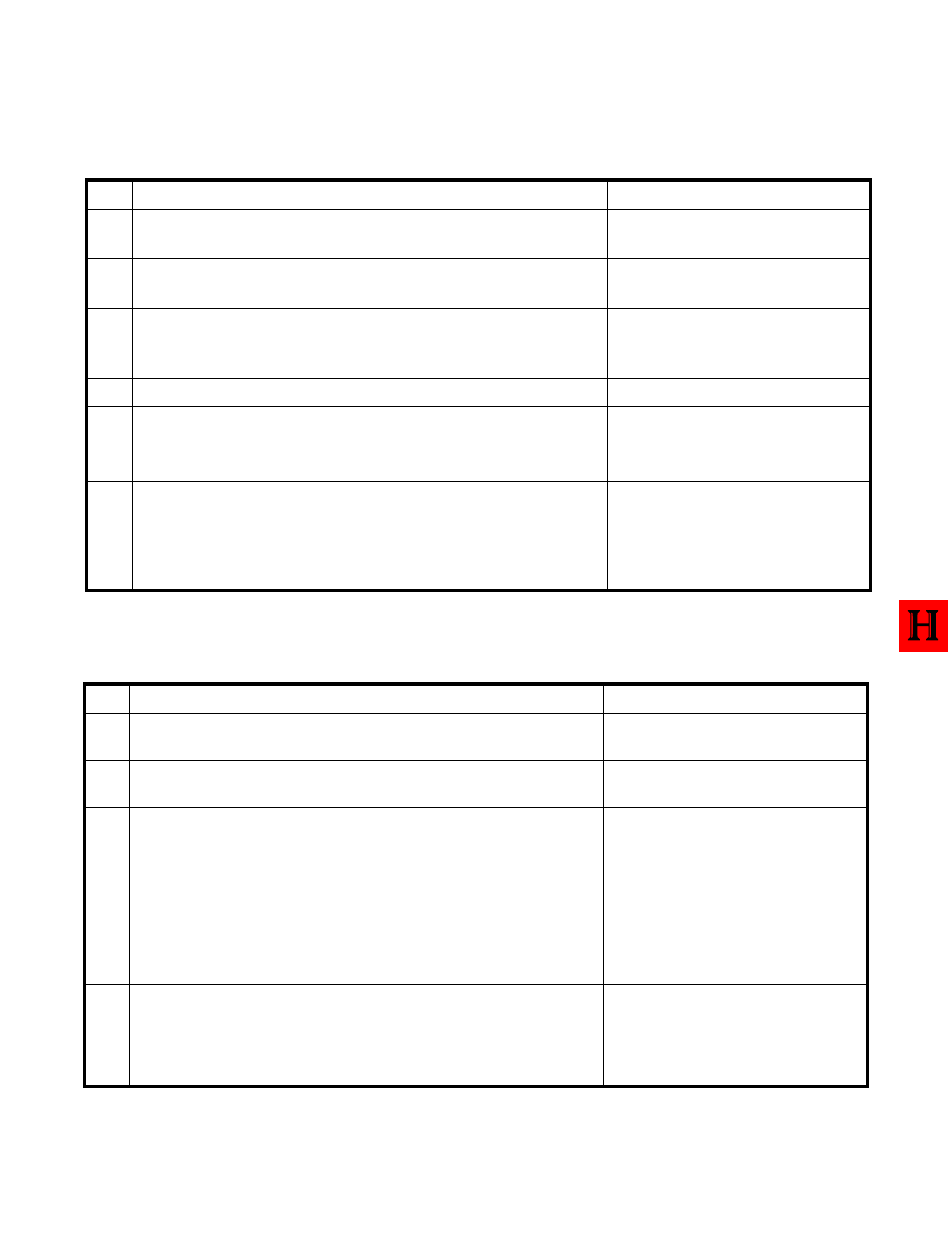
REMOTE ADMINISTRATION AND MAINTENANCE PROCEDURES
SECTION 100-816-600
MARCH 1993
-30-
TABLE RM-W
PROGRAM 22
DATA STATION HUNTING (DATA CALL ONLY)
ACTION
STEP
DISPLAY/PRINTOUT
1
>MODE PROG
Enter the Program Mode
At the >MODE prompt, enter
P R O G CR
.
2
P 22
P22
Enter Program Number 22
Press
CR
.
3
P22 03
Refer to the record sheet and enter the required
port number.
Example: Port 03, enter
0 3
.
4
Enter
#
. The present data will be displayed.
P22 03# NN
5
Refer to the record sheet and enter the port number
that will be the hunt point.
Example: Port 00, enter
0 0
.
6
P22 03# NN 00
P22 ##
P
To Exit Program/Store Data
A)
B)
C)
P
P22 03# NN 00
To store data, press
CR
.
Continue returning to step 3 until all
data is entered.
To exit this program, press
# # CR
.
Program 22
TABLE RM-X
PROGRAM 28
DSS CONSOLE/ATTENDANT TELEPHONE ASSIGNMENTS
ACTION
STEP
DISPLAY/PRINTOUT
1
>MODE PROG
P
Enter Program Mode
At the >MODE prompt, enter
P R O G CR
.
2
P 28
P28
Enter Program Number 28
3
P28 1 1 2
Refer to the System Record Sheet and enter the required DSS
console number (1 ~ 2).
The system will display the telephone to which the
DSS console is assigned.
Example: DSS console number 1 is assigned to telephone
number 1.
Press
CR
.
4
P28 1 1 2
P28 ##
P
To Exit Program/Store Data
Refer to the System Record Sheet and change if required.
Example: Assign DSS console 1 to electronic telephone 2.
Enter:
2
.
A)
B)
C)
To store data, press
CR
.
Continue returning to Step 3 until all data has
been entered for this program.
To exit this program, press
# # CR
.
NOTE:
This program applies to digital and electronic DSS consoles and digital and electronic telephones.
