5network management, Net work mgmt, 1 hardware connections – Transition Networks POINTSYSTEM CPSMC0810-100 User Manual
Page 22: Chassis
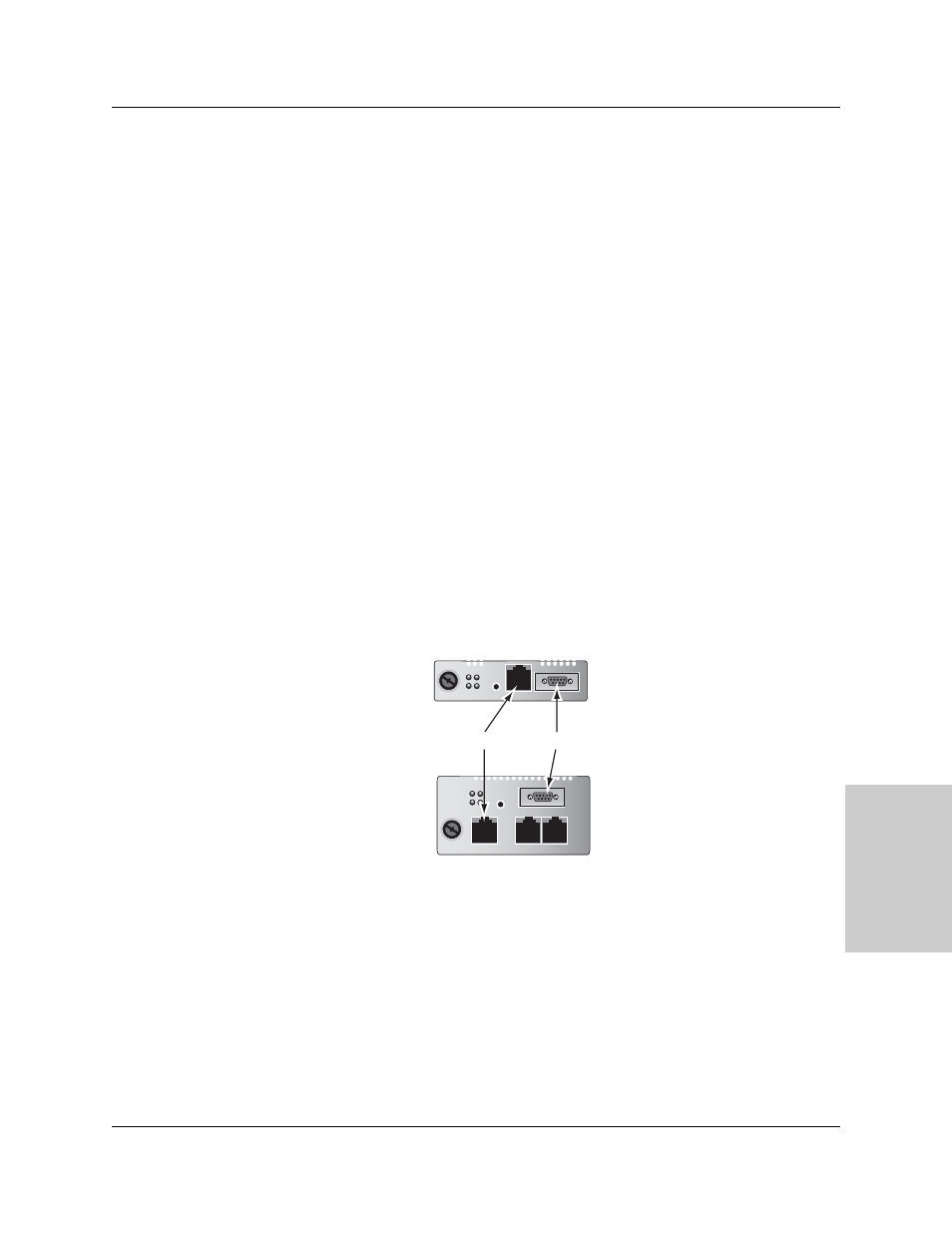
22
CPSMC08xx-100 PointSystem
™
Chassis
net
work mgmt.
24 hour Technical Support: 1-800-260-1312 -- International: 00-1-952-941-7600
5
Network Management
The CPSMM100 firmware and the FocalPoint™ application are described in the
FocalPoint™ 2.0 Management Application and CPSMM100 Firmware user’s guide
(P/N 33293). This manual is included on the application CD and is also available
on-line at www.transition.com.
Transition Networks CPSMM100 firmware is embedded in the optional
management modules (see section 2.2). The firmware allows the network
administrator to configure and manage the CPSMC08xx-100 chassis from an
attached terminal or from a remote, networked computer.
The firmware includes the Transition Networks Command Line Interface (CLI), a
telnet server, a Web browser, and an SNMP (Simple Network Management
Protocol) agent.
In addition, Transition Networks FocalPoint™ application can be installed in the
networked computer to provide a graphical user interface to monitor the
PointSystem™ chassis.
5.1
Hardware Connections
Network management can be accessed either through the DB-9 serial port or
through the RJ-45 Ethernet port of the management modules.
10BASE-T
RX
TX
LNK
PWR
RESET
SERIAL
CPSMM120
10BASE-T
IN
CPSMM200
OUT
RX
TX
LNK
PWR
RESET
DB-9
RJ-45 Ethernet Port
CPSMM-200
CPSMM-120
DB-9 Serial Port
