Telenetics OM-AMPS-100 User Manual
Page 20
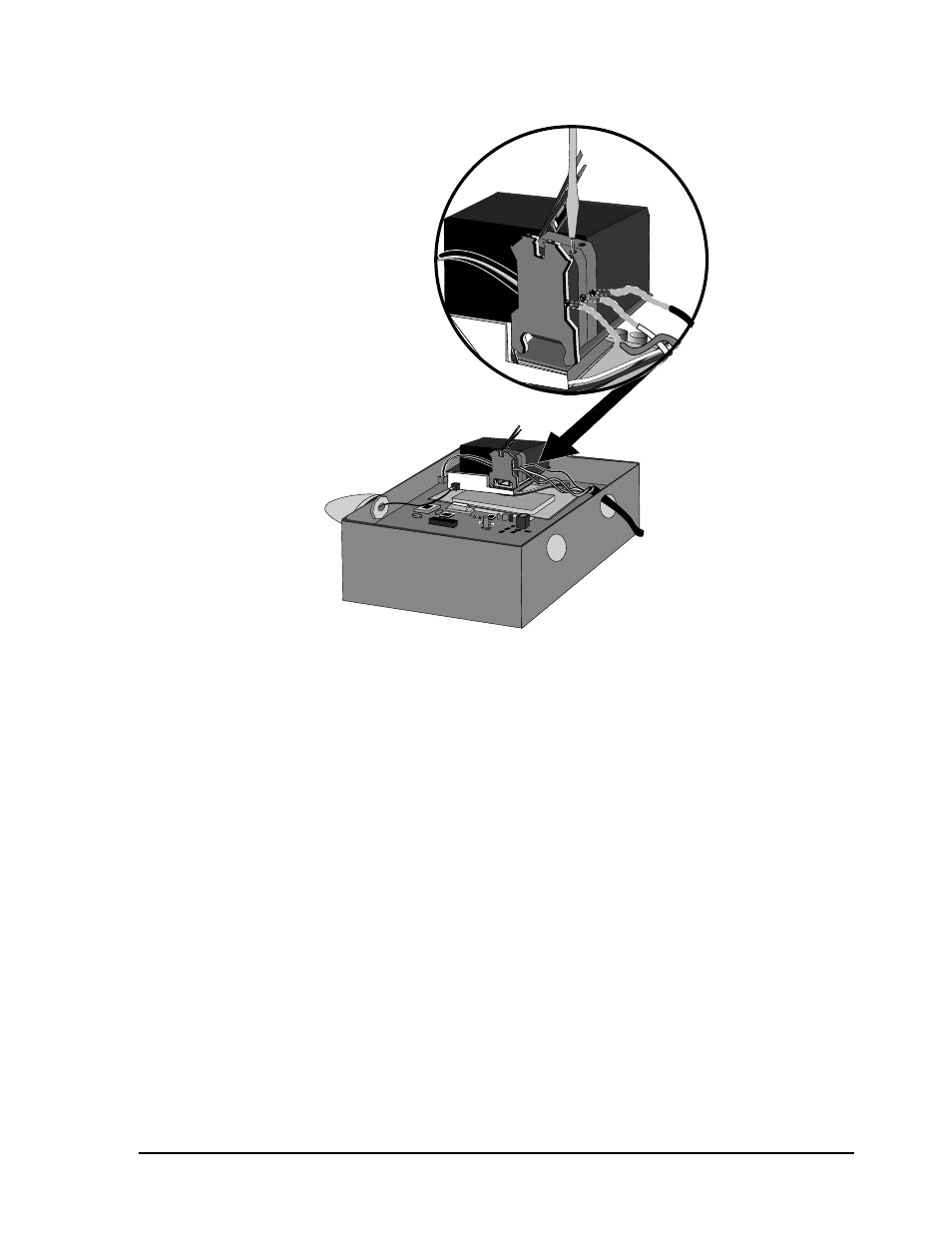
Section 1 Contents
20 OMEGA Installation, Operation, and Maintenance Manual
P
O
W
E
R
S
TA
T
U
S
Figure 1-4. Connecting an Input Voltage Source
4.
Secure the ground wires by tightening the screws located in the
small holes of the AC fuse connectors, as shown above.
Connecting the Endpoint Device
To connect an endpoint device to OMEGA:
1.
Insert the modem cable from the endpoint device through the
conduit hole at the bottom of the compartment.
2.
If the OMEGA 8-Port Line-Sharing Module is not installed,
connect the cable to the single RJ-11 jack located near the
conduit hole (see Figure 1-1 on page 13). Otherwise, refer to
the OMEGA 8-Port Line-Sharing Module Quick Start Guide
(Telenetics part number 0049-0706-001)
.
