Tektronix 1705A User Manual
Page 116
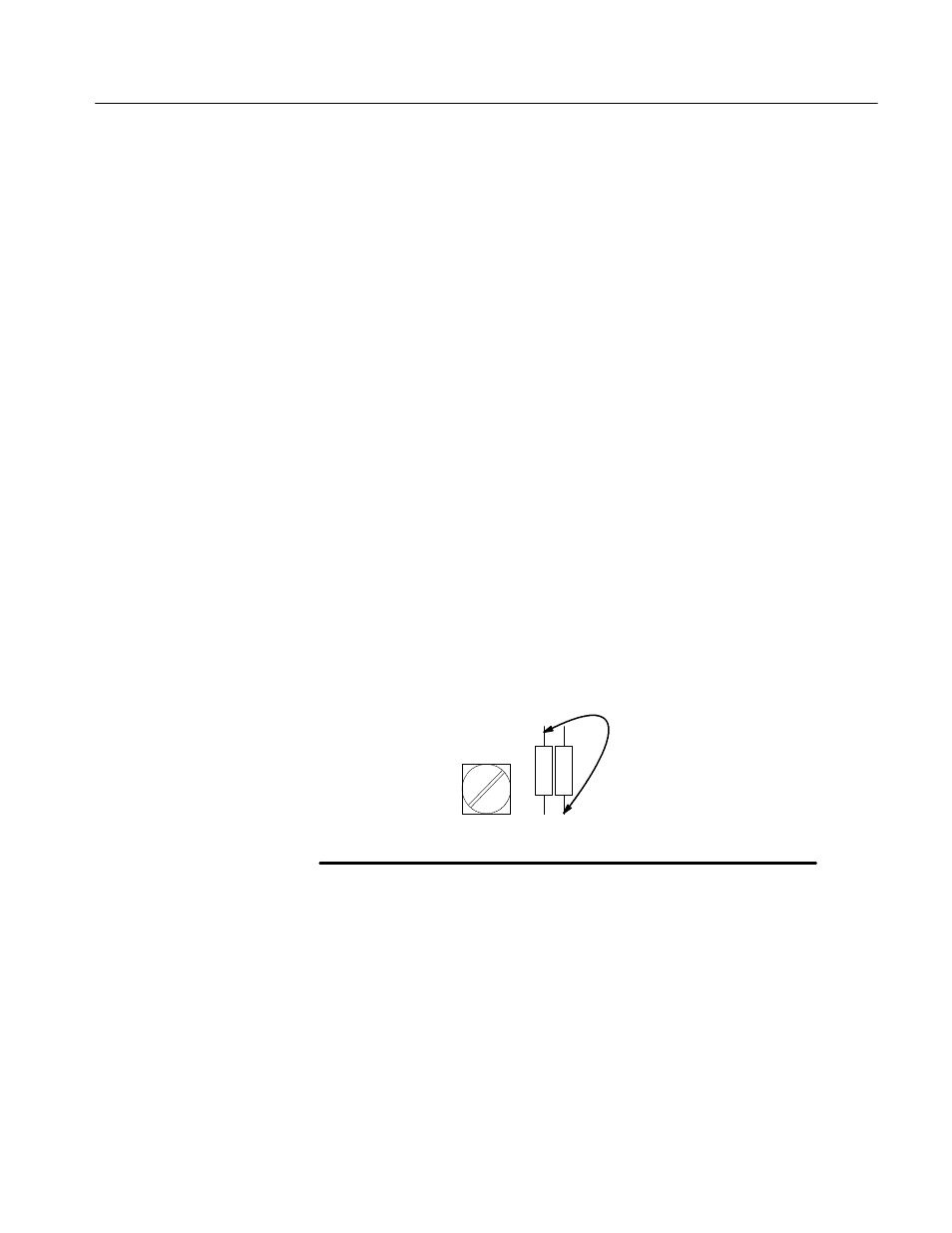
Checks and Adjustments
1705A Spectrum Monitor
5- 21
b.
Exit the DAC test pattern by first pressing the INPUT button to display
the TEST menu.
c.
Press either SPAN/DIV button to move the cursor to EXIT, then press
the INPUT button twice to return to a normal display.
A3 MAIN BOARD
(Refer to Figure 5-7 for adjustment locations)
5.
Adjust On-Board Regulated Power Supplies
a.
Connect the voltmeter ground lead to the rear-panel LNB POWER
switch ground lug, and the active lead to the --11.8 V test point (W8).
See Figure 5-7.
b. ADJUST
-- R99 (--11.8 V ADJ) for --11.8 V (--11.78 to --11.82 V).
c.
Connect the voltmeter active lead to the +11.8 V test point (W9). See
Figure 5-7.
d. ADJUST
-- R111 (+11.8 V ADJ) for +11.8 V (+11.78 to +11.82 V).
6.
Adjust Horizontal Gain
a.
Connect a shorting strap between W11 and W12. See Figure 5-9.
W11
W12
SHORTING
STRAP
Figure 5-9: Location of the shorting strap used when adjusting sweep length
b. ADJUST
-- R168 (HORIZ GAIN) for a sweep length of 10 major
Divisions. Use the --60 horizontal graticule line as the reference.
c.
Remove the shorting strap.
