Tektronix 1705A User Manual
Page 115
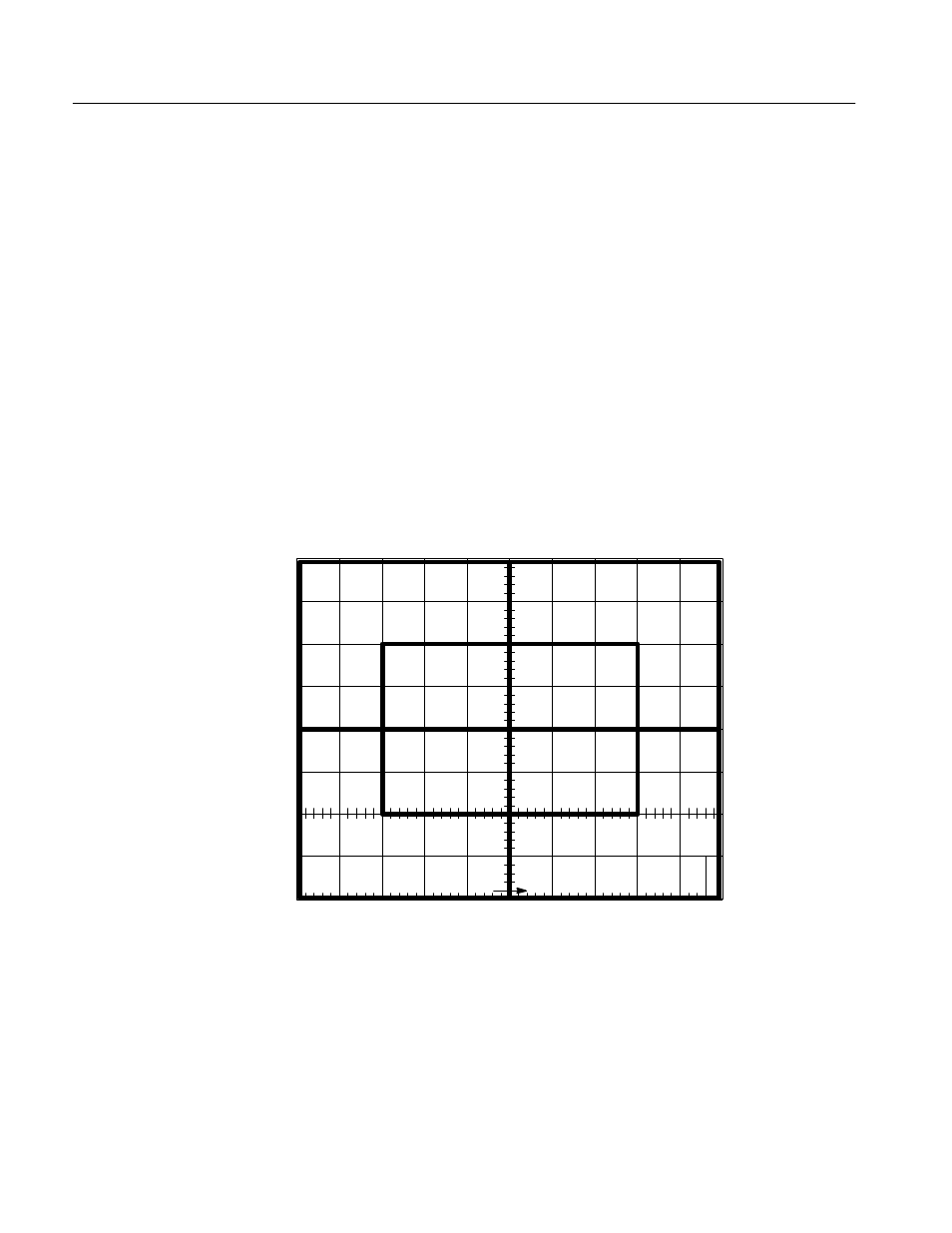
Checks and Adjustments
5- 20
1705A Spectrum Monitor
3.
Adjust Geometry, Focus, and Astigmatism
Display the DAC test pattern by completing parts a. through c.
a.
Press both the 1705A SPAN/DIV buttons simultaneously to display the
Main Menu.
b.
Press either SPAN/DIV button to move the cursor to TEST, then press
the INPUT button to display the TEST menu.
c.
Press either SPAN/DIV button to move the cursor to DAC, then press
the INPUT button to display the DAC test pattern.
d.
Set the front-panel FOCUS control so that it is approximately at the
center of its rotation.
e.
ADJUST
-- R45 (GEOM) for 35V
ᐔ1V at pin 1 of J3.
f.
ADJUST
-- R11 (CTR FOCUS) and R49 (ASTIG) for the most
clearly-defined DAC test pattern. See Figure 5-8.
Tek
REF
--10
--20
--30
--40
--50
--60
--70
L
O
G
+ f
Figure 5-8: DAC check waveforms used to check Focus, Astigmatism, Geometry,
and setting of the Trace Rotation (DAC test pattern may vary in size from instru-
ment to instrument)
4.
Adjust Trace Rotation
a.
ADJUST
-- the front-panel TRACE ROTATION potentiometer for a
level display, using a crt graticule line as a reference.
