1 • introduction—environmental considerations, 5 recommended media, 6 default settings – Tascam CD-RW700 User Manual
Page 9: 7 dimensional drawing
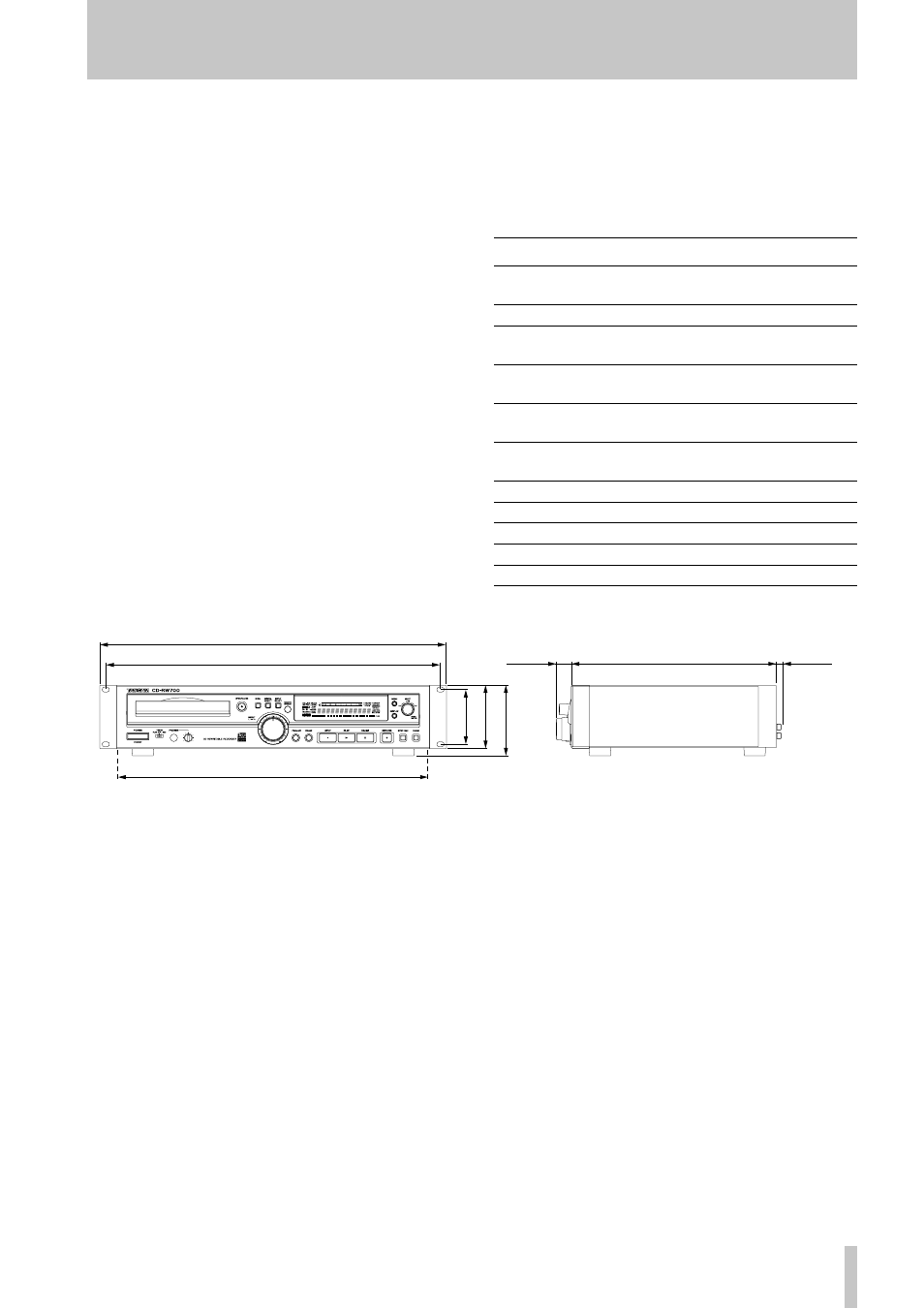
1 • Introduction—Environmental considerations
TASCAM CD-RW700
9
direct sunlight will fall on them, and which is away
from sources of heat such as radiators or heat-gen-
erating electrical devices.
• Always store CD-R discs in their “jewel cases” to
avoid dirt and dust accumulating on their surfaces.
• Do not put labels or protective sheets on the discs
and do not use any protective coating spray.
• When labeling CD-R discs, always use a soft oil-
based felt-tipped pen to write the information.
Never use a ball-point or hard-tipped pen, as this
may cause damage to the recorded side.
• Dirty discs may be cleaned using a soft dry cloth
and/or a commercial CD cleaning fluid or ethyl
alcohol. Do not use thinner, gasoline, benzene or
LP cleaning fluid, as these will damage the disc.
• If you are in any doubt as to the care and handling
of a CD-R disc, read the precautions supplied with
the disc, or contact the disc manufacturer directly.
1.4.5
Recommended media
An up-to-date list of manufacturers who produce
media suitable for use in the CD-RW700 can be
obtained from your TASCAM dealer, or found on the
TASCAM Web site at http://www.tascam.com.
1.4.6
Default settings
The default settings when the CD-RW700 is shipped
from the factory are given below.
1.4.7
Dimensional drawing
Setting
Description
Default value
Digital direct
(
D_DIRECT
)
4.3.4, “Digital direct”
Off
Input selection
4.1, “Input selection”
Analog
Auto track
(
A_TRACK
)
4.3.2, “Automatic track
division”
On
Trigger level
(
S_LEVEL
)
4.3.1, “Synchronized
recording”
–54 dB
FADE IN
time
4.3.6, “Fade-in and fade-
out”
3 seconds
FADE OUT
time
4.3.6, “Fade-in and fade-
out”
3 seconds
Volume (DIGITAL IN) 4.1.1, “Signal volume”
0 dB
Volume (ANALOG IN) 4.1.1, “Signal volume”
0 dB
Timer on/off times
2.5.2, “Setting the timer” Unset
Play mode
3.1.3, “Playback modes” Continue
Trim
4.4, “Rehearsal”
±0 frames
483mm (19.0")
465mm (18.3")
21mm
(0.8")
6.5mm
(0.3")
284.5m
m
435mm (17.1")
76mm (3.0")
88mm (3.5")
98mm (3.9")
