4 - recording, 1 input selection – Tascam CD-RW700 User Manual
Page 17
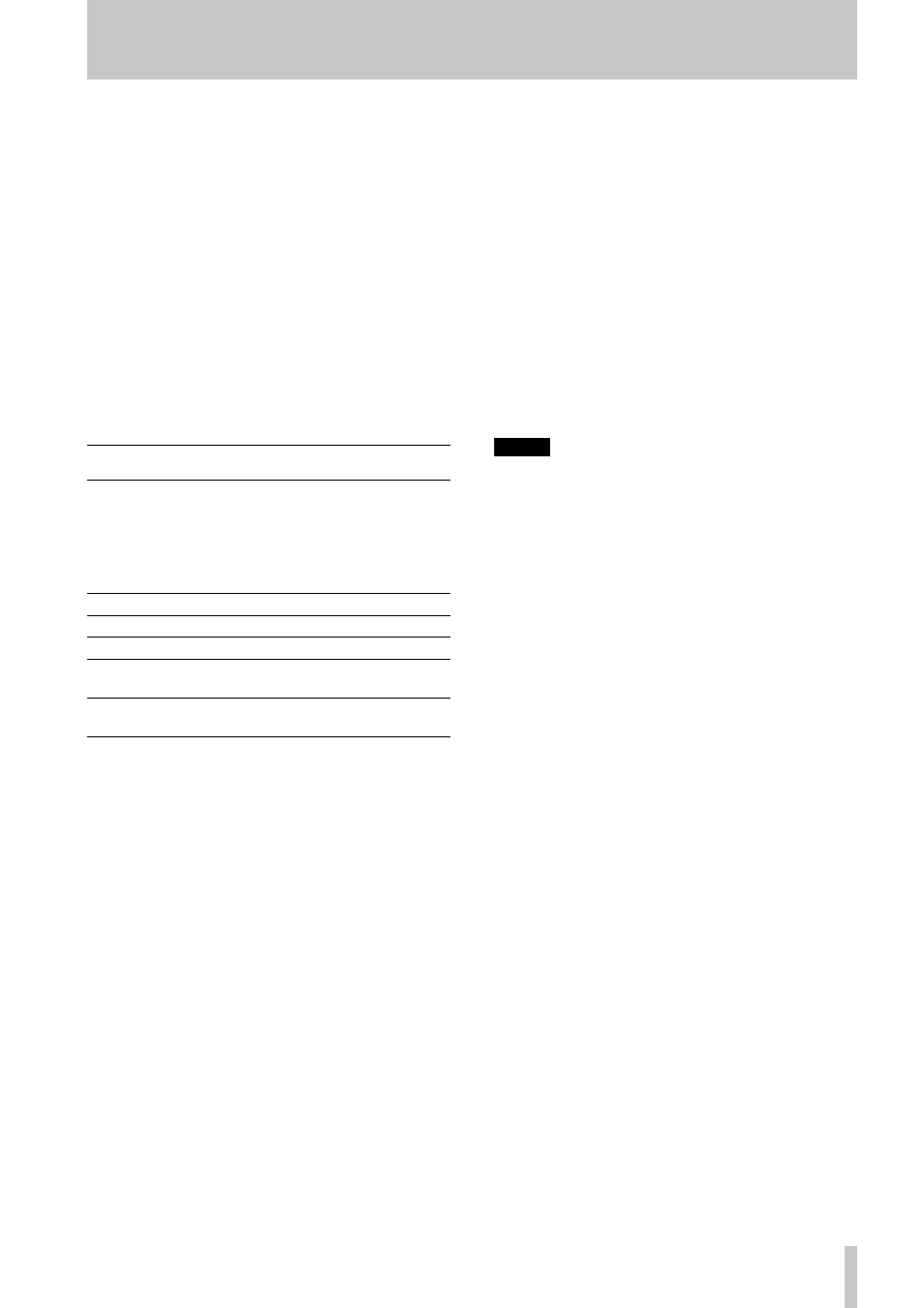
TASCAM CD-RW700
17
4 - Recording
Before you start recording using the CD-RW700,
make sure that you understand the following key
points:
• Once you have recorded on a CD-R disc, the data
cannot be erased from it.
• You can add tracks to an unfinalized recordable
disc. Once finalized, a CD-R disc is “fixed” and
behaves in the same way as a pre-recorded disc.
Finalized CD-RW discs, however, can be erased,
refreshed and re-recorded.
4.1 Input selection
To select the input to be recorded, press the
INPUT
SELECT
key on the main unit
6
.
Repeated presses of the key cycle through the follow-
ing options:
In the case of either the coaxial or optical inputs
being selected, either alone, or together with the ana-
log inputs, the boxed
DIGITAL
indicator shows on the
display, and the appropriate indicator:
COAXIAL
or
OPTICAL
, lights on the display.
If the analog signal is selected, either alone, or
together with either of the digital inputs, the boxed
ANALOG
indicator lights on the display.
4.1.1
Signal volume
The signals from either of the digital inputs (coaxial
or optical) can be mixed with the signals from the
analog inputs. The signal path is as follows (this
description applies, no matter how many inputs are
being mixed):
• The analog signals received at the
ANALOG IN
jacks are controlled with the
REC LEVEL
controls
E
.
• Any input analog signals are then mixed with the
digital signals received at either the
COAXIAL
or
OPTICAL IN
(
P
or
Q
). If analog and digital sig-
nals are being mixed, the digital signals are attenu-
ated by 12 dB. The level of the analog/digital mix
is then controlled using the digital volume menu,
as described below.
1
Press the
RECORD
key (
K
or
E
) to place the
unit in record ready mode.
2
Repeatedly press the
MENU
key (
9
or
7
)
until the display shows
VOLUME XXXdB
where
XXX
is the current setting.
3
Use the
MULTI JOG
control
B
or the
SKIP
keys
I
to adjust the input volume between
-
60dB
and
+18db
(relative to the original
input level). There is also a
----
setting
which represents a complete signal cut.
NOTE
If digital direct is selected, as described below (4.3.4,
“Digital direct”), the digital volume is bypassed and
the menu item does not appear.
4.1.2
Input monitoring
When the unit is in record ready, or record mode, the
input signal is output from the
OUT
jacks (digital and
analog), allowing you to hear the input signal.
The meters also show the current signal level.
However, it is only possible to record, or to enter
record ready mode, when a recordable disc is
inserted. To allow monitoring of the input signal at
other times, or when the unit is stopped, use the
MONITOR
key on the remote control unit
A
.
The
RECORD
key
K
on the main unit will also enter
monitor mode from stop mode when there is no
recordable disc in the unit (when there is a record-
able disc in the unit, pressing the
RECORD
key
enters record ready mode).
The word
MONITOR
appears on the display to
show that the output signal is an echo of the input
signal(s). The meters show the current input level.
Exit the monitor mode by using the
STOP
key.
4.1.3
Frequency conversion
The sampling frequency for CDs is 44.1 kHz. The
CD-RW700 will always record (and play back) CDs
at this frequency.
However, if recording through a digital connection
(either coaxial or optical) and the source has been
recorded at a frequency other than 44.1 kHz, or is
being played back at a non-standard speed using a
varispeed unit (more than 1% away from the stan-
dard), the CD-RW700’s internal frequency converter
Analog In
Analog in
Optical In
Optical digital in
Coaxial In
Coaxial digital in
Opt +Analog
Optical digital and analog,
mixed
Coax +Analog
Coaxial digital and analog,
mixed
