2 • features of the cd-rw700—rear panel, 2 rear panel, 3 remote control unit – Tascam CD-RW700 User Manual
Page 12
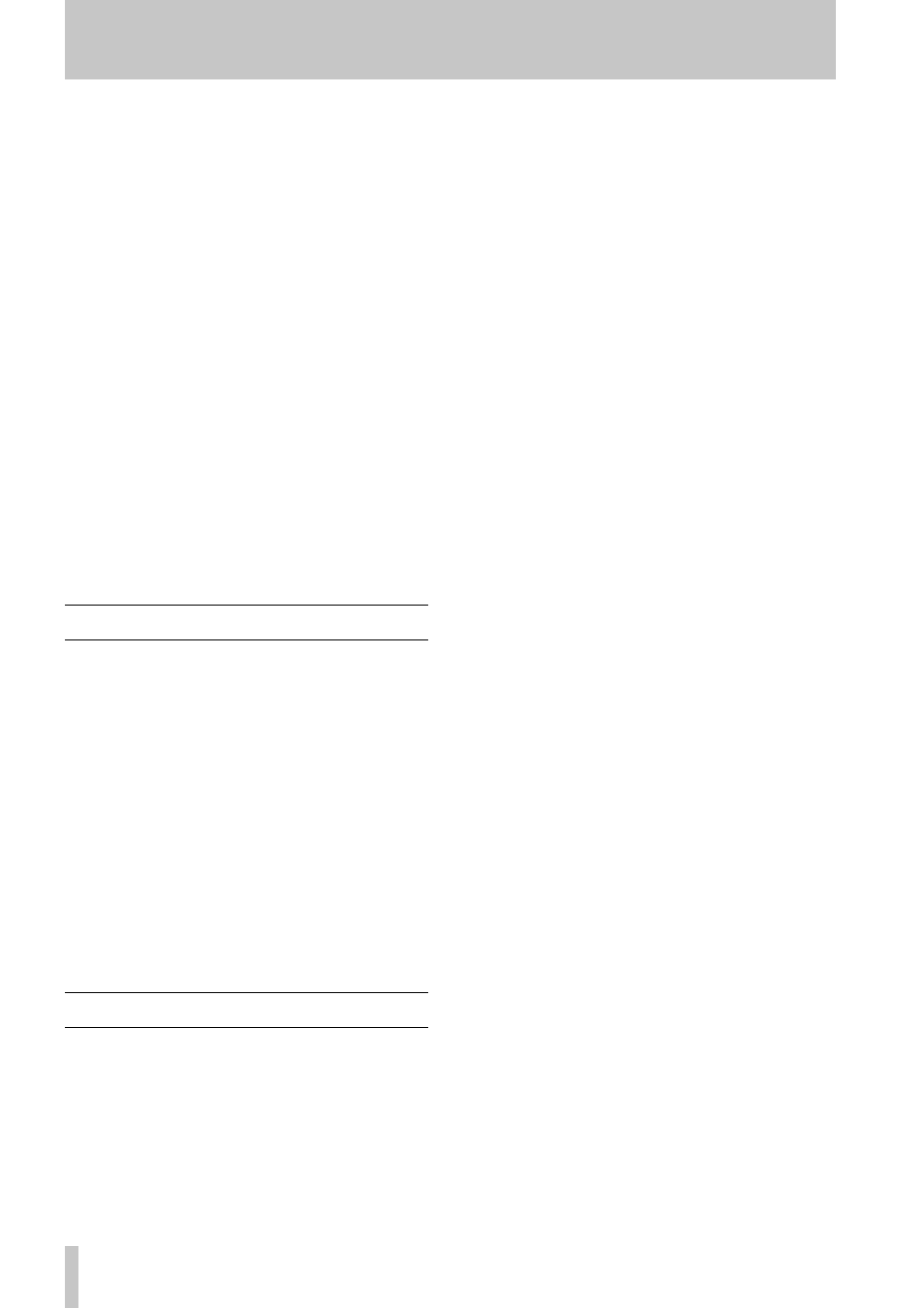
2 • Features of the CD-RW700—Rear panel
12
TASCAM CD-RW700
to unfinalize a finalized disc. See 5.2, “Erasing” for
details.
H
STOP key
Use this key to stop playback or recording.
I
PLAY key
Use this key to start or resume playback or recording.
J
PAUSE key
Use this key to pause playback or recording.
K
RECORD key
Use this key to enter record ready mode (see 4,
“Recording” for details) and also to enter manual
track divisions (see 4.2.3, “Manual track division”).
L
SYNC REC key
Use this key to turn synchronized recording on and
off (see 4.3.1, “Synchronized recording” for details).
M
FADER key
Use this key to start fade-in recordings or to start a
fade-out when recording (see 4.3.6, “Fade-in and
fade-out” for details).
2.2 Rear panel
N
ANALOG IN (L, R) (UNBALANCED)
These RCA jacks accept analog audio signals from
suitably-equipped units (–10 dBV, unbalanced).
O
ANALOG OUT (L, R) (UNBALANCED)
These RCA jacks output analog audio signals (at
–10 dBV levels, unbalanced) to suitably-equipped
units.
P
DIGITAL COAXIAL (IN, OUT)
These two RCA jacks accept and output digital audio
in standard consumer format (SPDIF).
Q
DIGITAL OPTICAL (IN, OUT)
These two TOSLINK optical connectors accept and
output digital audio using optical fiber connectors.
2.3 Remote control unit
1
POWER key
Use this to turn the unit between off and standby
modes (equivalent to
1
).
2
OPEN/CLOSE key
Opens and closes the disc tray (equivalent to
3
).
3
Number keys (0 through 10 and +10)
Use these keys for direct entry of track numbers
when playing back, or making a programmed play
list.
4
CLEAR key
Use this key to clear a mistaken entry made with the
number keys.
5
REPEAT key
Use this key to change between the various repeat
modes when playing back (see 3.3, “Repeat play”).
6
DISPLAY key
Use this key to switch between the different display
modes available (equivalent to
A
).
7
MENU key
Repeated presses of this key cycle through the differ-
ent menu items used to set parameters (equivalent to
9
).
8
ENTER key
Pressing this key is equivalent to pressing the
MULTI
JOG
control
B
to confirm an entry.
9
FADER key
Use this key to start fade-in recordings or to start a
fade-out when recording (equivalent to
M
).
A
MONITOR key
Use this key to output the signals received at the cur-
rently selected input(s) through the outputs when not
recording or in record ready mode.
B
PLAY MODE key
Use this key to choose between the different play-
back modes (single play, continue play, etc.).
C
FINALIZE key
Use this key to finalize recordable discs. See 1.2,
“Finalizing” and 5.1, “Finalizing” for details (equiv-
alent to
F
).
D
ERASE key
Use this key (with CD-RW discs only) to erase
tracks, or a whole disc, or to refresh a “bad” disc, or
to unfinalize a finalized disc. See 5.2, “Erasing” for
details (equivalent to
G
).
E
RECORD key
Use this key to enter record ready mode (equivalent
to
K
).
