Controlling other components, En-73 – Onkyo TX-NR515 User Manual
Page 73
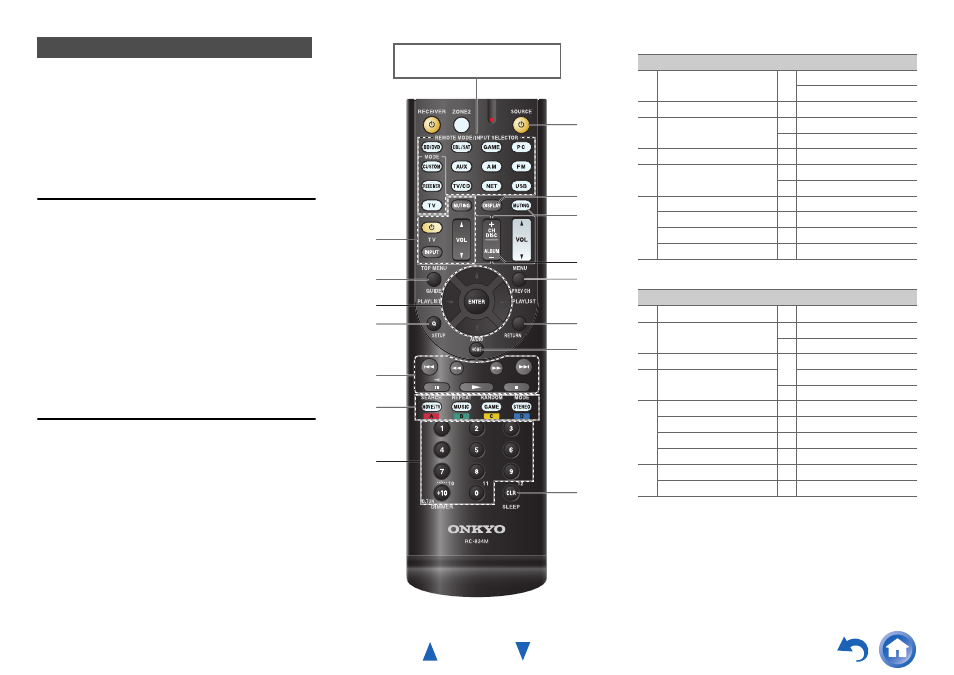
Controlling Other Components
En-73
By pressing the REMOTE MODE button that’s been
programmed with the remote control code for your
component, you can control your component as described
below.
For details on entering a remote control code for other
components, see “Entering Remote Control Codes”
(
Controlling a TV
TV is preprogrammed with the remote control code for
controlling a TV that supports the
(limited to
some models). The TV must be able to receive remote
control commands via
and be connected to the
AV receiver via HDMI. If controlling your TV via
doesn’t work very well, program your TV’s
remote control code into TV and use the TV remote mode
to control your TV.
Use the following remote control codes:
`
11807/13100/13500:
TV with
Controlling a Blu-ray Disc/DVD Player, HD
DVD Player or DVD Recorder
BD/DVD is preprogrammed with the remote control code
for controlling a component that supports the
(limited to some models). The component must be able to
receive remote control commands via
and be
connected to the AV receiver via HDMI.
Use the following remote control codes:
`
32910/33101/33501/31612:
Blu-ray Disc/DVD player with
*1
The
supported by the AV receiver is the CEC system
control function of the HDMI standard.
■
TV operation
■
Blu-ray Disc player / HD DVD player operation
Controlling Other Components
Press the appropriate REMOTE
MODE button first.
Available buttons
, INPUT, TV VOL / ,
MUTING
Number: 1 to 9, 0
Number: +10
GUIDE
DISPLAY
/ //
ENTER
MUTING
CH +/–
SETUP
PREV CH
, ,
,
,
,
,
RETURN
AUDIO
A
(Red)
CLR
B
(Green)
C
(Yellow)
D
(Blue)
Available buttons
TOP MENU
SOURCE
/ //
ENTER
DISPLAY
MUTING
SETUP
CH +/–
, ,
,
,
,
,
DISC +/–
MENU
A
(Red)
RETURN
B
(Green)
AUDIO
C
(Yellow)
CLR
D
(Blue)
Number: 1 to 9, 0
Number: +10
