Object catalog – Orion ATLAS EQ-G User Manual
Page 15
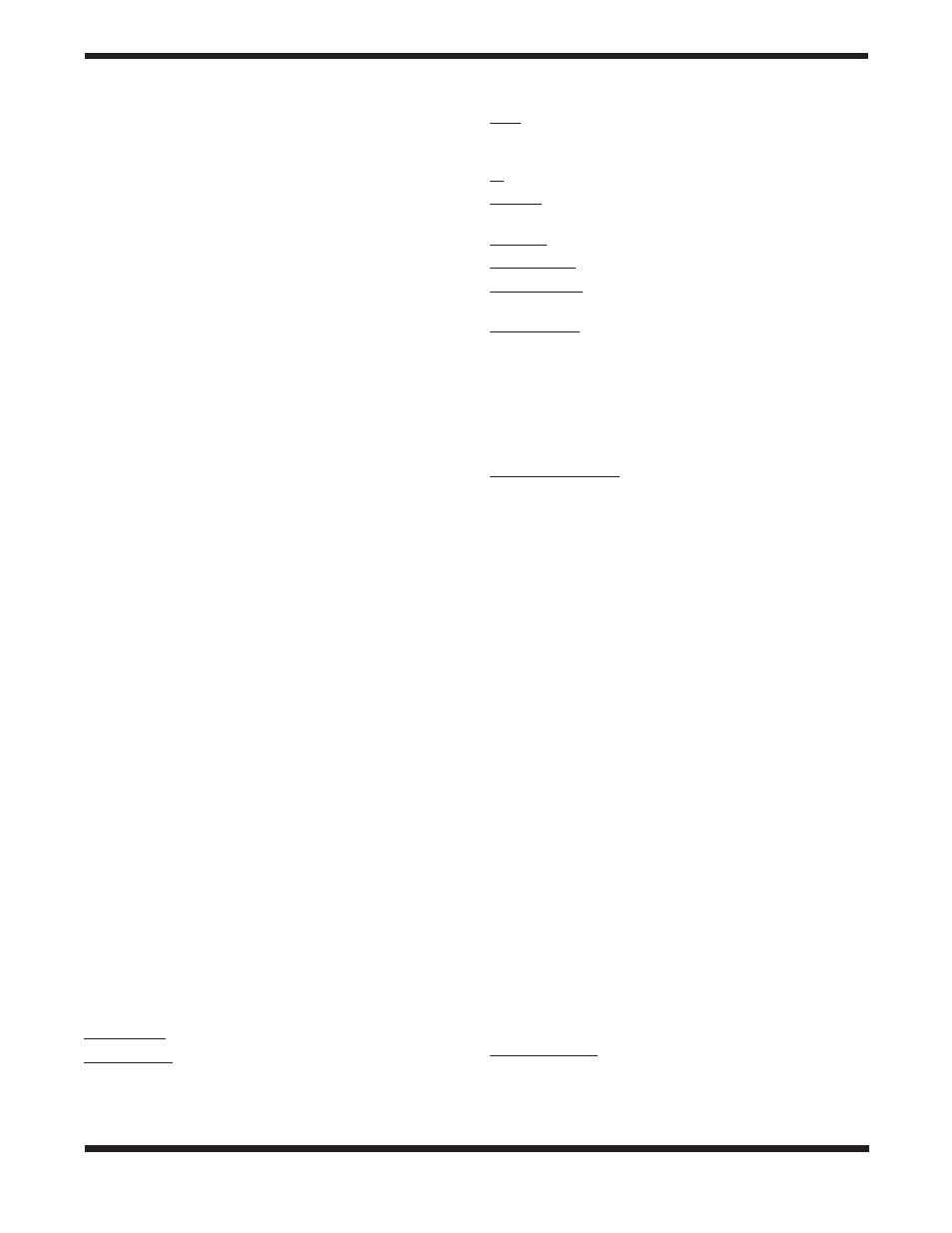
15
Pointing accuracy Enhancement (PaE)
The three-star alignment should provide excellent point-
ing accuracy for visual observation. For other applications,
such as CCD imaging, even better pointing accuracy can be
obtained in a specific region of the sky by use of the Pointing
Accuracy Enhancement (PAE) function. Perform the following
procedure to use the PAE function.
1. Choose a bright star near the area of interest in the night
sky. Consult a planisphere or software program to choose
this bright star, if necessary.
2. Find this star in the hand controller’s object database. This
is easily done by pressing the
OBJECT button, which
will take you directly to the Named Star database. Press
ENTER to access the list of named stars. Use the scroll
buttons to peruse the list, and press
ENTER to select
the star. Press
ENTER again, and the LCD will ask “View
Object?” Press
ENTER to issue a command to the mount
to GoTo the star. If the mount is under the control of a
computer running planetarium software, click on the star
to slew the mount to it.
3. Use the directional buttons (and
RATE button) to accu-
rately center the star in a high-powered eyepiece (10mm
or less focal length).
4. Press the
ESC button, then press and hold the ESC but-
ton for 2 seconds. The hand controller LCD will read “Re-
center”, and the name of the chosen bright star will blink
three times. If the GoTo command was sent by a computer
running planetarium software, the LCD will read “Last goto
object” instead of the star’s name.
5. Make sure the chosen star is still centered in the eyepiece,
and press the
ENTER button. If you don’t want to record
the star position, press the
ESC button to exit the PAE
function.
After the PAE function is performed, the hand controller will
recalculate its model of the sky. The pointing accuracy in the
area of sky around the chosen bright star should now be
improved. To improve pointing accuracy in another region of
the sky, perform the PAE function again, this time choosing a
bright star in the new region of interest.
Note: If the mount is “parked” before it is powered off (see “Utility
Functions”), the star alignments and PAE corrections will remain
stored in the hand controller. As long as the mount is not moved
between usage, the alignment will not need to be performed
again when the mount is subsequently powered on.
object catalog
The GoTo hand controller boasts a vast database of over
13,400 object coordinates and information. The database
contains the following catalogs:
Named Star - A list of 212 well-known bright stars.
Solar System - The other 8 planets of our solar system, and
the Moon.
NGC - 7,840 of the brightest deep sky objects from the NGC
2000.0 database (edited by Roger W. Sinnott, copyright by
Sky Publishing Corp., used with permission).
IC - 5,386 objects from the Index Catalog.
Messier - Complete list of all 110 Messier objects. These are
some of the most spectacular objects to view in the night sky.
Caldwell - Complete list of all 109 Caldwell objects.
Double Stars - Includes 55 of the best double stars to view.
Variable Stars - Includes 20 of the most well-known variable
stars.
User Defined - Up to 25 objects can be saved in the User
Defined database (see “Using the User Defined Database”).
selecting an object
Once the telescope has been aligned, you can access and
view the variety of different objects in the GoTo hand control-
ler’s database. There are three methods of selecting a celes-
tial object to view.
1. Shortcut Buttons
TOUR: Pressing this button takes you on a preset tour across
the night sky. The brightest and most beautiful deep-sky
objects will automatically be chosen by the hand controller for
your viewing pleasure. Use the scroll buttons to view the dif-
ferent deep-sky objects that are available for viewing through
the tour function. Choose the desired object by pressing
ENTER. The LCD screen will display the coordinates of the
chosen object. Press
ENTER again, and the hand controller
will ask “View Object?” Press
ENTER once more to have the
telescope slew to the object.
M, NGC, IC: These shortcut buttons give you direct access to
the most popular celestial catalogs. Use the numeric buttons
to select an object by entering its catalog number. Pressing
ENTER will display its coordinate. Primary information such
as size, magnitude, and constellation are obtained by press-
ing the scroll buttons. Press
ENTER again, and the hand
controller will ask “View Object?” Press
ENTER once more to
have the telescope slew to the object.
PLANET: This shortcut button takes you straight to the Planets
submenu in the hand controller’s database. Use the scroll but-
tons to scroll through the list of planets (and the Moon) in
our solar system. Press
ENTER to display the chosen planet’s
coordinates. Press
ENTER again, and the hand controller will
ask “View Object?” Press
ENTER once more to have the tele-
scope slew to the object. If the planet you selected is currently
below the horizon, the hand controller will prompt you to make
another choice.
USER: This shortcut button will take you to the database that
you have defined for yourself. You can enter a new location or
recall the objects that have been previously saved (see “Using
the User Defined Database”).
2. Object Button
The
OBJECT button takes you to the Objects Catalog, where
you have complete access to all of the celestial objects in
the database. Simply scroll through the object catalogs using
