The atlas eq‑g goto hand controller – Orion ATLAS EQ-G User Manual
Page 10
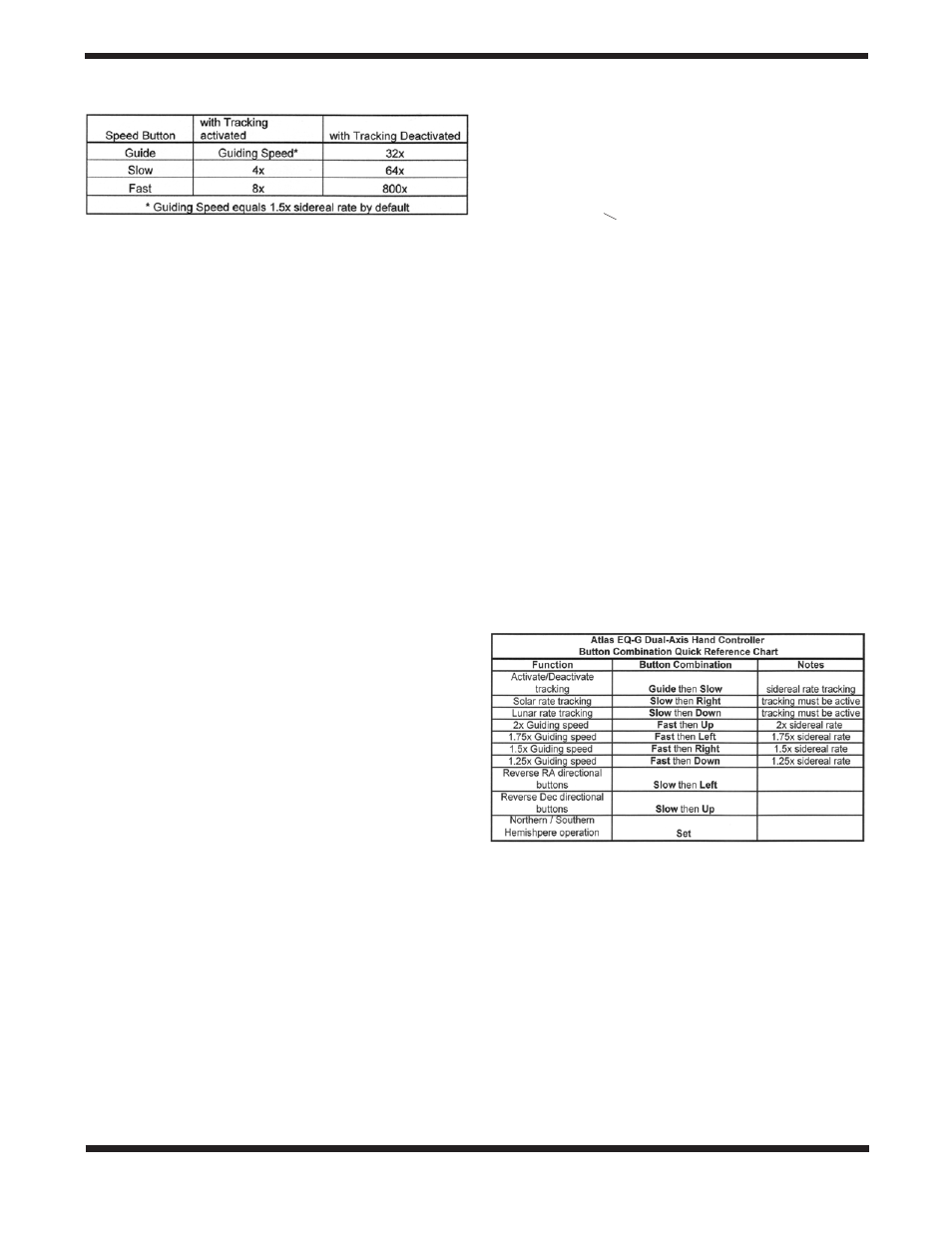
10
changing the Guiding speed
The dual-axis hand controller provides 4 different guiding
speed settings: 2x, 1.75x, 1.5x (default), and 1.25x sidereal
rate. If you change the guiding speed from the default setting
of 1.5x sidereal rate, the controller will guide at the chosen
speed until another guiding speed is selected.
In order to set the guiding speed of your Atlas EQ-G, use the
button following button combinations:
• 2x sidereal rate:
Hold the
Fast button, then press
the
Up directional button.
• 1.75x sidereal rate:
Hold the
Fast button, then press
the
Left directional button.
• 1.5x sidereal rate:
Hold the
Fast button, then press
the
Right directional button.
• 1.25x sidereal rate: Hold the
Fast button, then press
the
Down directional button.
reversing the Directional Buttons
Celestial objects appear to move through the sky differently
when viewed through telescopes and/or accessories of dif-
ferent designs. For example, if an object viewed through a
refractor appears to migrate towards the left-hand side of an
eyepiece’s field of view, it will appear to migrate towards the
right-hand side of an eyepiece’s field of view in a reflector
telescope.
In order to make viewing and tracking objects convenient,
regardless of telescope design, the dual-axis controller fea-
tures a “reverse” function which reverses the direction of the
hand controller’s directional buttons. This way you can match
the directional button to the way the object actually moves in
the telescope eyepiece.
To reverse the direction of the
Left and Right directional but-
tons, press and hold the
Slow speed button then press the
Left directional button. To reverse the direction of the Up and
Down directional buttons, press and hold the Slow button
then press the
Up directional button.
Once you have reversed the directional buttons, the dual-axis
controller will save the reversed settings until it they are man-
ually changed again. Turning the power off will not affect the
directional button setting last entered.
northern or southern Hemisphere operation
The dual-axis hand controller is capable of operating in either
Northern or Southern Hemisphere viewing locations. The sys-
tem is set up for Northern Hemisphere locations by default, so
if you are viewing from a Northern Hemisphere location, it is
not necessary to make any setting changes.
For the dual-axis controller to properly track celestial objects
in the Southern Hemisphere, press and hold the
Down direc-
tional button and then press the
Set button while powering
on the mount. Release the
Set button after the mount has
successfully powered on and the
Guide button begins flash-
ing. The controller will now operate properly in the Southern
Hemisphere. You can switch back to Northern Hemisphere
mode by using the same button combination. As long as the
controller is operating in Southern Hemisphere mode, the
Set
button will illuminate.
Power conservation
In the interest of conserving the amount of power drawn by the
Atlas EQ-G mount, the Dec. motor will enter a “sleep” mode if
left idle for a period of 15 seconds. In “sleep” mode, the Dec.
motor stops completely and the amount of used power drops
by about 40%. To reactivate the Dec. motor, press the
Up or
Down directional button.
upgrading your atlas EQ‑G
While the dual-axis hand controller provides many useful
functions such as celestial object tracking and motorized
motion control, there is a GoTo hand controller for the Atlas
EQ-G available from Orion. The features and functions of the
GoTo hand controller are explained in the following section.
If you are interested in upgrading your Atlas EQ-G to a GoTo
system, call our Customer Service department at 800-676-
1343 or visit our website at www.OrionTelescopes.com for
more information.
8. the atlas EQ‑G Goto
Hand controller
The Atlas EQ-G mount equipped with the GoTo hand control-
ler provides easy, computerized location of thousands of night
sky objects such as planets, nebulae, star clusters, galaxies,
and more for viewing through your telescope. The GoTo hand
controller and internal dual-axis motors allow you to automati-
cally point your telescope at a specific object, or tour the skies
with pushbutton simplicity. The user-friendly menu allows
automatic slewing to over 13,400 objects. Even inexperienced
astronomers will find themselves quickly mastering the vari-
ety of features the GoTo hand controller offers in just a few
observing sessions.
