Orion ATLAS EQ-G User Manual
Page 14
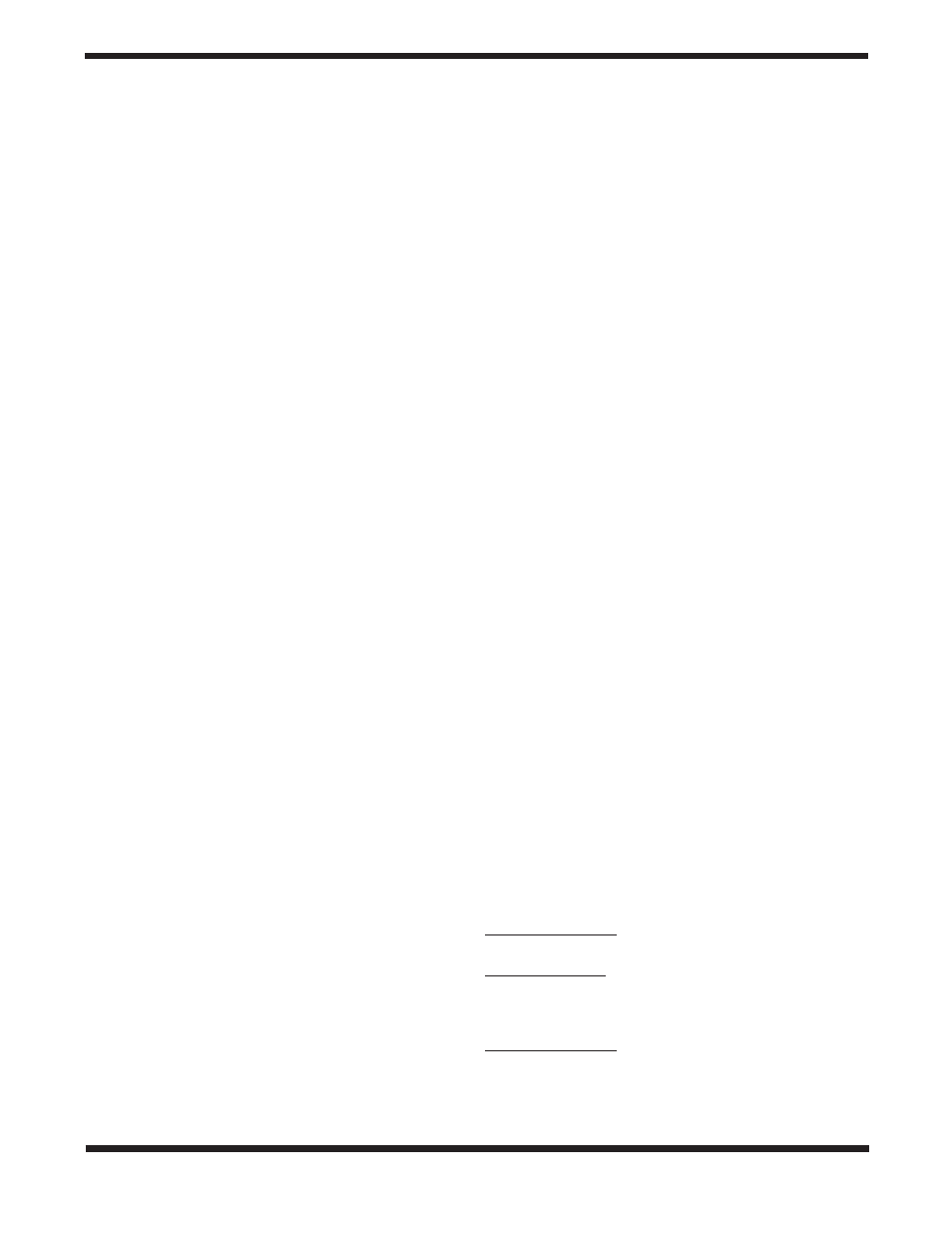
14
three‑star alignment
1. From the alignment screen, select “3-Star Align” using the
scroll buttons. Press
ENTER to confirm your choice.
2. The hand controller will provide a list of stars available in
your current sky for you to choose as the first alignment
star. Choose a star you are familiar with using the scroll
buttons. Press
ENTER to confirm your choice. The mount
will start slewing the telescope towards the chosen object.
When the telescope stops slewing, adjust its position using
the controller’s directional buttons until the chosen star is
centered on the crosshairs of the finderscope. Now look
in the eyepiece and adjust the position of the telescope
(again using the directional buttons) so the chosen star is
centered in the field of view of the eyepiece. Press
ENTER
to confirm the star is centered .
Note: The slewing speed can be adjusted by pressing the
RATE button. Choose a desired rate between 0 (slowest) and
9 (fastest).
Note: The hand controller will make a “beep” sound once it
has finished slewing to an object. Do not try to adjust the tele-
scope before you hear the “beep” sound. The controller will
only respond to the
ESC button while slewing (which stops the
slewing).
3. The controller will provide a list of stars that can be used as
the second alignment star. Choose a star using the scroll
buttons and press
ENTER to confirm your choice. Repeat
the centering procedure for the second alignment star
using the directional buttons and press
ENTER to confirm
alignment.
4. The controller will once again provide a list of stars that can
be used as the third alignment star. Choose a star using
the scroll buttons and press
ENTER to confirm your choice.
Once again, repeat the centering procedure for the third
alignment star and press
ENTER to confirm alignment.
5. Once the three alignment stars have been entered and
alignment is completed, the hand controller will display
“Alignment Successful.” Press
ENTER to access the Main
Menu. Otherwise, “Alignment Failed” will be displayed, and
the alignment procedure must be performed again. To do
this, turn the mount’s power switch off, then on again.
two‑star alignment
Two-star alignment requires only two alignment stars but may
produce lesser pointing accuracy than the three-star align-
ment. The description below will lead you on a step-by-step
procedure on how to perform the two-star alignment.
1. From the alignment screen, select “2-Star Align” using the
scroll buttons. Press
ENTER to confirm your choice.
2. The hand controller will provide a list of stars available in
your current sky for you to choose as the first alignment
star. Using the scroll buttons, choose a star you are familiar
with and press
ENTER to confirm your choice. The mount
will start slewing the telescope towards the chosen star.
When the telescope stops slewing, adjust its position with
the controller’s directional buttons until the star is centered
on the crosshairs of the finderscope. Now look in the eye-
piece and adjust the position of the telescope (again using
the directional buttons) so the chosen star is centered in
the field of view of the eyepiece. Press
ENTER to confirm
the star is centered.
3. The controller will provide a list of stars that can be used as
the second alignment star. Choose a star using the scroll
buttons and press
ENTER to confirm your choice. Repeat
the centering procedure for the second alignment star and
press
ENTER to confirm alignment.
4. Once the two alignment stars have been entered and
alignment is complete, the hand controller will display
“Alignment Successful.” Press
ENTER to access the Main
Menu. Otherwise, “Alignment Failed” will be displayed, and
the alignment procedure must be performed again. To do
this, turn the mount’s power switch off, then on again.
one‑star alignment
One-star alignment is the simplest and quickest alignment
method, as only one alignment star is required. Due to minimal
data input, however, a one-star alignment will not yield optimal
results unless polar alignment is very accurate, and any cone
error is minimized (see Appendix A). The description below will
lead you on a step-by-step procedure on how to perform the
one-star alignment.
1. From the alignment screen, select “1-Star Align” using the
scroll buttons. Press
ENTER to confirm your choice.
2. The hand controller will provide a list of stars available in
your current sky for you to choose as the first alignment
star. Using the scroll buttons, choose a star you are familiar
with and press
ENTER to confirm your choice. The mount
will start slewing the telescope towards the chosen star.
When the telescope stops slewing, adjust its position with
the controller’s directional buttons until the star is centered
on the crosshairs of the finderscope. Now look in the eye-
piece and adjust the position of the telescope (again using
the directional buttons) so the chosen star is centered in
the field of view of the eyepiece. Press
ENTER to confirm
the star is centered.
3. Once the alignment star has been entered and alignment
is complete, the hand controller will display “Alignment
Successful”. Press
ENTER to access the Main Menu.
tips for choosing alignment stars
If possible, use the following tips when choosing alignment
stars for best pointing accuracy.
One-star alignment: Choose a star close to the Celestial
Equator (Dec close to 0°).
Two-star alignment: Choose two stars on the same side of the
meridian, and at least 3 hours apart in right ascension and
3° apart in declination. If you suspect your polar alignment is
poor, choose two stars that are 20° to 60° apart in declination.
Three-star alignment: For the first two stars, follow the tip above
for two-star alignment. For the third alignment star, choose a
star on the other side of the meridian. The first and third align-
ment stars should have declination coordinates between +30°
and +70° or between -30° and -70°.
