Netware tab – Oki C3600 User Manual
Page 70
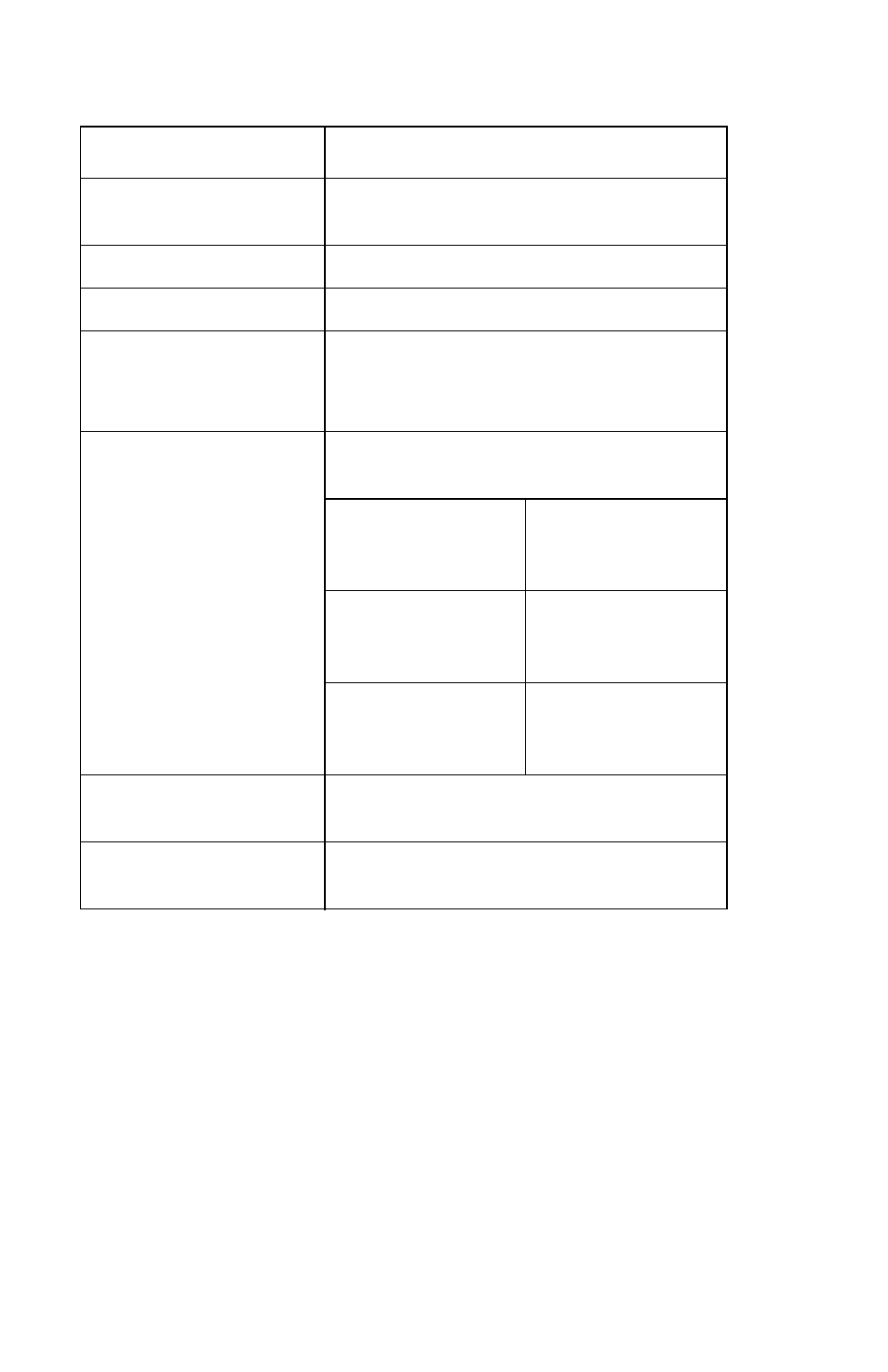
Network User’s Guide
70
Netware Tab
Item
Comments
Use NetWare
Protocol
Enable/disable NetWare protocol.
Print Server Name
Set a Print Server name.
Frame Type
Set the primary NetWare frame type.
Operation Mode
Select the NetWare mode:
PSERVER Mode (the default)
RPRINTER Mode
Bindery Setup
Configure Bindery mode items,
including:
File Server to be
connected.
Specify up to 8
file servers to
connect.
Password.
Set a password
for the Print
Server.
Job Polling Time
Set the print job
polling interval in
seconds.
NDS Setup
Set the NDS Tree and Context where
the Print Server was created.
Printer Name
Set the NetWare printer object
name.
See also other documents in the category Oki Printers:
- C6050 (40 pages)
- B 6200 (32 pages)
- C5540MFP (1 page)
- C3530MFP (138 pages)
- B4545 MFP (154 pages)
- B4600 Series (104 pages)
- C5250 (83 pages)
- C 7300 (12 pages)
- C 5200n (82 pages)
- 5650 (2 pages)
- B6000 (6 pages)
- PRINTING SOLUTION B2400 (36 pages)
- B6000 Series (8 pages)
- B4000 (2 pages)
- 520 (68 pages)
- C5000 (6 pages)
- 80 Series (97 pages)
- Pos 407II (65 pages)
- OFFICE 87 (40 pages)
- C5900n (6 pages)
- LAN 510W (44 pages)
- 490 (94 pages)
- B 410d (84 pages)
- 42625502 (1 page)
- 84 (99 pages)
- 3391 (35 pages)
- C 130n (172 pages)
- C8800 (87 pages)
- C8800 (179 pages)
- B8300 (95 pages)
- 390 (135 pages)
- 390 (131 pages)
- ES3640E (220 pages)
- ES3640E (24 pages)
- 1220n (207 pages)
- C5200 (2 pages)
- OFFICE 86 (4 pages)
- CX 1145 MFP (177 pages)
- 8c Plus (24 pages)
- 2024/2024e (260 pages)
- FAX 740 (80 pages)
- PRINTER MPS420B (74 pages)
- C 7200 (2 pages)
- B4000 Series (2 pages)
- 2500 (80 pages)
