Oki C3600 User Manual
Page 17
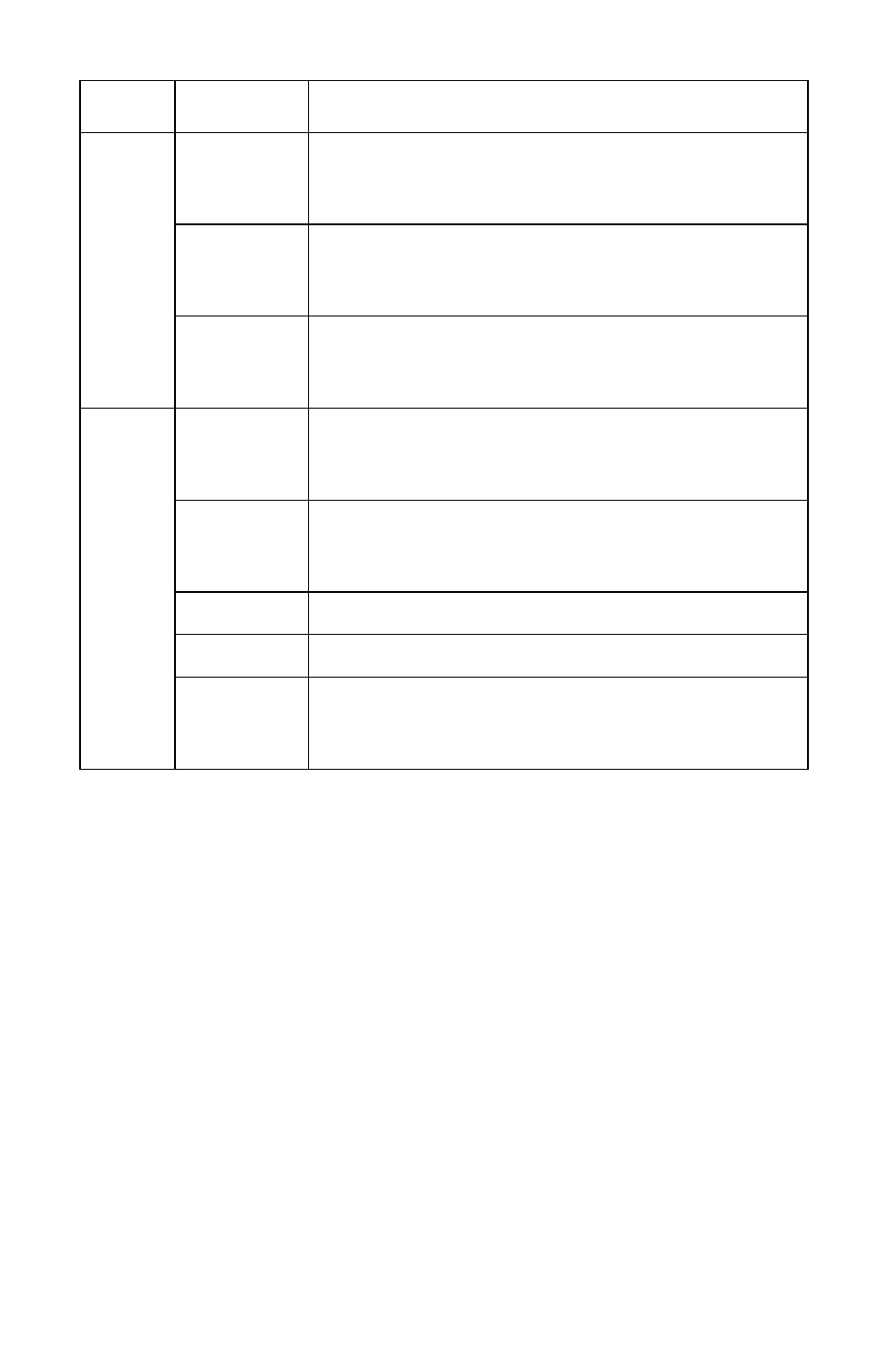
Network User’s Guide
17
Setup
Oki
Device
Setup
Configure the network interface (NIC).
Setup by
HTTP
Launch the default browser in your
environment to access the selected printer’s
web page.
Setup by
TELNET
Launch TELNET application in your
environment to access the selected printer’s
TELNET port.
Setup
Create
NetWare
Queue
Create a NetWare queue.
Note: Only visible when using Netware
Delete
NetWare
Object
Delete NetWare object.
Note: Only visible when using Netware
Reset
Reset the selected network interface.
Test Print
Print self-diagnostic test pages.
IP
Address
Setup
Set static IP address of network interface
manually.
Menu
Item
Function
See also other documents in the category Oki Printers:
- C6050 (40 pages)
- B 6200 (32 pages)
- C5540MFP (1 page)
- C3530MFP (138 pages)
- B4545 MFP (154 pages)
- B4600 Series (104 pages)
- C5250 (83 pages)
- C 7300 (12 pages)
- C 5200n (82 pages)
- 5650 (2 pages)
- B6000 (6 pages)
- PRINTING SOLUTION B2400 (36 pages)
- B6000 Series (8 pages)
- B4000 (2 pages)
- 520 (68 pages)
- C5000 (6 pages)
- 80 Series (97 pages)
- Pos 407II (65 pages)
- OFFICE 87 (40 pages)
- C5900n (6 pages)
- LAN 510W (44 pages)
- 490 (94 pages)
- B 410d (84 pages)
- 42625502 (1 page)
- 84 (99 pages)
- 3391 (35 pages)
- C 130n (172 pages)
- C8800 (179 pages)
- C8800 (87 pages)
- B8300 (95 pages)
- 390 (135 pages)
- 390 (131 pages)
- ES3640E (220 pages)
- ES3640E (24 pages)
- 1220n (207 pages)
- C5200 (2 pages)
- OFFICE 86 (4 pages)
- CX 1145 MFP (177 pages)
- 8c Plus (24 pages)
- 2024/2024e (260 pages)
- FAX 740 (80 pages)
- PRINTER MPS420B (74 pages)
- C 7200 (2 pages)
- B4000 Series (2 pages)
- 2500 (80 pages)
