Configuration utilities – Oki C3600 User Manual
Page 10
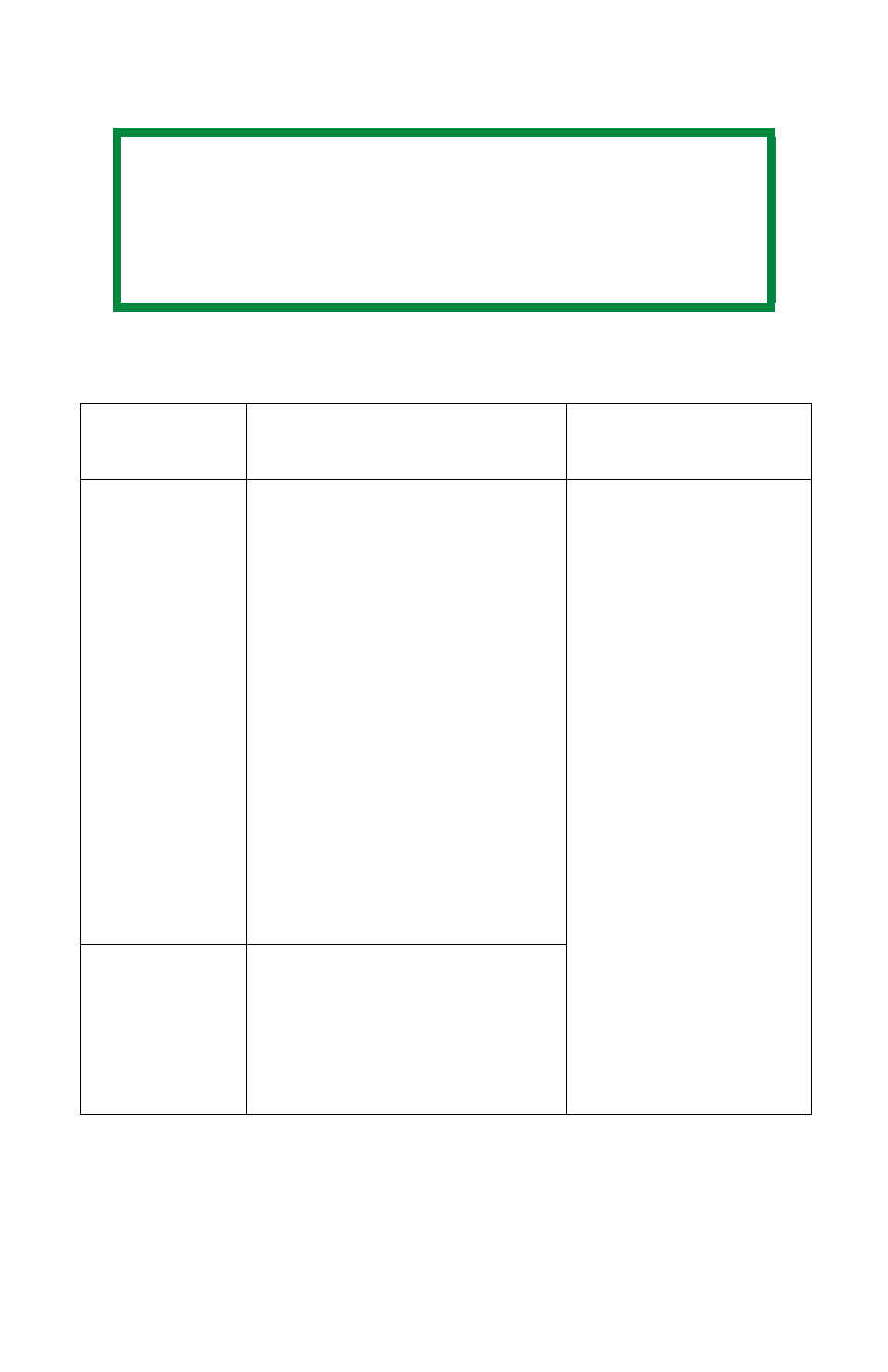
Network User’s Guide
10
Configuration utilities
You can configure the network interface (NIC) by using one of
the following methods:
NOTE
Not all utilities, features or protocols are
supported by every product. See the front cover
of this manual for a listing of the items
supported by your product.
Utility
Features
System
Requirements
Admin
Manager
Quick Setup
(see
page 12)
Configure the NIC easily and
simply without installing any
software packages into your
system. You can set the
following:
• Enable/disable TCP/IP,
NetWare, EtherTalk,
NetBEUI protocols.
• Set IP address, Subnet
Mask and Gateway for
TCP/IP manually or by
using DHCP.
• Set NetWare Mode and
create Queue/Print
Server/Printer objects.
• Zone name and Port
name for EtherTalk.
Windows XP/Vista
(TCP/IP protocol or
IPX/SPX protocol
should be installed).
Admin
Manager
Standard
Setup
(see
page 14)
Configure the NIC in detail.
- C6050 (40 pages)
- B 6200 (32 pages)
- C5540MFP (1 page)
- C3530MFP (138 pages)
- B4545 MFP (154 pages)
- B4600 Series (104 pages)
- C5250 (83 pages)
- C 7300 (12 pages)
- C 5200n (82 pages)
- 5650 (2 pages)
- B6000 (6 pages)
- PRINTING SOLUTION B2400 (36 pages)
- B6000 Series (8 pages)
- B4000 (2 pages)
- 520 (68 pages)
- C5000 (6 pages)
- 80 Series (97 pages)
- Pos 407II (65 pages)
- OFFICE 87 (40 pages)
- C5900n (6 pages)
- LAN 510W (44 pages)
- 490 (94 pages)
- B 410d (84 pages)
- 42625502 (1 page)
- 84 (99 pages)
- 3391 (35 pages)
- C 130n (172 pages)
- C8800 (87 pages)
- C8800 (179 pages)
- B8300 (95 pages)
- 390 (135 pages)
- 390 (131 pages)
- ES3640E (220 pages)
- ES3640E (24 pages)
- 1220n (207 pages)
- C5200 (2 pages)
- OFFICE 86 (4 pages)
- CX 1145 MFP (177 pages)
- 8c Plus (24 pages)
- 2024/2024e (260 pages)
- FAX 740 (80 pages)
- PRINTER MPS420B (74 pages)
- C 7200 (2 pages)
- B4000 Series (2 pages)
- 2500 (80 pages)
