Adminmanager standard setup, Installation – Oki C3600 User Manual
Page 14
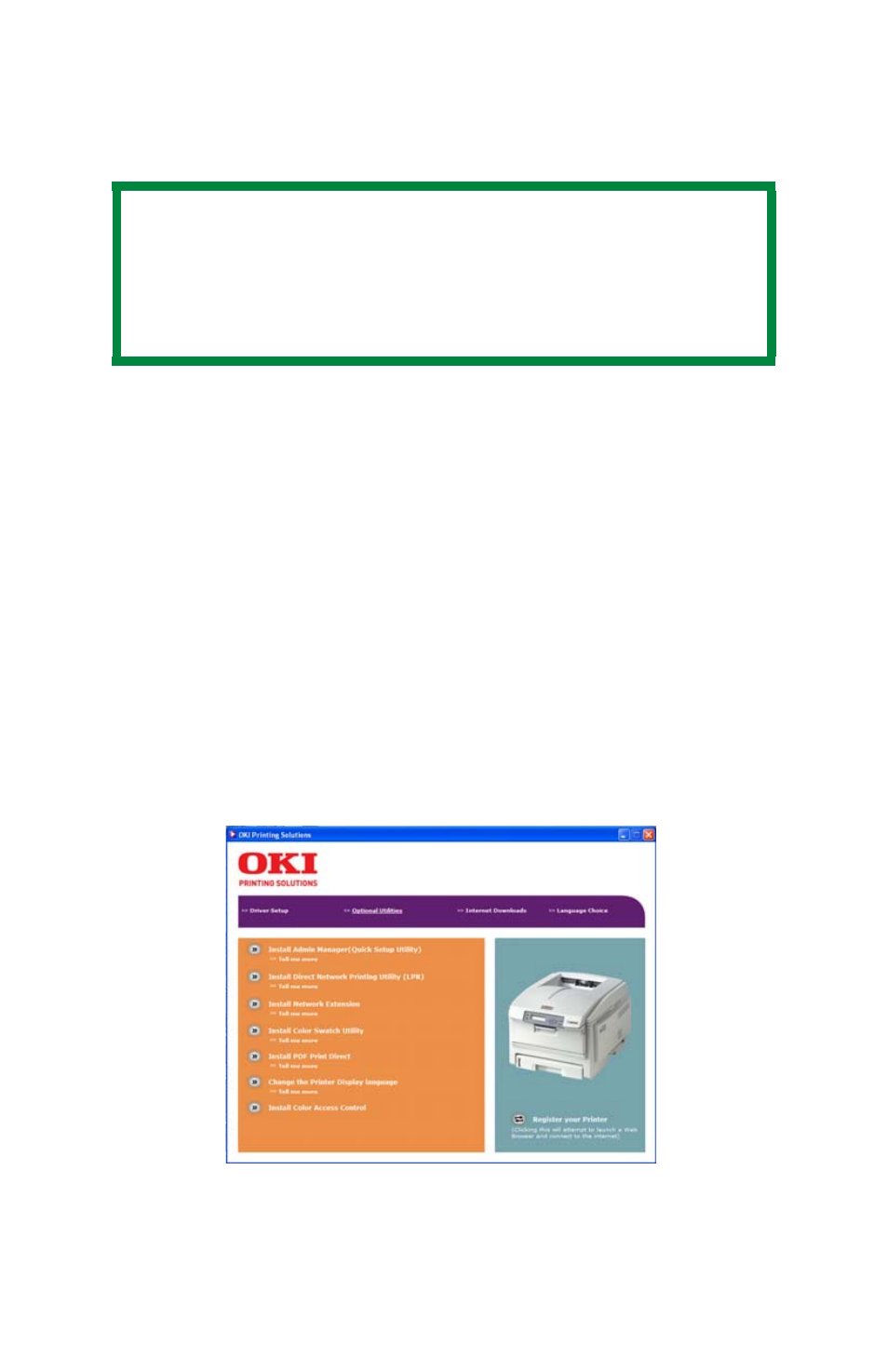
Network User’s Guide
14
9. Switch the printer off for 15 seconds and on again.
AdminManager Standard Setup
AdminManager is a powerful Microsoft Windows-based utility
to configure all network interface functions easily and
intuitively via a graphical user interface.
Configuration requires a PC with Windows XP /2000 Advanced
Server or Vista, running TCP/IP or IPX/SPX (NetWare).
This utility can only be used on a PC that can be connected to
the network with TCP/IP or IPX/SPX and must be used on a PC
that is located on the same segment as the printer.
Installation
1. Insert the Network Software CD into the CD-ROM drive.
The Setup Utility starts automatically. If it does not start,
double-click \setup.exe (in the root directory) on the
CD.
NOTE
Not all utilities, features or protocols are
supported by every product. See the front cover
of this manual for a listing of the items
supported by your product.
- C6050 (40 pages)
- B 6200 (32 pages)
- C5540MFP (1 page)
- C3530MFP (138 pages)
- B4545 MFP (154 pages)
- B4600 Series (104 pages)
- C5250 (83 pages)
- C 7300 (12 pages)
- C 5200n (82 pages)
- 5650 (2 pages)
- B6000 (6 pages)
- PRINTING SOLUTION B2400 (36 pages)
- B6000 Series (8 pages)
- B4000 (2 pages)
- 520 (68 pages)
- C5000 (6 pages)
- 80 Series (97 pages)
- Pos 407II (65 pages)
- OFFICE 87 (40 pages)
- C5900n (6 pages)
- LAN 510W (44 pages)
- 490 (94 pages)
- B 410d (84 pages)
- 42625502 (1 page)
- 84 (99 pages)
- 3391 (35 pages)
- C 130n (172 pages)
- C8800 (179 pages)
- C8800 (87 pages)
- B8300 (95 pages)
- 390 (135 pages)
- 390 (131 pages)
- ES3640E (220 pages)
- ES3640E (24 pages)
- 1220n (207 pages)
- C5200 (2 pages)
- OFFICE 86 (4 pages)
- CX 1145 MFP (177 pages)
- 8c Plus (24 pages)
- 2024/2024e (260 pages)
- FAX 740 (80 pages)
- PRINTER MPS420B (74 pages)
- C 7200 (2 pages)
- B4000 Series (2 pages)
- 2500 (80 pages)
