E-mail (receive) tab – Oki C3600 User Manual
Page 30
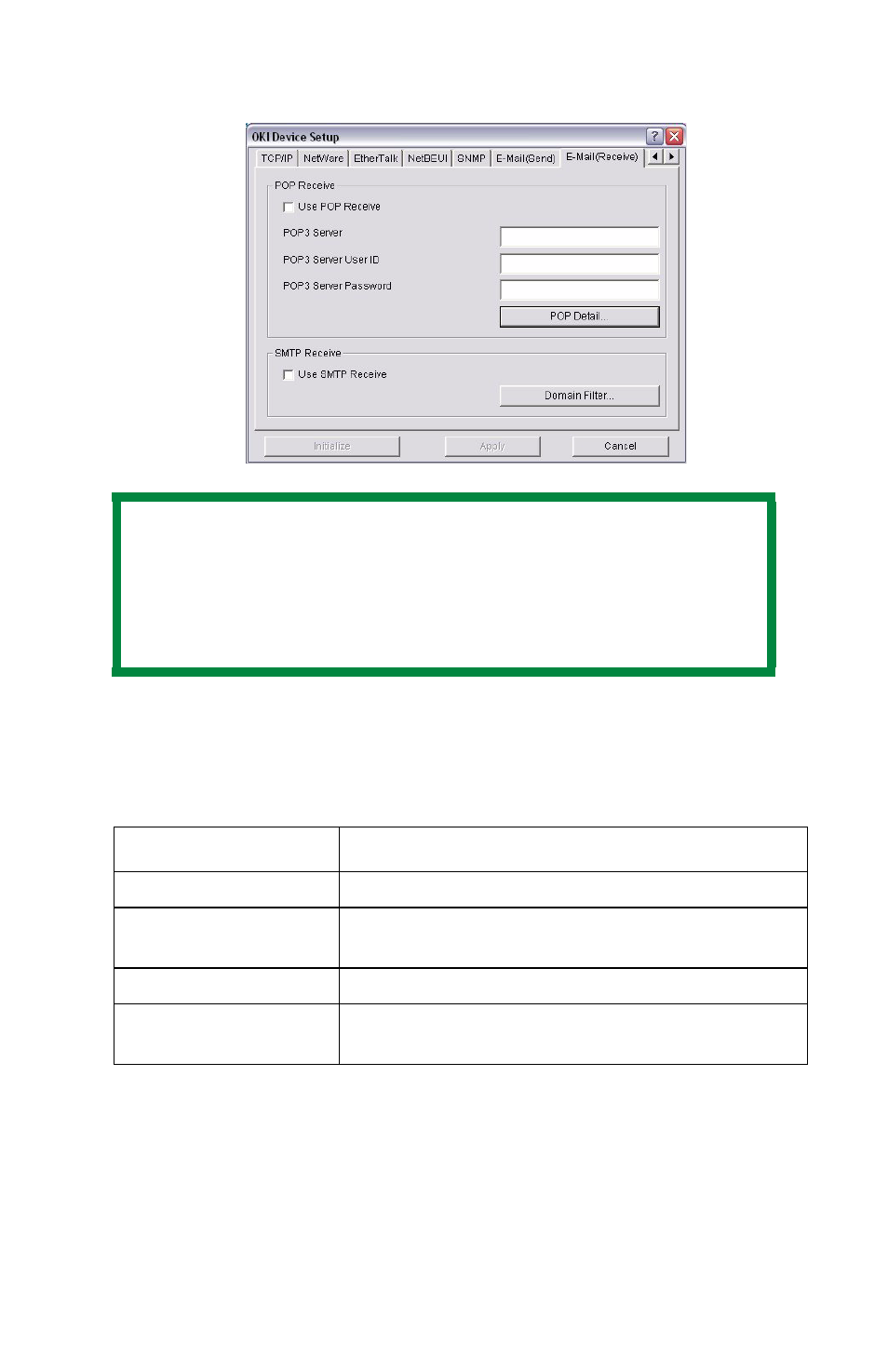
Network User’s Guide
30
E-mail (Receive) Tab
Some printers support an email reception function (SMTP/
POP3) allowing the printer to print PDF and text files attached
to emails. If this tab is not displayed, your printer does not
support the function.
NOTE
Not all utilities, features or protocols are
supported by every product. See the front cover
of this manual for a listing of the items
supported by your product.
Item
Comments
Use POP Receive
Enable/disable receiving E-Mail via POP3.
POP3 Server
Set the IP address or host name of the POP3
server.
POP3 Server UserID Set User ID for POP3 server.
POP3 Server
Password
Set a password for the POP3 server.
See also other documents in the category Oki Printers:
- C6050 (40 pages)
- B 6200 (32 pages)
- C5540MFP (1 page)
- C3530MFP (138 pages)
- B4545 MFP (154 pages)
- B4600 Series (104 pages)
- C5250 (83 pages)
- C 7300 (12 pages)
- C 5200n (82 pages)
- 5650 (2 pages)
- B6000 (6 pages)
- PRINTING SOLUTION B2400 (36 pages)
- B6000 Series (8 pages)
- B4000 (2 pages)
- 520 (68 pages)
- C5000 (6 pages)
- 80 Series (97 pages)
- Pos 407II (65 pages)
- OFFICE 87 (40 pages)
- C5900n (6 pages)
- LAN 510W (44 pages)
- 490 (94 pages)
- B 410d (84 pages)
- 42625502 (1 page)
- 84 (99 pages)
- 3391 (35 pages)
- C 130n (172 pages)
- C8800 (87 pages)
- C8800 (179 pages)
- B8300 (95 pages)
- 390 (135 pages)
- 390 (131 pages)
- ES3640E (220 pages)
- ES3640E (24 pages)
- 1220n (207 pages)
- C5200 (2 pages)
- OFFICE 86 (4 pages)
- CX 1145 MFP (177 pages)
- 8c Plus (24 pages)
- 2024/2024e (260 pages)
- FAX 740 (80 pages)
- PRINTER MPS420B (74 pages)
- C 7200 (2 pages)
- B4000 Series (2 pages)
- 2500 (80 pages)
