Deploying the cca application, Deploying integration application, Updating the system configuration key – Oracle Audio Technologies 8.1 User Manual
Page 41
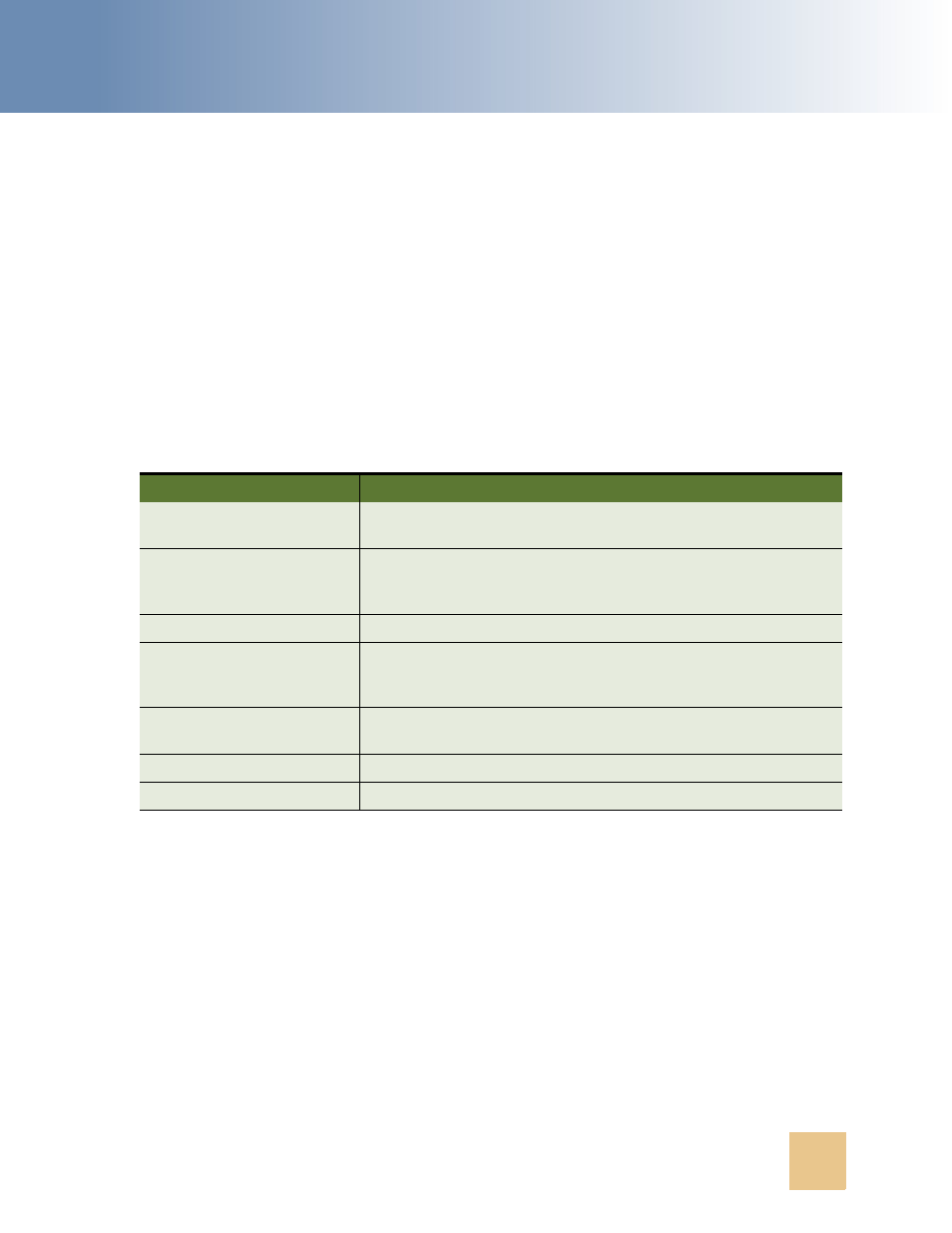
Configuring the Web Server
■
Deploying CCA Web Applications on Oracle 10g Application
Server (OAS 10g)
Contact Center Anywhere Installation Guide Version 8.1
39
■
Context Root: /TAW
6
From the Deploy: Deployment settings page, verify all information is correct and click Deploy to
deploy the TAW application. Wait until OAS 10g finishes deploying TAW application.
Deploying the CCA Application
Deploying CCA application is similar to deploying TAW application. Complete the following steps to
deploy CCA application:
1
Copy the CCA.war file in the CCA installation package to the OAS 10g server. For example,
C:\CCA\CCA.war.
2
Edit the web.xml file in CCA.war\WEB-INF directory. Change value of context parameters listed
in
to reflect correct information of your system.
3
Complete steps 3 through step 6 in
section to deploy CCA.war.
Deploying Integration application
Deploying Integration application is similar to deploying TAW application. Complete step 1 through
6 in
to deploy Integration.war file. The only difference is that you do
not need to edit the web.xml file.
Updating the System Configuration Key
A configuration key should be provided with CCA installation package. This key is used to activate
the CCA web applications. If you do not apply the key, the CCA web applications will refuse to start.
Following these steps to apply a configuration key to activate CCA web applications.
Table 13. Parameters To Be Modified in CCA Web.xml
Context Parameter Name Parameter Value
applicationPath
path to the location of CCA directory. For example,
C:\bea\user_projects\domains\mydomain\applications\CCA.
URLstoragePath
URL that clients will use to download files from their session.
Typically it is the URL to Storage directory under TAW directory.
For example, http://webserver/TAW/Storage
busConnection
Host name or IP address of the server that TCPIPBus is running.
busConnectionBackup
Host name or IP address of the server that secondary TCPIPBus
is running. This can be left blank if you only have one TCPIPBus
running.
databaseDatasource
The name of the data source you created in previous
section.
databaseUser
The user name of the WebLogic domain user. For example, cc81.
databasePassword
The password of the WebLogic domain user. For example, cc81.
