Oki MC860n MFP User Manual
Page 37
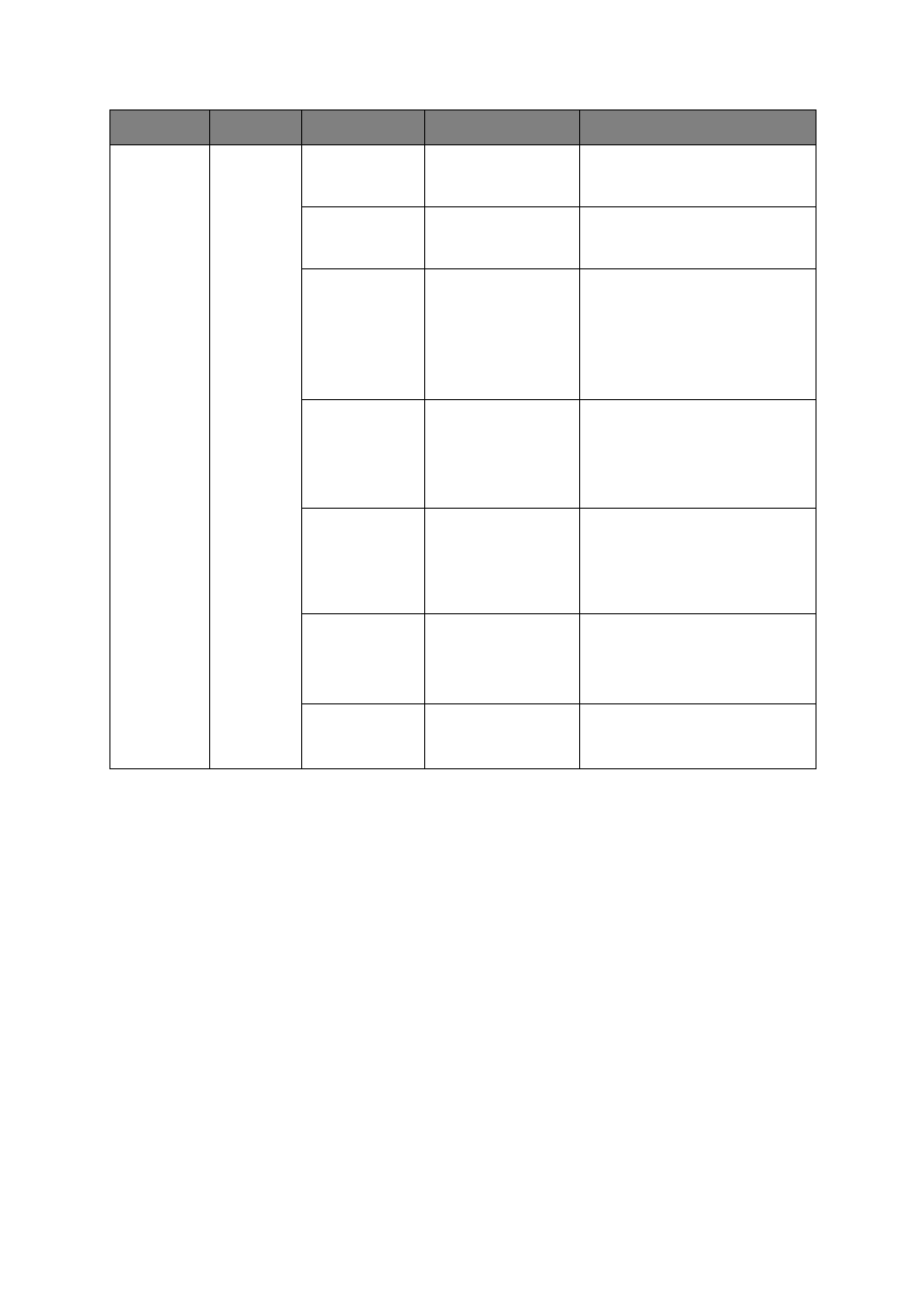
Configuring Your Machine > 37
Copy Setup
(cont.)
Default
Settings
(cont.)
EdgeErase
OFF, ON
Adjust the width settings using the
arrow buttons.
Input range: 05-50 mm
EraseCentr
OFF, ON
Adjust the width settings using the
arrow buttons.
Input range: 01-50 mm
DuplexCopy
Copy Method:
OFF, 1->2 sides,
2->2 sides,
2->1 side
Doc. Direction:
Binding
Right&Left, Top
Allows you to define simplex or
duplex and the binding orientation.
Mixed Size
OFF, ON
Allows you to load originals of
same width but different length in
the ADF.
When enabled, the tray setting is
automatic, you cannot specify a
tray manually.
Scan Size
Auto, A3, B4, A4,
A4 (SEF), B5,
B5 (SEF), A5,
A5 (SEF), Letter,
Letter (SEF), Tabloid,
Legal 14, H.LTR
Allows you to select the scan size.
Cont. Scan
OFF, ON
Allows you to continue scanning
more documents. Allows you to
construct a single scan job from
multiple individual sheets or
originals.
Contrast
-3, -2, -1, 0, +1, +2,
+3
Adjust contrast setting.
High: Enhance brightness
Low: Reduce brightness
FEATURE
OPTION
DESCRIPTION
