Oki MC860n MFP User Manual
Page 13
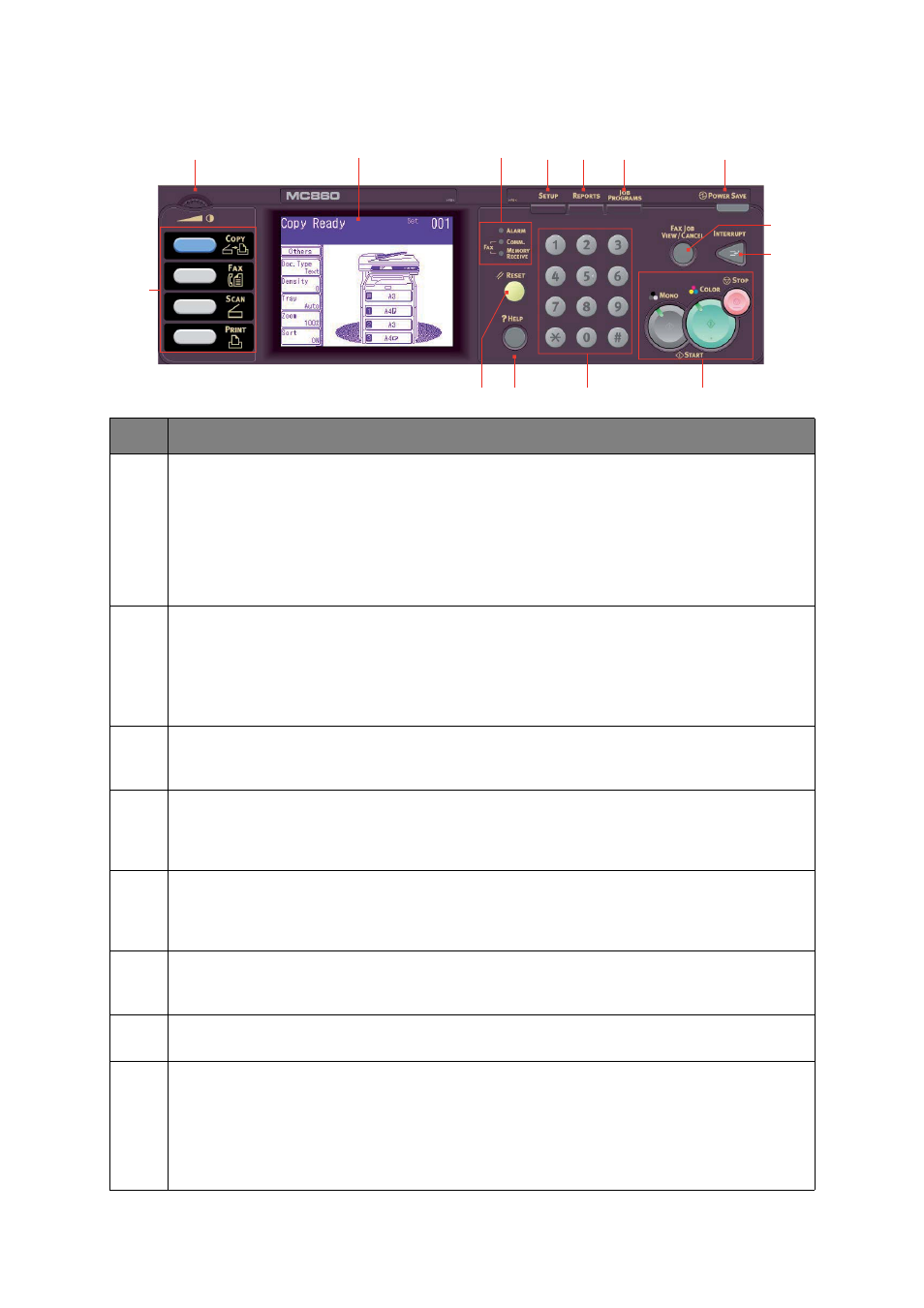
MFP overview > 13
7.
STOP/START buttons
STOP: Pressing this button stops the copying or scanning process.
START:
>
MONO - Starts the copying, faxing or scanning process in black & white.
>
COLOR - Starts the copying or scanning process in color.
If the LED above the button is not lit, that function is not available, e.g only the Mono
button LED illuminates when faxing (color faxing is not possible).
8.
INTERRUPT: Pressing this button switches the interrupt mode on or off. Its LED is lit
when interrupt mode is on. If a long print job is in progress and you need to make a copy,
use this button to initiate the interrupt mode. Once your copy job is complete, press the
interrupt button again to resume the original print job.
Note: You can interrupt a print job or printing a report. You cannot interrupt a copy job or
printing a fax.
9.
FAX JOB VIEW/CANCEL: Pressing this button allows you to view the list of fax
transmissions, and cancel any that are no longer required. It also gives you the option to
view history. Refer to “Fax Job View/Cancel” on page 90.
10.
POWER SAVE: Pressing this button switches the power save mode on or off. Its LED os
lit when power save mode is on. If the machine has gone into power save mode as
indicated by the touch screen being black and the LED being illuminated, you can return
to normal mode by pressing the POWER SAVE button.
11.
JOB PROGRAMS: Pressing this button allows you to program short-cuts to use for your
most common operations. For example a fax number you send to every day can be
programmed in. Once programmed, you can perform that operation at the touch of a
button. Refer to “Job Programs” on page 110.
12.
REPORTS: Pressing this button gives access to several report options on the touch
screen, including the configuration report and information report. Refer to “Reports and
Listings” on page 112.
13.
SETUP: Pressing this button gives access to several setup options on the touch screen,
including the administrator menu, profile options and address books settings.
14.
Indicator lights
ALARM: Illuminates when operator attention is required, e.g., after a paper jam has
occurred.
COMM.: Illuminates to show that the MFP is currently sending a facsimile.
MEMORY RECEIVE: Illuminates to show that a fax communication has been stored in
the MFP memory.
REF.
DESCRIPTION
5
4
6
7
12
13
14
11
10
2
1
3
8
9
