Oregon Scientific SE112 User Manual
Page 13
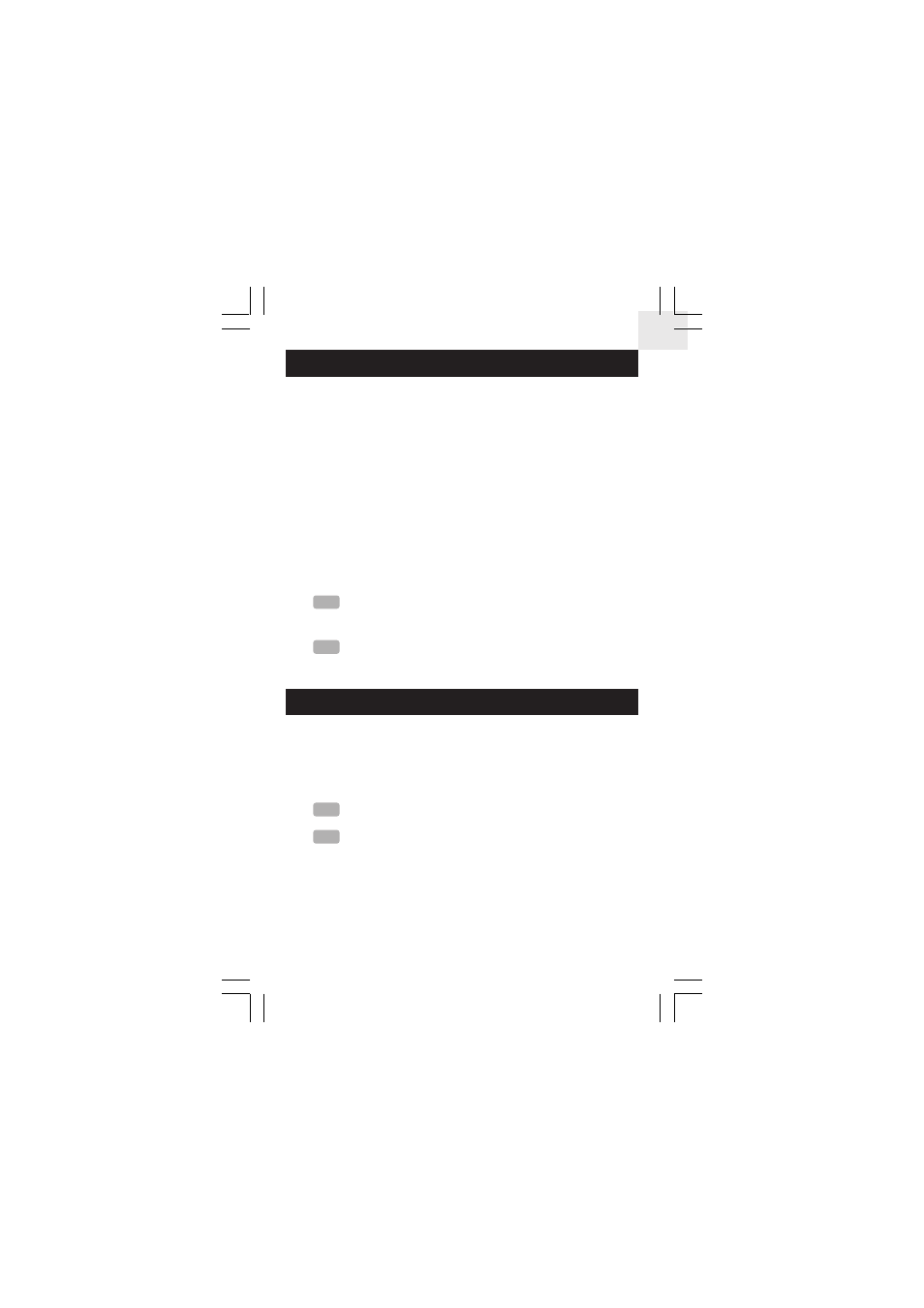
GB
HEART RATE ALERT
The VIBRA-TRAINER PRO is equipped with vibrate and sound heart
rate alerts that you can set at your preference. The vibrate alert is useful
for times when you do not want to disturb others who are exercising, or
when you do not want your competitor to know that you are reaching the
limit.
When the alert is activated, a flashing down arrow or up arrow will appear
on the display whenever you surpass your heart rate limits. Depending
on which setting you selected, the watch will either vibrate, sound with a
2-beep warning, or alert you with both alarms.
The heart rate alert is set with the SMART TRAINING PROGRAM
parameters. Refer to the previous section for instructions.
NOTE
Using the vibrate feature consumes battery life at a faster rate than
the sound alarm.
NOTE
If the watch is kept idle without receiving a Heart Rate signal for 5 minutes,
the Heart Rate mode will quit and return to Clock mode.
STOPWATCH
Before using the stopwatch, you must enter your training parameters (activity level, upper
/ lower heart rate limits, heart rate alert, and exercise time – described on page 7). To
access the parameters, press MODE to access the STW mode. Then press SET until “T.
Act” shows on the display. Use the ST / SP / + and SET buttons to update and select each
option. Refer to page 7 for a description.
NOTE
You cannot use the SMART TRAINING PROGRAM if you are running the stopwatch.
NOTE
The stopwatch begins measurement in min : sec : 1/100 sec
After 59 minutes pass, the display will change to hrs : min : sec.
12
SE112_Eng(24/04)
5/14/03, 4:04 PM
13
