Step 1 install the printer on its support – Oki ES3640E User Manual
Page 5
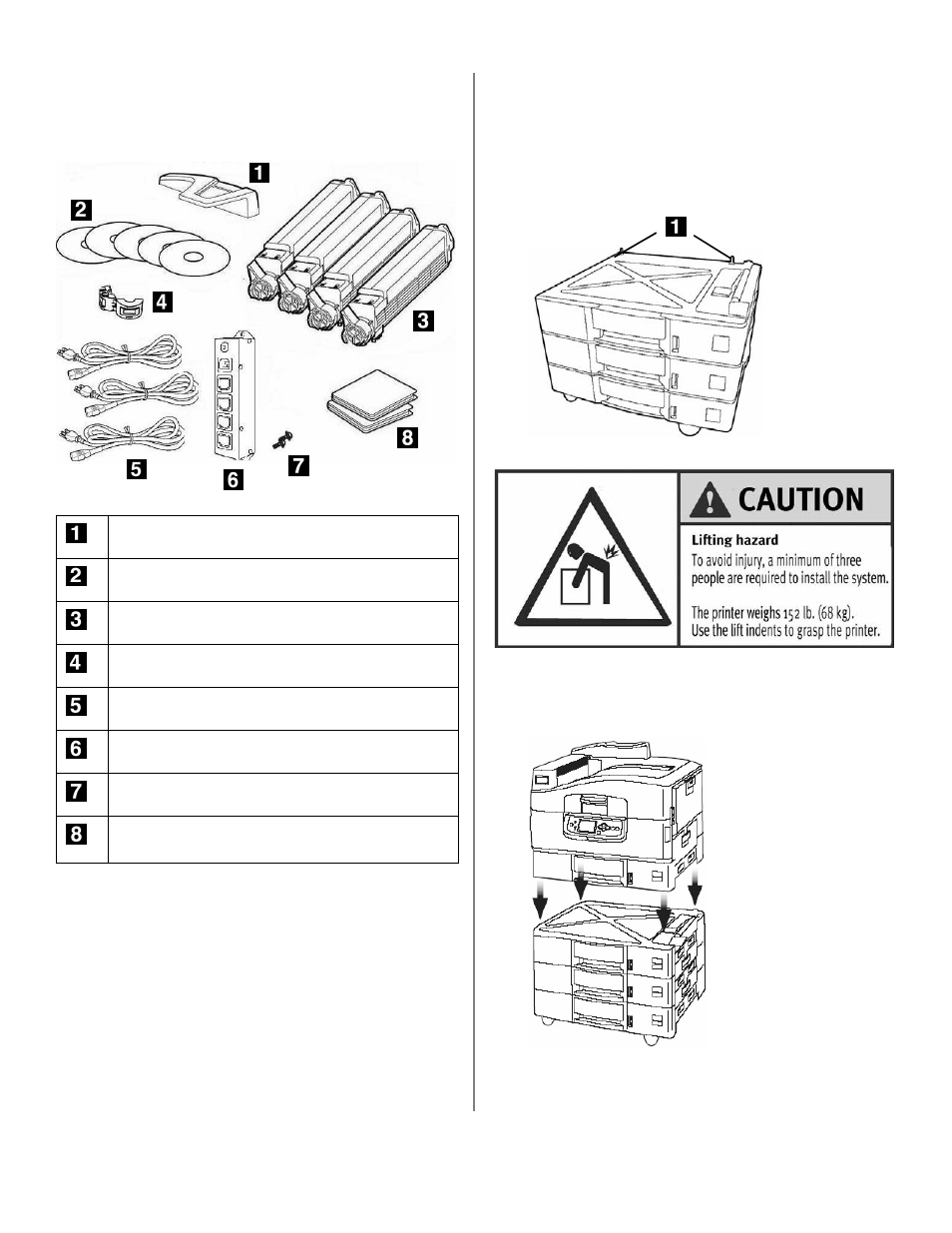
5
Step 1 Install the Printer on its
Support.
Configuration A: High Capacity Feeder
1. Unpack the High Capacity Feeder (HCF) and
remove any external shipping tape/restraints.
2. Unpack the printer and remove any external
shipping tape.
3. Note the location of the pins (1) on the HCF:
4. Lift the printer onto the HCF, aligning the holes on
the bottom of the printer with the pins on the
HCF.
5. Go to “Step 2 Prepare the Printer” on page 7.
Accessories in Printer Box
Paper Catcher
CDs
Toner Cartridges
Ferrite Core for Network Connection
3 Power Cables (printer, scanner , main)
Power Strip
2 Screws for securing Power Strip to Stand
4 Light Shield Bags (for temporary storage of
drums when outside printer)
ES3640e MFP 101.jpg
ES3640e MFP 07.jpg
Caution Hurt Back
ES3640e MFP 15.jpg
- C6050 (40 pages)
- B 6200 (32 pages)
- C5540MFP (1 page)
- C3530MFP (138 pages)
- B4545 MFP (154 pages)
- B4600 Series (104 pages)
- C5250 (83 pages)
- C 7300 (12 pages)
- C 5200n (82 pages)
- 5650 (2 pages)
- B6000 (6 pages)
- PRINTING SOLUTION B2400 (36 pages)
- B6000 Series (8 pages)
- B4000 (2 pages)
- 520 (68 pages)
- C5000 (6 pages)
- 80 Series (97 pages)
- Pos 407II (65 pages)
- OFFICE 87 (40 pages)
- C5900n (6 pages)
- LAN 510W (44 pages)
- 490 (94 pages)
- B 410d (84 pages)
- 42625502 (1 page)
- 84 (99 pages)
- 3391 (35 pages)
- C 130n (172 pages)
- C8800 (87 pages)
- C8800 (179 pages)
- B8300 (95 pages)
- 390 (135 pages)
- 390 (131 pages)
- ES3640E (220 pages)
- 1220n (207 pages)
- C5200 (2 pages)
- OFFICE 86 (4 pages)
- CX 1145 MFP (177 pages)
- 8c Plus (24 pages)
- 2024/2024e (260 pages)
- FAX 740 (80 pages)
- PRINTER MPS420B (74 pages)
- C 7200 (2 pages)
- B4000 Series (2 pages)
- 2500 (80 pages)
