Oki ES3640E User Manual
Page 16
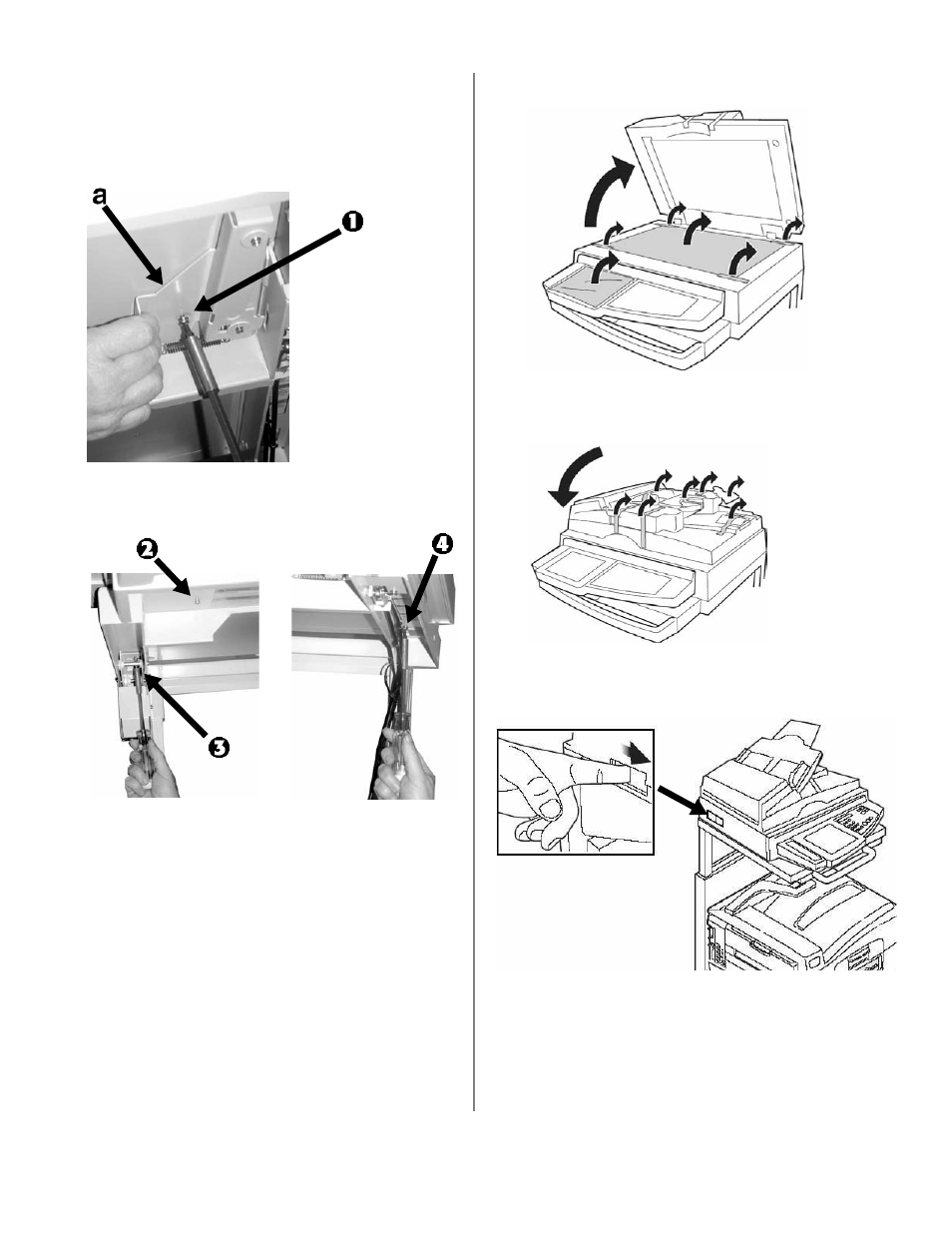
16
4. Secure the scanner to the shelf using four
medium screws:
a. First screw: Pull the safety lever (a) back to
expose the hole in the shelf. Insert one
medium screw up through the hole and into the
scanner, then tighten the screw (1).
b. Remaining three screws: Attach as follows: left
front (2), left rear (3), and right rear (4).
5. Open the scanner lid and remove all packing
materials.
6. Close the scanner lid and remove all the shipping
tape.
7. Slide the scanner lock (on the left side of the
scanner) to the UNLOCK position.
scan_stand_4.jpg
scan_stand_5.jpg
scan_stan_8.jpg
ES3640e
MFP
42.jpg
ES3640e MFP
43.jpg
ES3640e MFP 59.jpg
See also other documents in the category Oki Printers:
- C6050 (40 pages)
- B 6200 (32 pages)
- C5540MFP (1 page)
- C3530MFP (138 pages)
- B4545 MFP (154 pages)
- B4600 Series (104 pages)
- C5250 (83 pages)
- C 7300 (12 pages)
- C 5200n (82 pages)
- 5650 (2 pages)
- B6000 (6 pages)
- PRINTING SOLUTION B2400 (36 pages)
- B6000 Series (8 pages)
- B4000 (2 pages)
- 520 (68 pages)
- C5000 (6 pages)
- 80 Series (97 pages)
- Pos 407II (65 pages)
- OFFICE 87 (40 pages)
- C5900n (6 pages)
- LAN 510W (44 pages)
- 490 (94 pages)
- B 410d (84 pages)
- 42625502 (1 page)
- 84 (99 pages)
- 3391 (35 pages)
- C 130n (172 pages)
- C8800 (87 pages)
- C8800 (179 pages)
- B8300 (95 pages)
- 390 (135 pages)
- 390 (131 pages)
- ES3640E (220 pages)
- 1220n (207 pages)
- C5200 (2 pages)
- OFFICE 86 (4 pages)
- CX 1145 MFP (177 pages)
- 8c Plus (24 pages)
- 2024/2024e (260 pages)
- FAX 740 (80 pages)
- PRINTER MPS420B (74 pages)
- C 7200 (2 pages)
- B4000 Series (2 pages)
- 2500 (80 pages)
