Oki ES3640E User Manual
Page 14
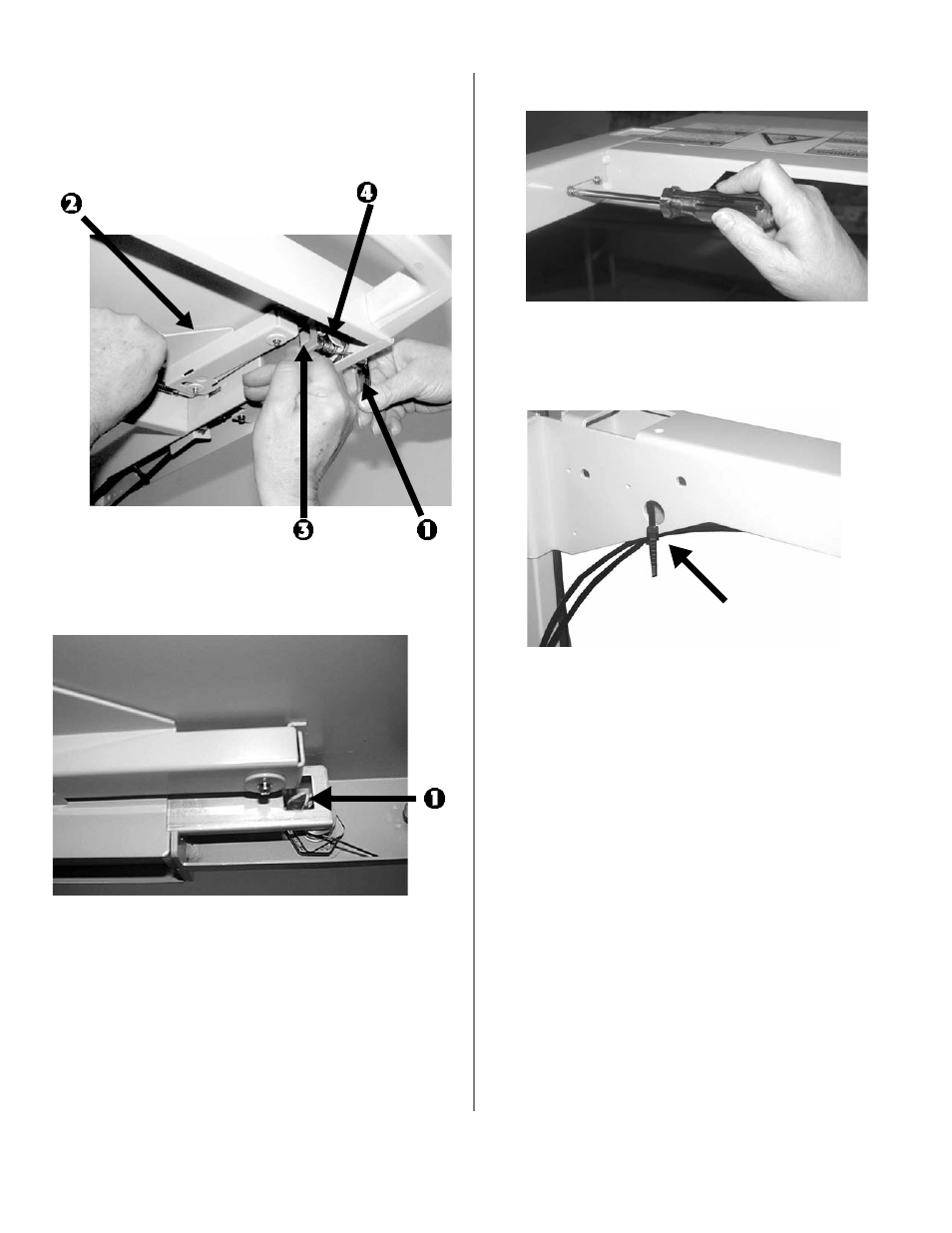
14
9. First person: pivot the release handle (1) on the
side of the stand down and hold it there. Second
person: hold the safety lever (2) back and
maneuver the square hole in the plate lock
mechanism (3) toward the handle key (4) inside
the shelf.
10. Rotate the release handle back and forth while
moving the hole in the plate lock until the handle
key (1) is firmly seated in the hole.
11. Secure the plate lock mechanism with the two
plate lock mechanism screws.
12. Secure the plate lock cabling to the hole in the
shelf using one of the tie wraps provided with the
stand.
scan_stand_6_cri
op.jpg
scan_stand_3.jpg
ES3640e MFP 98 crop.jpg
scan_stand_1.jpg
See also other documents in the category Oki Printers:
- C6050 (40 pages)
- B 6200 (32 pages)
- C5540MFP (1 page)
- C3530MFP (138 pages)
- B4545 MFP (154 pages)
- B4600 Series (104 pages)
- C5250 (83 pages)
- C 7300 (12 pages)
- C 5200n (82 pages)
- 5650 (2 pages)
- B6000 (6 pages)
- PRINTING SOLUTION B2400 (36 pages)
- B6000 Series (8 pages)
- B4000 (2 pages)
- 520 (68 pages)
- C5000 (6 pages)
- 80 Series (97 pages)
- Pos 407II (65 pages)
- OFFICE 87 (40 pages)
- C5900n (6 pages)
- LAN 510W (44 pages)
- 490 (94 pages)
- B 410d (84 pages)
- 42625502 (1 page)
- 84 (99 pages)
- 3391 (35 pages)
- C 130n (172 pages)
- C8800 (87 pages)
- C8800 (179 pages)
- B8300 (95 pages)
- 390 (135 pages)
- 390 (131 pages)
- ES3640E (220 pages)
- 1220n (207 pages)
- C5200 (2 pages)
- OFFICE 86 (4 pages)
- CX 1145 MFP (177 pages)
- 8c Plus (24 pages)
- 2024/2024e (260 pages)
- FAX 740 (80 pages)
- PRINTER MPS420B (74 pages)
- C 7200 (2 pages)
- B4000 Series (2 pages)
- 2500 (80 pages)
