Important – Oki ES3640E User Manual
Page 12
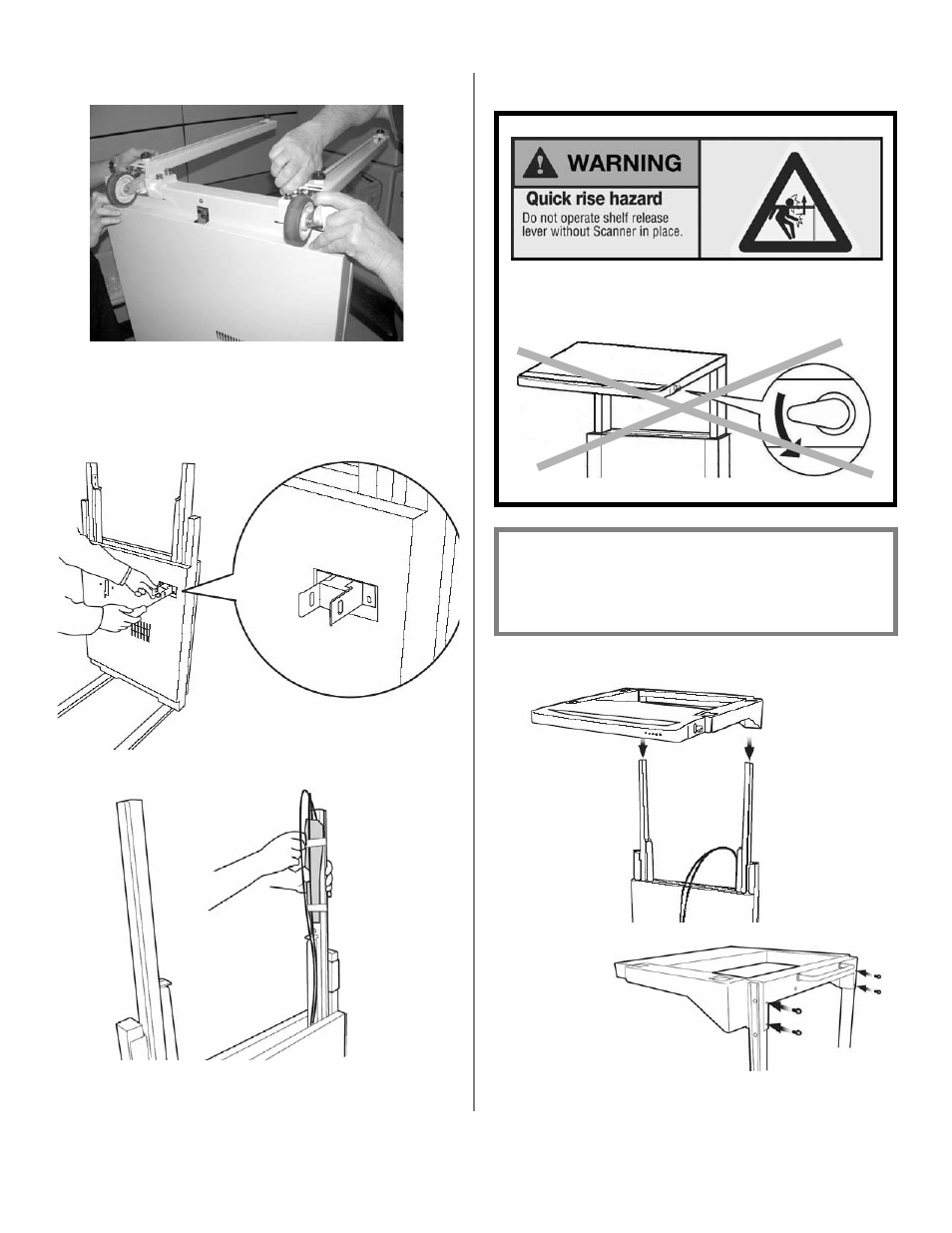
12
2. Attach the legs with casters to either end of the
frame, using the eight leg bolts.
3. Turn the stand over on its legs. Place the foam
bumpers in the brackets and attach the two
brackets to the stand using the medium screws
(two per bracket).
4. Unpack the plate lock mechanism.
5. Place the scanner shelf on the frame and secure it
in place using four of the medium screws.
ES3640e MFP 92.jpg
ES3640e MFP 34.jpg
ES3640e MFP
35.jpg
NEVER ATTEMPT TO RAISE OR LOWER THE
SHELF WITHOUT THE SCANNER BOLTED TO
IT.
Important!
Do not lower the shelf until you have
placed and secured the scanner on the
shelf.
ES3640e MFP 36.jpg
ES3640e
MFP 37.jpg
ES3640e MFP 89a.jpg
ES3640e MFP 86.jpg
See also other documents in the category Oki Printers:
- C6050 (40 pages)
- B 6200 (32 pages)
- C5540MFP (1 page)
- C3530MFP (138 pages)
- B4545 MFP (154 pages)
- B4600 Series (104 pages)
- C5250 (83 pages)
- C 7300 (12 pages)
- C 5200n (82 pages)
- 5650 (2 pages)
- B6000 (6 pages)
- PRINTING SOLUTION B2400 (36 pages)
- B6000 Series (8 pages)
- B4000 (2 pages)
- 520 (68 pages)
- C5000 (6 pages)
- 80 Series (97 pages)
- Pos 407II (65 pages)
- OFFICE 87 (40 pages)
- C5900n (6 pages)
- LAN 510W (44 pages)
- 490 (94 pages)
- B 410d (84 pages)
- 42625502 (1 page)
- 84 (99 pages)
- 3391 (35 pages)
- C 130n (172 pages)
- C8800 (179 pages)
- C8800 (87 pages)
- B8300 (95 pages)
- 390 (135 pages)
- 390 (131 pages)
- ES3640E (220 pages)
- 1220n (207 pages)
- C5200 (2 pages)
- OFFICE 86 (4 pages)
- CX 1145 MFP (177 pages)
- 8c Plus (24 pages)
- 2024/2024e (260 pages)
- FAX 740 (80 pages)
- PRINTER MPS420B (74 pages)
- C 7200 (2 pages)
- B4000 Series (2 pages)
- 2500 (80 pages)
