Oki ES3640E User Manual
Page 18
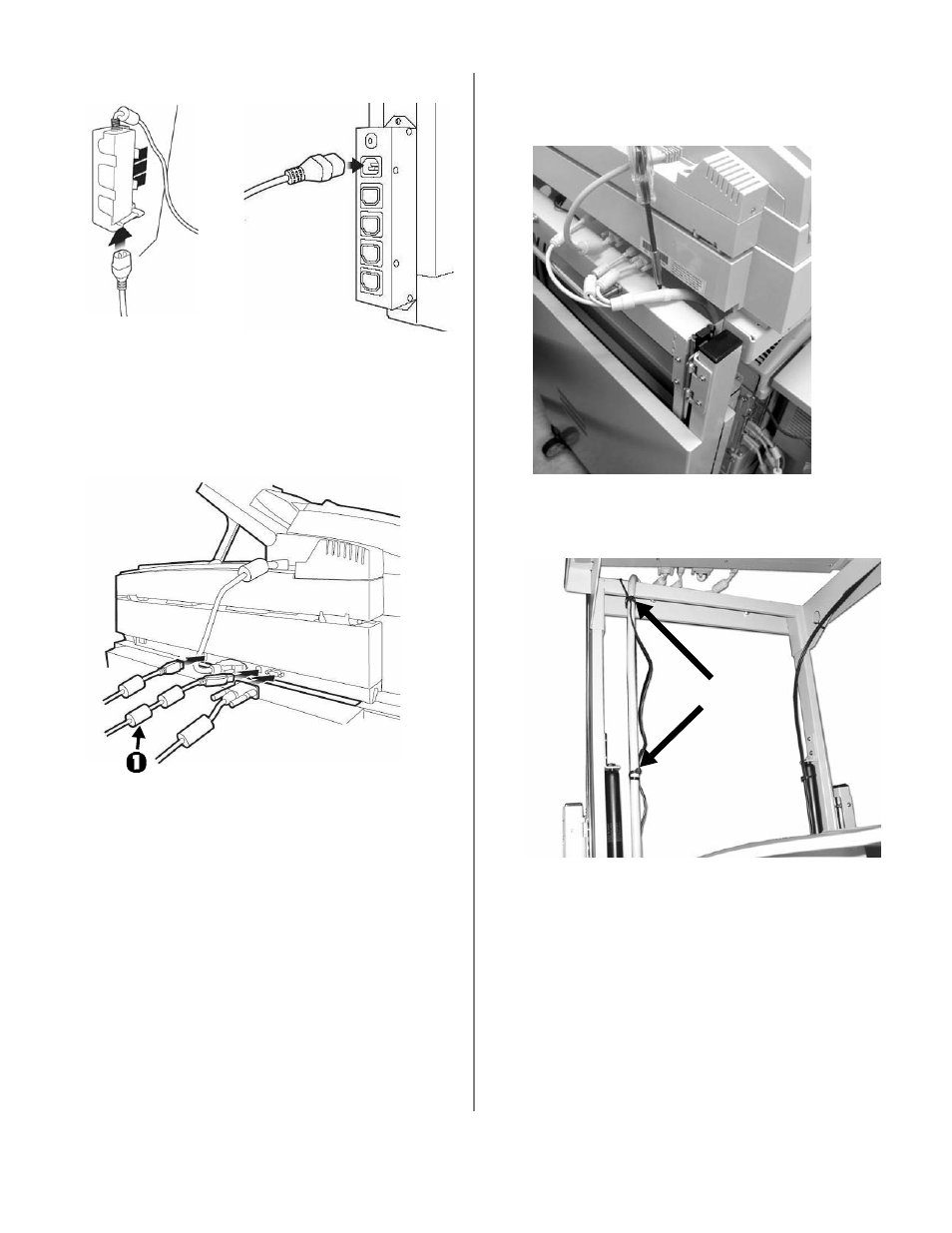
18
scanner power supply. then connect the other end
to the power strip.
6. Uncoil the DCD cable and mount the ferrite cores
(1) on either end of the USB data cable, next to
the ferrite cores built into the cable (cable and
ferrite cores are supplied in the scanner box: see
page 15), then attach the DCD cable lines to the
back of the scanner.
7. Secure the DCD cable to the top back of the shelf
using one of the cable clips and one of the
medium screws (“Accessories in Scanner Box” on
page 15).
8. Use the tie wraps to attach the scanner power
supply cable to the DCD cable in two places.
ES3640e MFP 48.jpg
ES3640e
MFP 57a.jpg
ES3640e MFP 49.jpg
ES3640e
MFP 107
crop.jpg
ES3640e MFP 102.jpg
See also other documents in the category Oki Printers:
- C6050 (40 pages)
- B 6200 (32 pages)
- C5540MFP (1 page)
- C3530MFP (138 pages)
- B4545 MFP (154 pages)
- B4600 Series (104 pages)
- C5250 (83 pages)
- C 7300 (12 pages)
- C 5200n (82 pages)
- 5650 (2 pages)
- B6000 (6 pages)
- PRINTING SOLUTION B2400 (36 pages)
- B6000 Series (8 pages)
- B4000 (2 pages)
- 520 (68 pages)
- C5000 (6 pages)
- 80 Series (97 pages)
- Pos 407II (65 pages)
- OFFICE 87 (40 pages)
- C5900n (6 pages)
- LAN 510W (44 pages)
- 490 (94 pages)
- B 410d (84 pages)
- 42625502 (1 page)
- 84 (99 pages)
- 3391 (35 pages)
- C 130n (172 pages)
- C8800 (179 pages)
- C8800 (87 pages)
- B8300 (95 pages)
- 390 (135 pages)
- 390 (131 pages)
- ES3640E (220 pages)
- 1220n (207 pages)
- C5200 (2 pages)
- OFFICE 86 (4 pages)
- CX 1145 MFP (177 pages)
- 8c Plus (24 pages)
- 2024/2024e (260 pages)
- FAX 740 (80 pages)
- PRINTER MPS420B (74 pages)
- C 7200 (2 pages)
- B4000 Series (2 pages)
- 2500 (80 pages)
