Omega CNiS8DV User Manual
Page 55
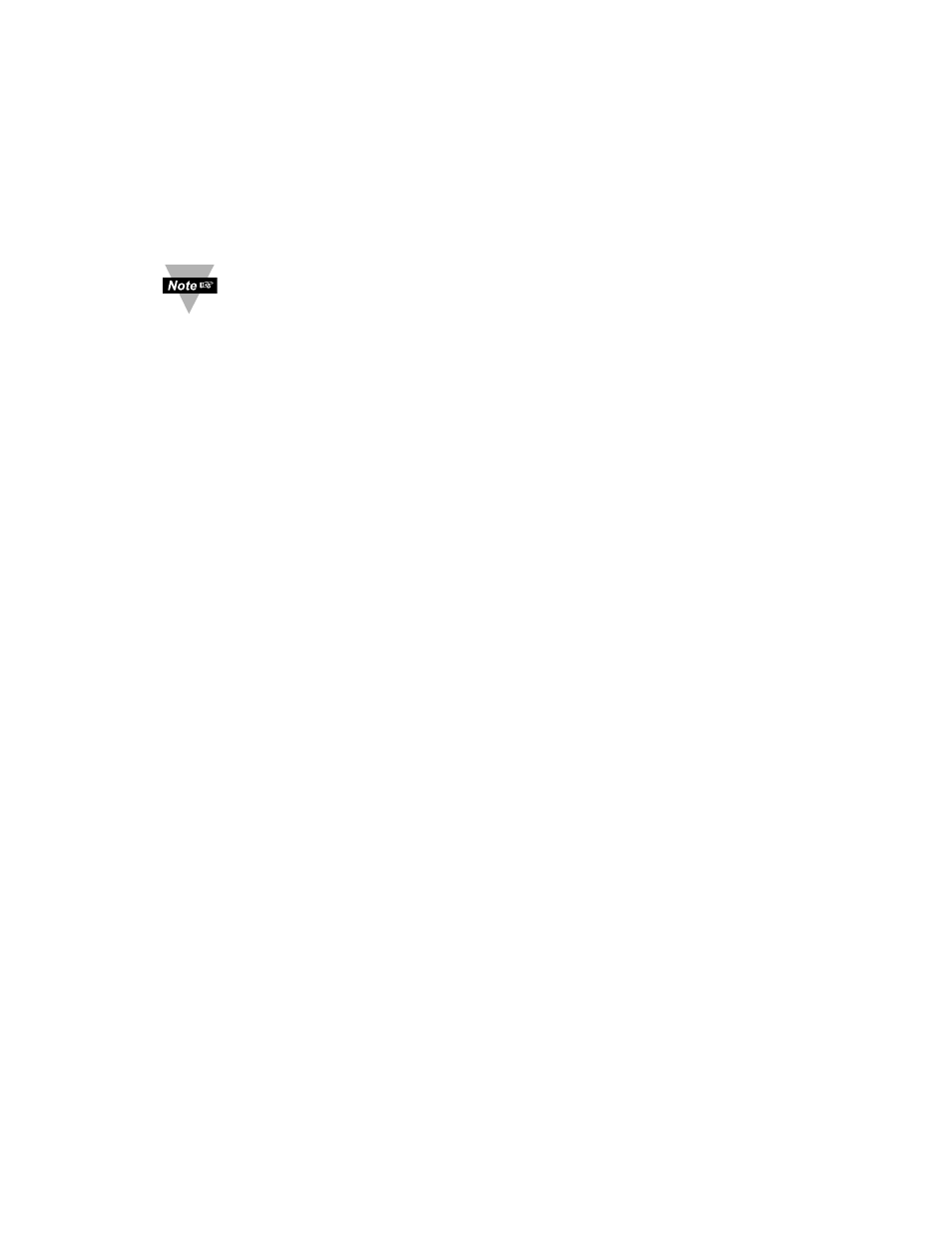
ENTER COMMUNICATION OPTION MENU:
Press
a
1) Press
a, if necessary, until CNFG prompt appears.
Press
d
2) Display advances to
INPT Input Menu.
Press
a
3) Press
a, if necessary, until display advances to COMM
Communication Options Menu.
Press
d
4) Display advances to
C.PAR Communication Parameters
Submenu.
If Communication Option is not installed, the display shows
NONE and skips to the Color Display Menu.
COMMUNICATION PARAMETERS SUBMENU:
Allows the user to adjust Serial Communications Settings of the instrument.
When connecting an instrument to a computer or other device, the
Communications Parameters must match. Generally the default settings
(as shown in Section 5) should be utilized.
Press
d
5) Display advances to
BAUD Baud Submenu.
BAUD SUBMENU:
Press
d
6) Display flashes previous selection for
BAUD value.
Press
b
7) Scroll through the available selections:
300_, 600_, 1200_,
2400_, 4800_, 9600_, 19.2K.
Press
d
8) Display shows
STRD stored message momentarily and then
advances to
PRTY only, if it was changed, otherwise press a to
advance to
PRTY Parity Submenu.
PARITY SUBMENU:
Press
d
9) Display flashes previous selection for “Parity”.
Press
b
10) Scroll through the available selections: NO, ODD, EVEN.
Press
d
11) Display shows
STRD stored message momentarily and then
advances to
DATA only, if it was changed, otherwise press a to
advance to
DATA Data Bit Submenu.
DATA BIT SUBMENU:
Press
d
12) Display flashes previous selection for “Data Bit”.
Press
b
13) Scroll through the available selections: 7-BIT, 8-BIT.
Press
d
14) Display shows
STRD stored message and then advances to
STOP only, if it was changed, otherwise press a to advance to
STOP Stop Bit Submenu.
51
