Omega CNiS8DV User Manual
Page 31
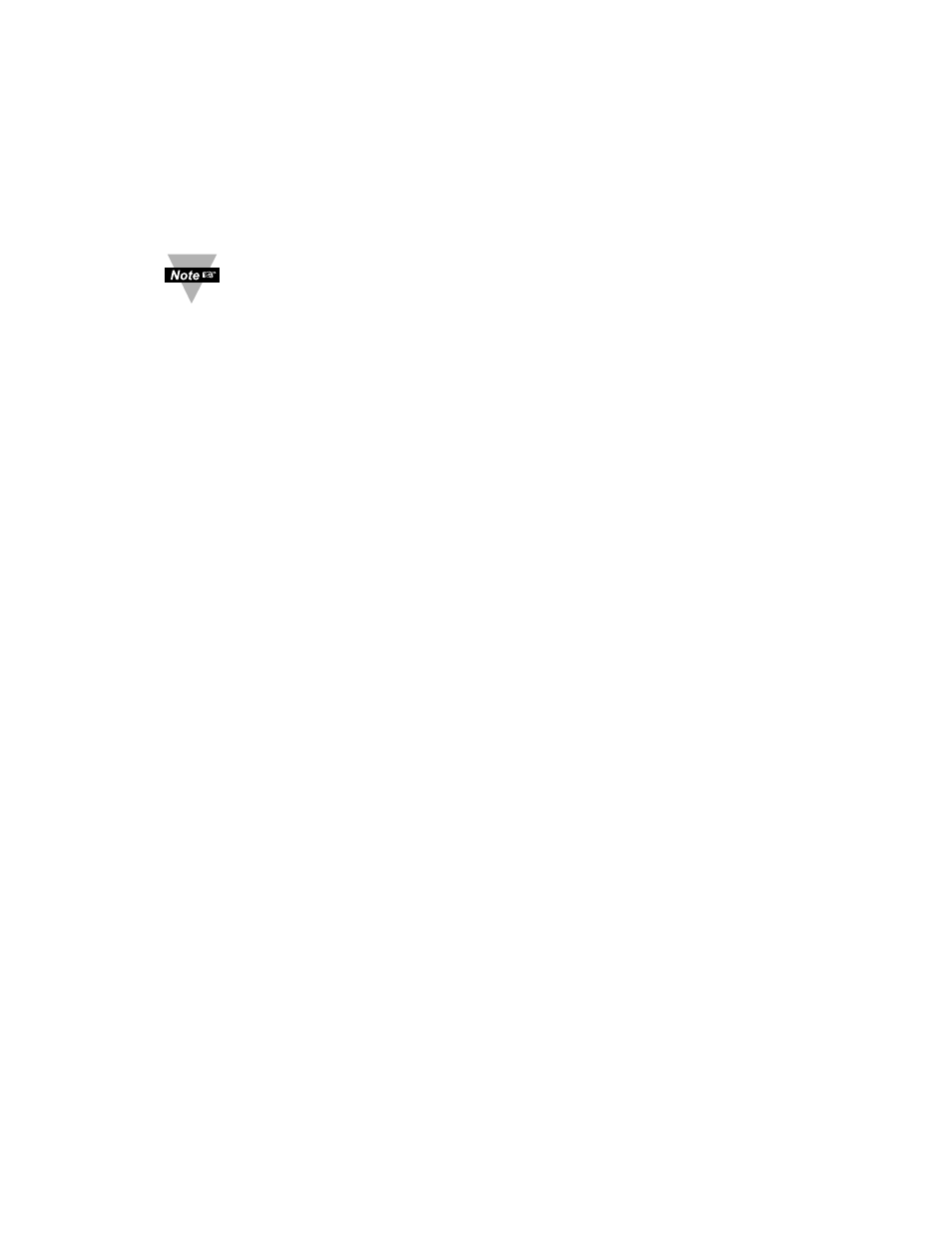
ALARM 1 ENABLE/DISABLE SUBMENU:
Press
b
5) Scroll though the available selection until
ENBL displays to
use Alarm 1.
Press
d
6) Display shows
STRD stored message momentarily and then
advances to
ABSo only, if it was changed, otherwise press a
to advance to
ABSo Alarm 1 Absolute/Deviation Submenu.
If
DSBL Alarm 1 Disabled was selected, all submenus of Alarm
1 Menu will be skipped and meter advances to
ALR2 Alarm 2
Menu. If
ENBL Alarm 1 Enabled was selected, Output 1 would
be automatically disabled, and reassigned as Alarm 1.
ALARM 1 ABSOLUTE/DEVIATION SUBMENU:
Press
d
7) Display flashes previous selection. Press
b to ABSo
Absolute or
_DEV Deviation.
Press
d
8) Display shows
STRD stored message momentarily and then
advances to
LTçH only, if it was changed, otherwise press a
to advance to
LTçH Alarm 1 Latch/Unlatch Submenu.
Absolute Mode allows Alarm 1 to function independently from Setpoint 1. If the
process being monitored does not change often, then "Absolute" Mode is
recommended.
Deviation Mode allows changes to Setpoint 1 to be made automatically to
Alarm 1. Deviation Mode is typically the ideal mode if the process value changes
often. In Deviation Mode, set Alarm 1 a certain number of degrees or counts
away from Setpoint 1 — this relation remains fixed even if Setpoint 1 is changed.
ALARM 1 LATCH/UNLATCH SUBMENU:
Press
d
9) Display flashes previous selection. Press
b to LTçH
Latched or
UNLT Unlatched.
Press
d
10) Display shows
STRD stored message momentarily and then
advances to
CT.CL only, if it was changed, otherwise press a to
advance to
CT.CL Contact Closure Submenu.
Latched Mode: Relay remains "latched" until reset. To reset already latched
alarm, select Alarm Latch and press
b twice (i.e. Unlatch and then back to
Latch) or from a Run Mode, push
d twice to put the controller in Standby Mode
and then push
d one more time to return to the Run Mode.
Unlatched Mode: Relay remains latched only as long as the alarm condition is
true.
27
