Basic settings tab – Oki ES 3640e MFP User Manual
Page 62
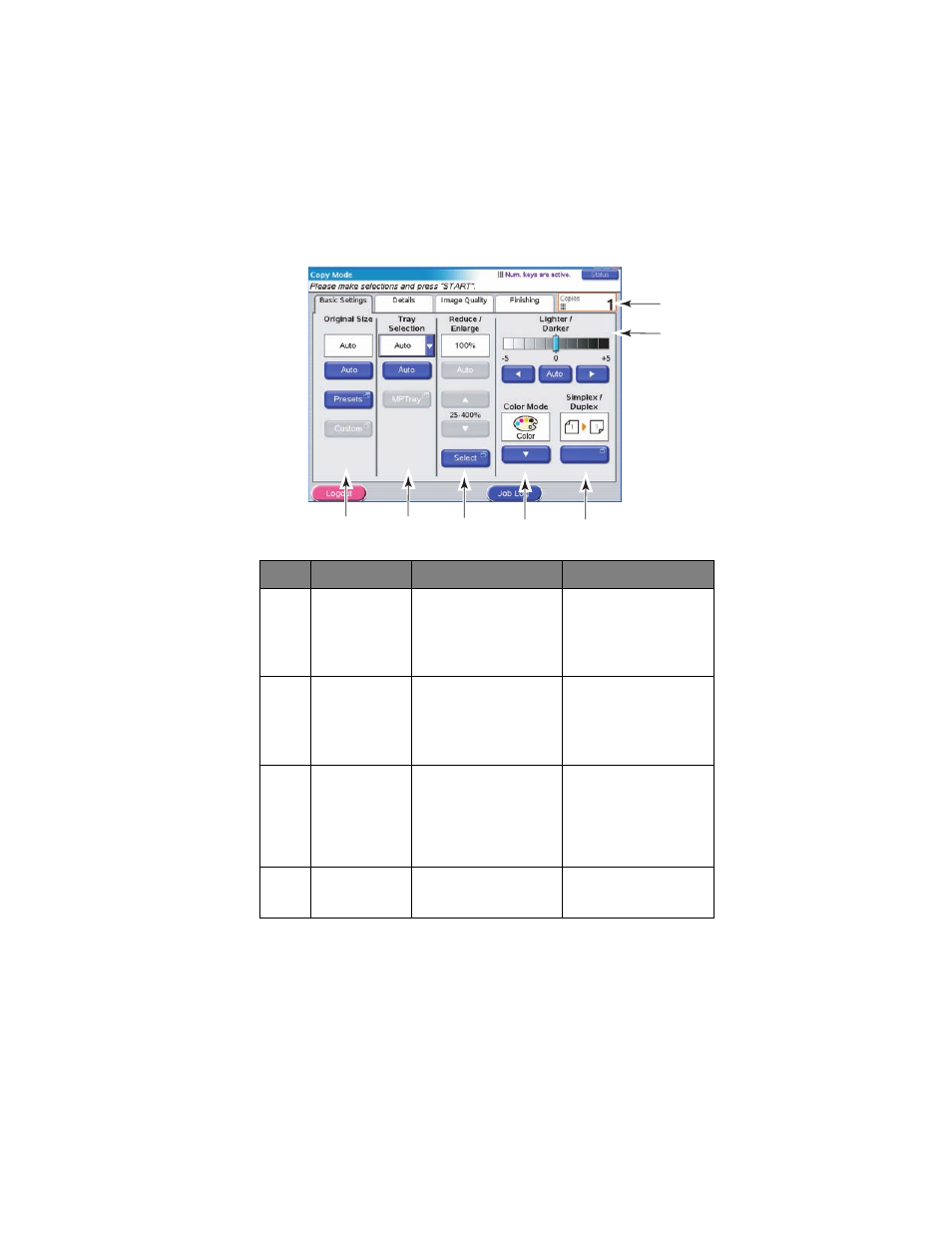
ES3640e MFP User’s Guide
Copying > 62
Basic Settings tab
1
2
3
4
5
6
7
No
Feature
Options
Description
1
Copies
1-999
Allows you to specify
the number of copies to
be made. The maximum
number of copies that
can be set per job is
999.
2
Original Size
Auto, 5.5x8.5,
5.5x8.5R, 8.5x11,
8.5x11R, 8.5x13,
8.5x14, 11x17, A5,
A5R, A4, A4R, A3, B5,
B5R, B4, Custom
Allows you to select the
paper size to match the
document size.
3
Tray Selection
Auto, Tray 1, Tray 2,
Tray 3, Tray 4, MPTray
Allows you to define the
paper tray for printing.
Auto - Allows for
automatic tray selection
based on the document
image size and/or
scaling setting defined.
4
Reduce/
Enlarge
Auto, Preset,
25% – 400% by 1%,
Select
Allows you to scale the
copy.
See also other documents in the category Oki Printers:
- C6050 (40 pages)
- B 6200 (32 pages)
- C5540MFP (1 page)
- C3530MFP (138 pages)
- B4545 MFP (154 pages)
- B4600 Series (104 pages)
- C5250 (83 pages)
- C 7300 (12 pages)
- C 5200n (82 pages)
- 5650 (2 pages)
- B6000 (6 pages)
- PRINTING SOLUTION B2400 (36 pages)
- B6000 Series (8 pages)
- B4000 (2 pages)
- 520 (68 pages)
- C5000 (6 pages)
- 80 Series (97 pages)
- Pos 407II (65 pages)
- OFFICE 87 (40 pages)
- C5900n (6 pages)
- LAN 510W (44 pages)
- 490 (94 pages)
- B 410d (84 pages)
- 42625502 (1 page)
- 84 (99 pages)
- 3391 (35 pages)
- C 130n (172 pages)
- C8800 (87 pages)
- C8800 (179 pages)
- B8300 (95 pages)
- 390 (135 pages)
- 390 (131 pages)
- ES3640E (220 pages)
- ES3640E (24 pages)
- 1220n (207 pages)
- C5200 (2 pages)
- OFFICE 86 (4 pages)
- CX 1145 MFP (177 pages)
- 8c Plus (24 pages)
- 2024/2024e (260 pages)
- FAX 740 (80 pages)
- PRINTER MPS420B (74 pages)
- C 7200 (2 pages)
- B4000 Series (2 pages)
- 2500 (80 pages)
