Paper jams - finisher (optional accessory), Check finisher, paper jam/paper remains, Paper jams – finisher (optional accessory) – Oki ES 3640e MFP User Manual
Page 140: Paper jam around finisher)
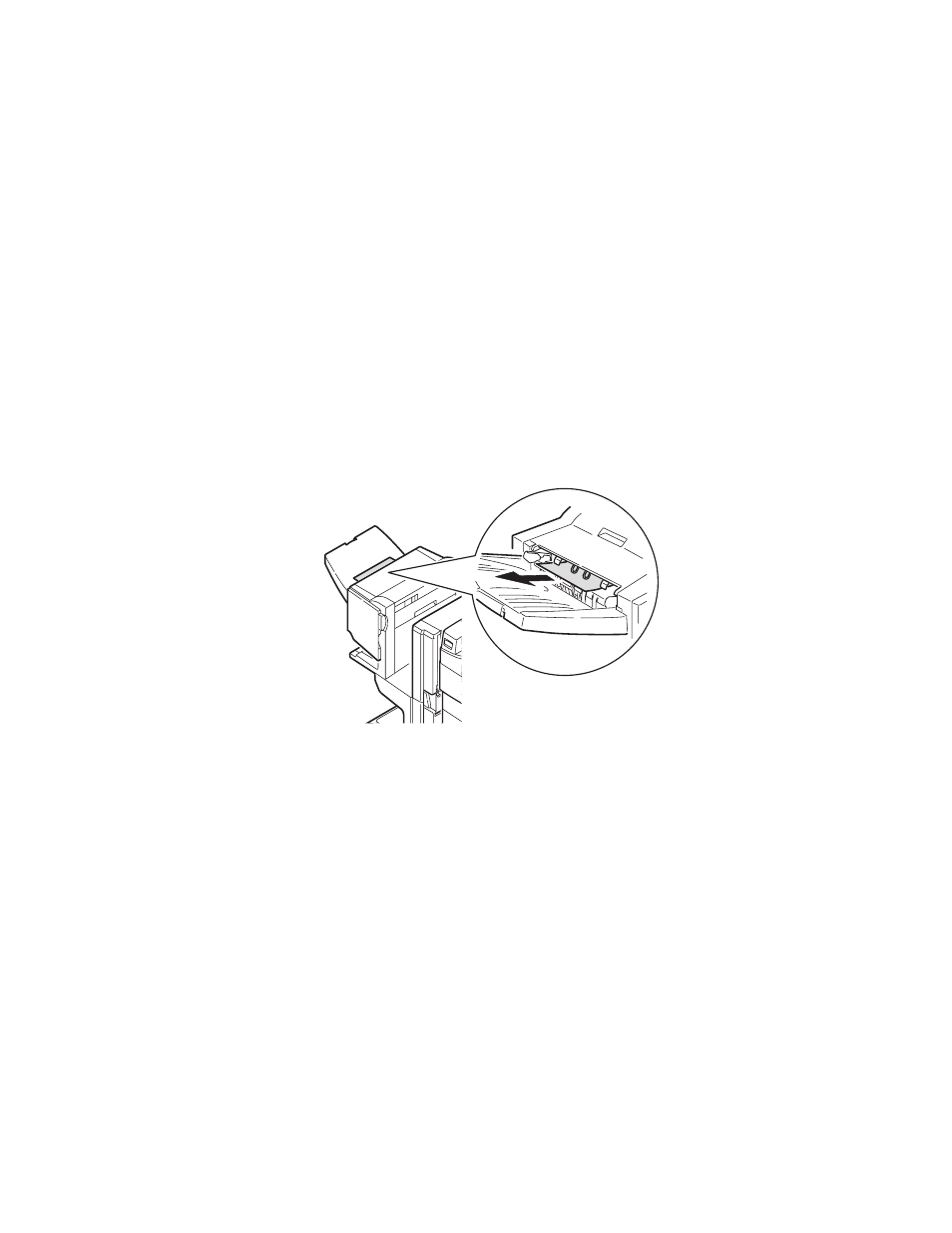
ES3640e MFP User’s Guide
Troubleshooting - 140
Paper jams – Finisher (optional accessory)
Check Finisher, paper jam/paper remains
Use the Help button on the printer unit control panel to check the
number displayed. You will need this to be able to clear the paper
jam. The following paragraphs explain what to do for each of the
indicated numeric codes.
591, 592, 593, 599/ 643, 645 (paper jam around
Finisher)
1.
Remove any paper at the Finisher paper exit.
See also other documents in the category Oki Printers:
- C6050 (40 pages)
- B 6200 (32 pages)
- C5540MFP (1 page)
- C3530MFP (138 pages)
- B4545 MFP (154 pages)
- B4600 Series (104 pages)
- C5250 (83 pages)
- C 7300 (12 pages)
- C 5200n (82 pages)
- 5650 (2 pages)
- B6000 (6 pages)
- PRINTING SOLUTION B2400 (36 pages)
- B6000 Series (8 pages)
- B4000 (2 pages)
- 520 (68 pages)
- C5000 (6 pages)
- 80 Series (97 pages)
- Pos 407II (65 pages)
- OFFICE 87 (40 pages)
- C5900n (6 pages)
- LAN 510W (44 pages)
- 490 (94 pages)
- B 410d (84 pages)
- 42625502 (1 page)
- 84 (99 pages)
- 3391 (35 pages)
- C 130n (172 pages)
- C8800 (87 pages)
- C8800 (179 pages)
- B8300 (95 pages)
- 390 (135 pages)
- 390 (131 pages)
- ES3640E (220 pages)
- ES3640E (24 pages)
- 1220n (207 pages)
- C5200 (2 pages)
- OFFICE 86 (4 pages)
- CX 1145 MFP (177 pages)
- 8c Plus (24 pages)
- 2024/2024e (260 pages)
- FAX 740 (80 pages)
- PRINTER MPS420B (74 pages)
- C 7200 (2 pages)
- B4000 Series (2 pages)
- 2500 (80 pages)
