Tray and stacker examples, Loading trays 1 to 4 – Oki ES 3640e MFP User Manual
Page 29
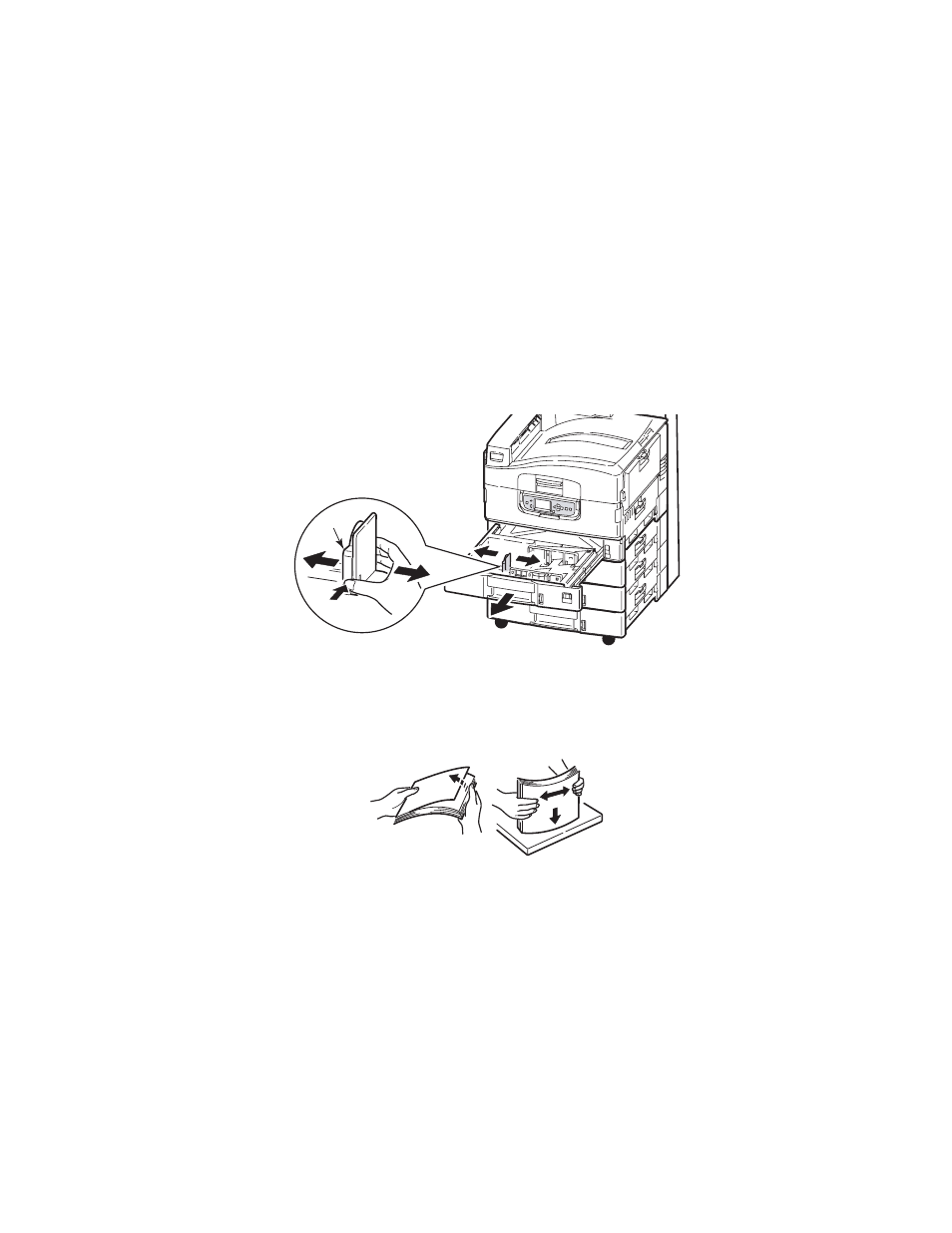
ES3640e MFP User’s Guide
MFP Overview > 29
Tray and stacker examples
Loading Trays 1 to 4
Tray 1 is used in the following example.
1.
Pull out the tray.
2.
Press the paper rear stopper tab (1) and adjust the tab to
the required paper size.
3.
Fan the paper to be loaded then tap the edges of the stack
on a flat surface to make it flush.
4.
Load the paper (face down and top edge towards the right
for letterhead paper), press the tab (2) on the paper guide
and adjust the guides (3) for a snug fit to the paper.
To avoid paper jams:
1
See also other documents in the category Oki Printers:
- C6050 (40 pages)
- B 6200 (32 pages)
- C5540MFP (1 page)
- C3530MFP (138 pages)
- B4545 MFP (154 pages)
- B4600 Series (104 pages)
- C5250 (83 pages)
- C 7300 (12 pages)
- C 5200n (82 pages)
- 5650 (2 pages)
- B6000 (6 pages)
- PRINTING SOLUTION B2400 (36 pages)
- B6000 Series (8 pages)
- B4000 (2 pages)
- 520 (68 pages)
- C5000 (6 pages)
- 80 Series (97 pages)
- Pos 407II (65 pages)
- OFFICE 87 (40 pages)
- C5900n (6 pages)
- LAN 510W (44 pages)
- 490 (94 pages)
- B 410d (84 pages)
- 42625502 (1 page)
- 84 (99 pages)
- 3391 (35 pages)
- C 130n (172 pages)
- C8800 (87 pages)
- C8800 (179 pages)
- B8300 (95 pages)
- 390 (135 pages)
- 390 (131 pages)
- ES3640E (220 pages)
- ES3640E (24 pages)
- 1220n (207 pages)
- C5200 (2 pages)
- OFFICE 86 (4 pages)
- CX 1145 MFP (177 pages)
- 8c Plus (24 pages)
- 2024/2024e (260 pages)
- FAX 740 (80 pages)
- PRINTER MPS420B (74 pages)
- C 7200 (2 pages)
- B4000 Series (2 pages)
- 2500 (80 pages)
