Oki ES 3640e MFP User Manual
Page 206
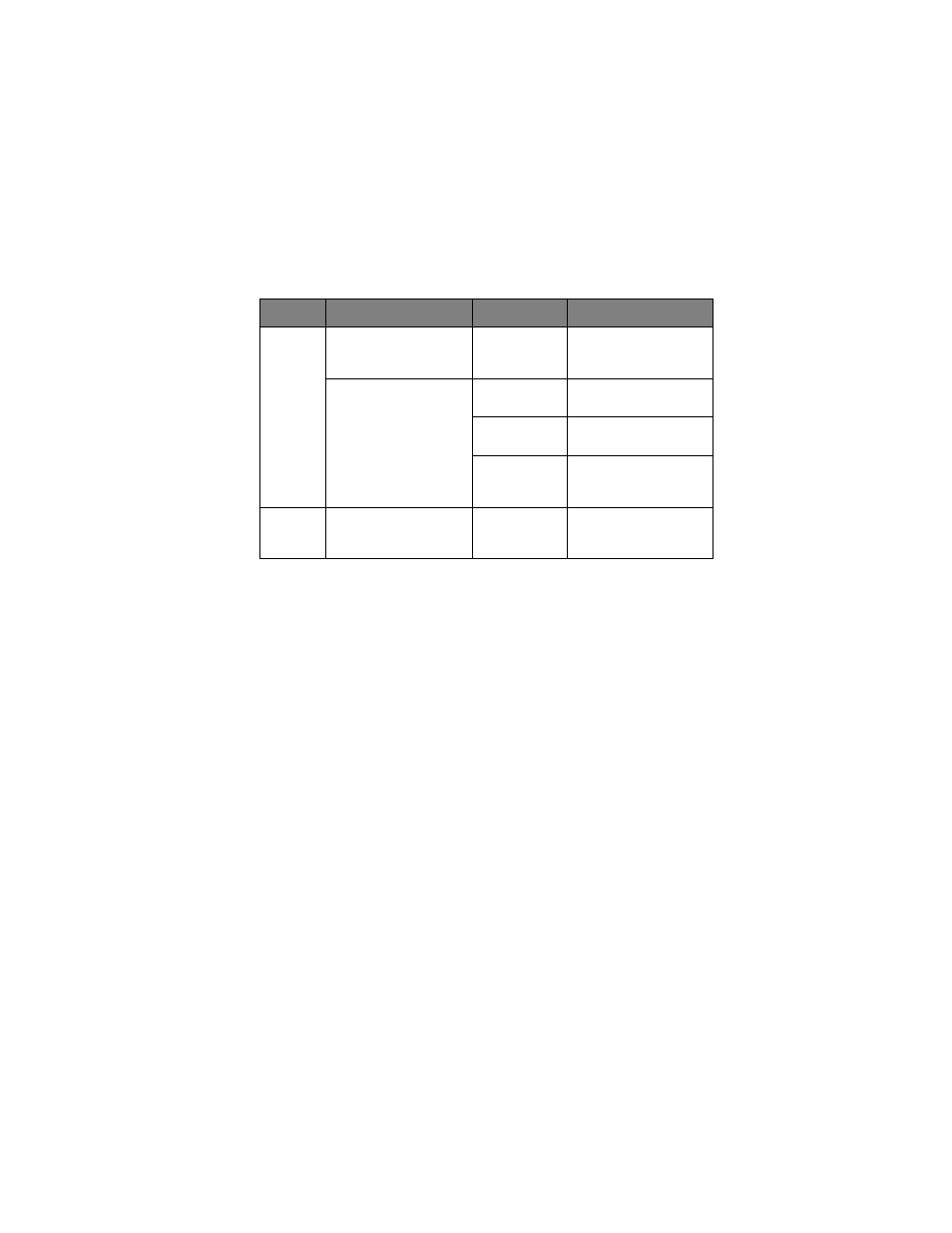
ES3640e MFP User’s Guide
Appendix G– Troubleshooting (network) - 206
In addition, if you select Secure Protocol as the Authentication
Method to access the MS Active Directory, check that the
following are configured correctly.
category
Item
Comment
Printer
unit
Admin Setup>
Network Setup>
TCP/IP Setup
DNS Setup
Must be specified
correctly, to access
DNS server.
Admin Setup>
Server Setup
System Date
Must be adjusted to
LDAP server’s date.
System Time
Must be adjusted to
LDAP server’s time.
Time Zone
Must be adjusted to
LDAP server’s time
zone.
Scanner
unit
Administrator Setup>
LDAP Settings>
Authentication
Domain
Domain must be
registered in DNS
server.
See also other documents in the category Oki Printers:
- C6050 (40 pages)
- B 6200 (32 pages)
- C5540MFP (1 page)
- C3530MFP (138 pages)
- B4545 MFP (154 pages)
- B4600 Series (104 pages)
- C5250 (83 pages)
- C 7300 (12 pages)
- C 5200n (82 pages)
- 5650 (2 pages)
- B6000 (6 pages)
- PRINTING SOLUTION B2400 (36 pages)
- B6000 Series (8 pages)
- B4000 (2 pages)
- 520 (68 pages)
- C5000 (6 pages)
- 80 Series (97 pages)
- Pos 407II (65 pages)
- OFFICE 87 (40 pages)
- C5900n (6 pages)
- LAN 510W (44 pages)
- 490 (94 pages)
- B 410d (84 pages)
- 42625502 (1 page)
- 84 (99 pages)
- 3391 (35 pages)
- C 130n (172 pages)
- C8800 (87 pages)
- C8800 (179 pages)
- B8300 (95 pages)
- 390 (135 pages)
- 390 (131 pages)
- ES3640E (220 pages)
- ES3640E (24 pages)
- 1220n (207 pages)
- C5200 (2 pages)
- OFFICE 86 (4 pages)
- CX 1145 MFP (177 pages)
- 8c Plus (24 pages)
- 2024/2024e (260 pages)
- FAX 740 (80 pages)
- PRINTER MPS420B (74 pages)
- C 7200 (2 pages)
- B4000 Series (2 pages)
- 2500 (80 pages)
