Power up, Setup, Position – Outback Power Systems Hitch DOM-OBK03 User Manual
Page 15: Curve, Slope
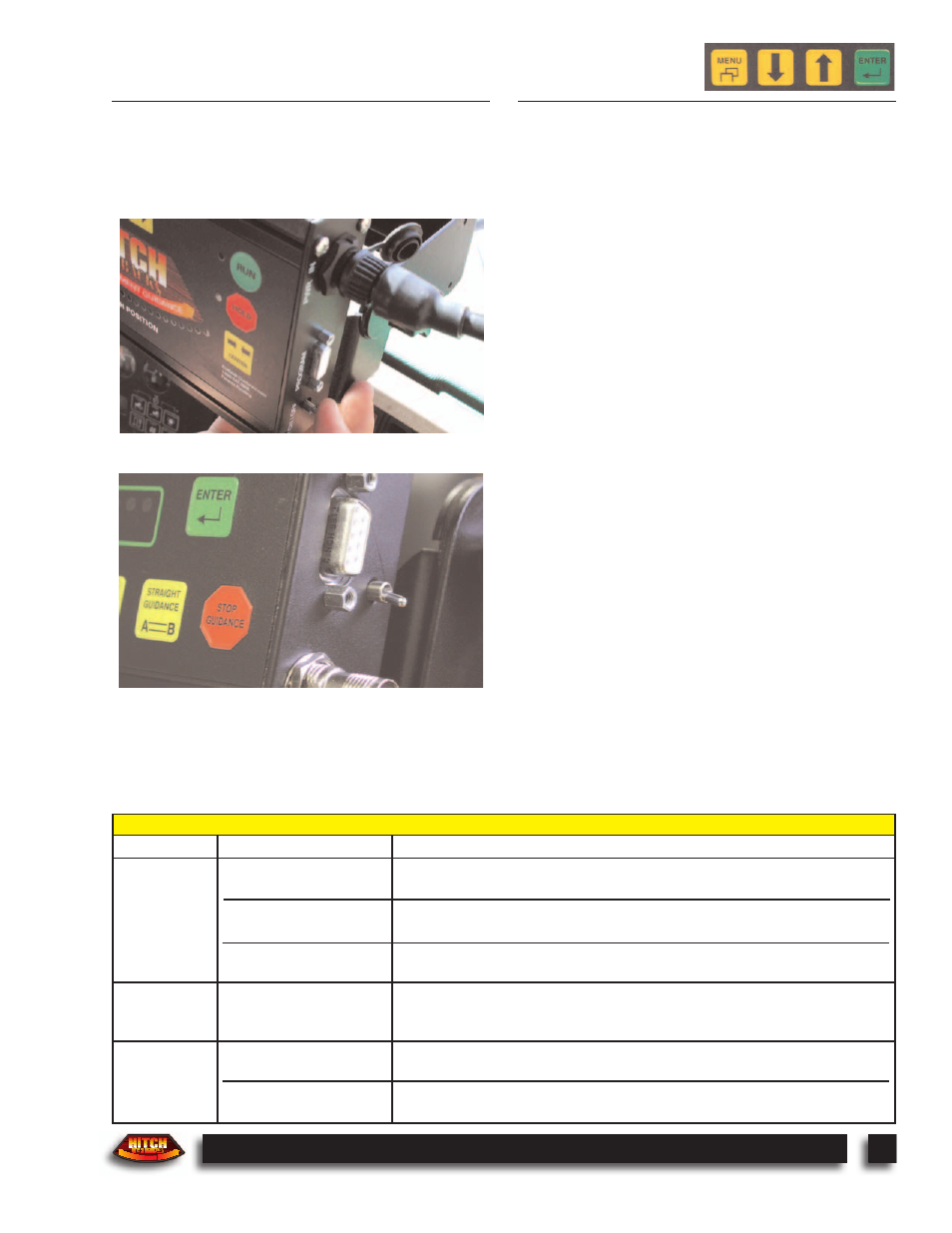
GPS IM
PLEMENT GUIDAN
CE
®
13
POWER UP
1. Power up both units: Turn on the power switches of
the S and Hitch in any order. The S will boot up and begin
acquiring a DPGS signal. The Hitch will establish commu-
nication with the S and wait for the DPGS signal to be
acquired.
2. Power up S only: Turn the power switch of the S on
and leave the Hitch off. This causes the S to operate as
normal. Refer to the Outback® S Manual for operation.
Outback® S Power Switch
Outback® Hitch Power Switch
SETUP
Configuration of the Outback® Hitch is accomplished
through the S, or 360, menu system. During power-up, the
Hitch is detected, and an additional menu option is includ-
ed to configure the Hitch for operation.
To access the menu: Press the MENU button. Then
choose the HITCH CALIBRATE item. All functions in the
Outback® S console menu are navigated and selected
using the UP/DOWN ARROWS and the ENTER key.
1. POSITION: This function establishes the relation
between the actual hitch pin position and the measured
position as displayed on the Hitch console. Selecting this
function brings up three successive display screens to cali-
brate the left, right, and center hitch pin positions. Use the
LEFT/RIGHT ARROWS on the Hitch console to position
the physical hitch pin at the required location; then press
ENTER to update the calibration values.
2. CURVE: This function adjusts the amount of hitch pin
compensation necessary to match the implement tracks to
the tractor while driving around a curve. Drive the tractor
and implement to an open area which is relatively flat.
Proceed to drive around a large curve (typically 150 foot
radius or more). Observe how the implement is trailing
behind the tractor and use the LEFT/RIGHT ARROWS on
the Hitch console to adjust the hitch pin position so the
implement tracks match those of the tractor. Press ENTER
to update the curvature compensation value.
3. SLOPE: This function enables the Tilt Sensor for side
slope compensation and establishes a level reference value.
Selecting this function first displays an ON/OFF choice
selection. Selecting ON brings up a subsequent display
screen to adjust the level reference value. Park the tractor
on a nearly level surface. Press ENTER to update the level
reference value.
POSITION
Menu Item
Display Sequence
Instructions
Press LEFT ARROW until hitch pin is at far left position.
Press ENTER to update left position.
Press RIGHT ARROW until hitch pin is at far right position.
Press ENTER to update right position.
Press LEFT ARROW until hitch pin is in the center.
Press ENTER to update center position.
ADJ LEFT ??
ENTER TO UPDATE
ADJ RIGHT ??
ENTER TO UPDATE
ADJ CENTER ??
ENTER TO UPDATE
CURVE
ADJ CURVE ??
ENTER TO UPDATE
Drive around a curve on relatively flat ground and observe trailing implement
tracking. Press LEFT or RIGHT ARROW until implement track matches those
of the tractor. Press ENTER to update curvature compensation value.
SLOPE
>ON
OFF
LEVEL GND ??
ENTER TO UPDATE
Select if Tilt Sensor is to be used for side slope compensation.
Park the tractor on a nearly level surface.
Press ENTER to update the level reference value.
SETUP : HITCH CALIBRATE MENU
