Outback Power Systems Hitch DOM-OBK03 User Manual
Page 10
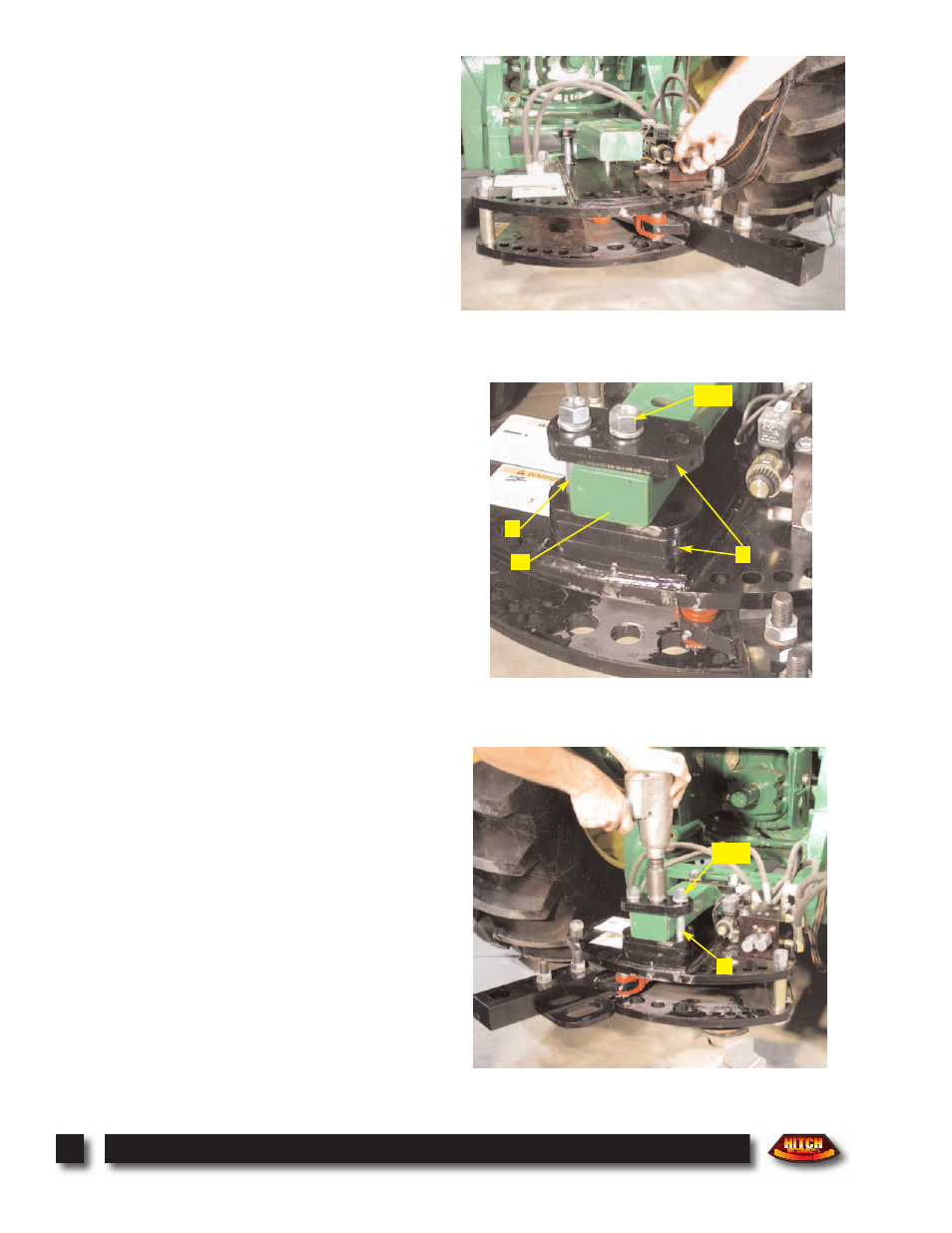
GPS IM
PLEMENT GUIDAN
CE
®
8
7. Move Hitch Drawbar Right: Start the tractor and
enable the hitch hydraulic remote outlet. The coils on the
hitch hydraulic control block have manual push button
overrides. Using a small screwdriver or common nail,
push the manual override at the center of the rear coil to
move the hitch drawbar to the far right extent. Disable the
hitch hydraulic remote outlet, and shut off the tractor.
8. Install Mounting Hardware at Rear of Hitch: Add
necessary hitch spacer plates (F) between the hitch and the
tractor drawbar so that the hitch is level. Insert the proper
sized draw pin bushing (G) into the tractor hitch pin hole.
Make certain that the bushing is not longer than the thick-
ness of the tractor drawbar. Insert mounting bolts (B) up
from the bottom of the hitch through the top hitch plate,
spacer plates, and draw pin bushing. Install 3/4” thick
spacer plate (F) on top of the tractor drawbar, and secure
with lock washers (C) and hex nuts (D).
9. Move Hitch Drawbar Left: Start the tractor and
enable the hitch hydraulic remote outlet. Push the manual
override at the center of the front coil to move the hitch
drawbar to the far left extent. Disable the hitch hydraulic
remote outlet, and shut off the tractor.
10. Complete the Hitch Mounting: Insert the remaining
mounting bolt (B) up from the bottom of the hitch along
the right side of the tractor drawbar, and secure with lock
washer (C) and hex nut (D). Securely tighten all mounting
hardware (5 places), beginning with the rear center hex nut.
Make certain that the spacer plates tighten uniformly so
that no gaps are observed between the hitch and the tractor
drawbar.
B
C D
B
C D
F
G
