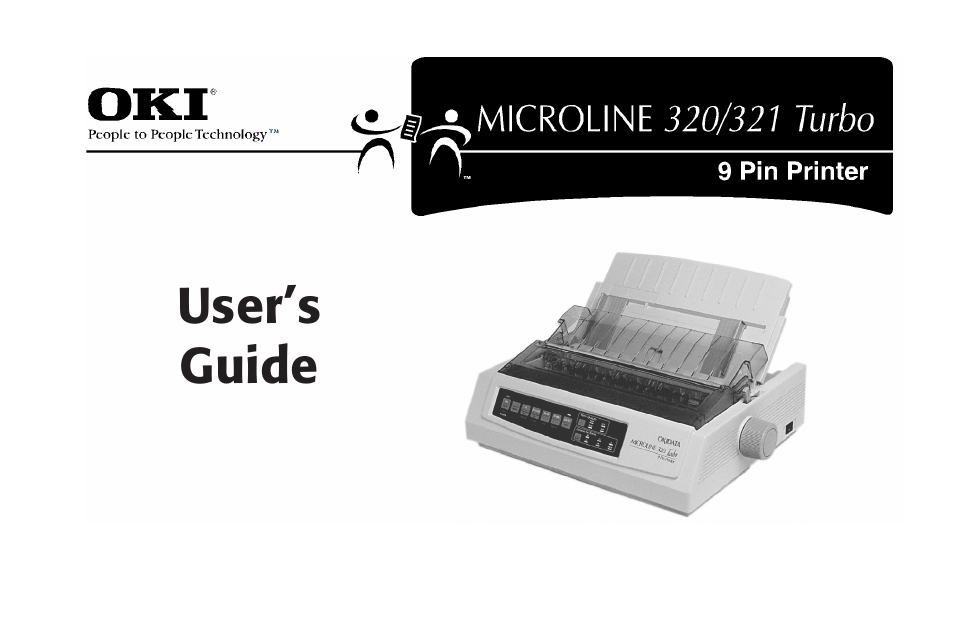Oki MICROLINE 320 TURBO User Manual
User’s guide
This manual is related to the following products:
Table of contents
Document Outline
- Contents
- Helpful Hints
- Introduction
- Parts Identification
- Installation
- Using Your Printer
- Maintenance
- Troubleshooting
- General Information
- Internet Support
- List of Problems
- Problem 1: My word processor files do not print the way I have the menu and front panel set.
- Problem 2: Nothing happens when I turn on the printer.
- Problem 3: The printer does not print when the computer sends data.
- Problem 4: I'm getting strange symbols, incorrect fonts, etc., when I try to print a document.
- Problem 5: Ink smears on the paper when I print on narrow forms.
- Problem 6: I've installed a new ribbon and the printing is smeared and streaked.
- Problem 7: The ALARM light is flashing.
- Problem 8: The ALARM light is on and the Character Pitch 10 light is flashing.
- Problem 9: The ALARM light is on and the Character Pitch 15 light is flashing.
- Problem 10: The printer needs paper, but the ALARM light is not on and I cannot load the paper.
- Problem 11: The Print Quality and Character Pitch keys on the front panel don't work.
- Problem 12: Continuous-form paper sticks to the paper separator.
- Specifications
- Service and Support
- Accessories
- Printer Control Codes
- Warranty, Regulatory, and Safety Information
- Index
- Index
- Symbols
- A
- B
- C
- Cable
- Canada
- Canadian French
- Carbon Forms
- Carbonless continuous forms
- Cardstock
- Centering
- Centronics parallel interface
- Character Pitch
- Character Set
- Character Width
- Characters
- Characters Per Second (CPS)
- Cleaning the printer
- Code 128
- Code 39
- Code DEL
- Code Page Character Set
- Codes, Printer Control
- Commands
- Compatibility
- Computer connections
- Consumables
- Contact Information for Oki Data
- Contents list, unpacking the printer
- Continuous Feed
- Control Codes
- Correspondence, Print Quality
- Costs, Cutting
- Courier (Font)
- Covers, Part Numbers
- cpi 10 flashing, ALARM lit
- cpi 15 flashing, ALARM lit
- Customer Support
- Cut Sheet Feeder
- Cut Sheet Paper
- Cutting Costs. See Money, Saving
- D
- E
- E-mail address for Oki Data
- EAN 13
- EAN 8
- Efficiency. See Time, Saving
- Electrical Requirements
- Electromagnetic Conformance
- Emergency Information
- Emulation
- Energy Star
- Envelopes
- Environmental Requirements
- Epson
- Error Conditions
- ESC SI Pitch
- European Union Council of the European Communities
- Expanded Printhead Gap
- F
- G
- H
- I
- J
- K
- L
- M
- Mailing address for Oki Data
- Maintenance
- Margin, Bottom
- Material Safety Data Sheet (MSDS)
- Mean Time Between Failures (MTBF)
- Mean Time to Repair (MTTR)
- Memory, Receive Buffer size
- Memos
- MENU light
- Menu Mode
- Changing Settings
- Entering
- Exiting
- Explanations of Menu Items
- Front Panel keys
- Group
- Item
- Losing setting changes
- MENU light
- Moving Backward
- Moving Forward
- Moving through
- Printing the Menu Settings
- Reset to factory defaults
- Saving time
- SEL and SHIFT keys
- SEL on power up
- Set (Item Setting)
- Settings Table
- Mexico
- Microline Reference Manual
- Microline Standard Commands
- ML Emulation Mode
- Money, Saving
- Moving through the menu
- MSDS. See Material Safety Data Sheet
- Multilingual
- N
- O
- P
- Packing for Shipment
- Page Length
- Page Width
- Paper
- Paper Feed
- Paper Jams
- Paper Lever
- Paper Out
- Paper Park
- Paper Path, Switching
- Paper Separator
- Parallel Interface
- PARK Front Panel Key
- Parts, Replacement
- Perforation, Skip over
- Pin 14
- Pin 18
- Pitch, Character
- Platen Knob
- Portugal
- Postnet
- Power
- Print DEL code
- PRINT, Menu Mode
- Print Method
- Print Mode
- Print Quality
- Print Registration
- Print Server Option
- Print Size
- Print Speed
- Print Start Position
- Print Suppress
- Printer
- Printer Control Codes
- Printer Drivers
- Printer Parameters
- Printhead
- Printhead Gap
- Printing
- Productivity. See Money, Saving; Time, Saving
- Proof of Purchase
- PROP
- Proportional Spacing
- Proprinter III Commands
- Publisher (Language Set)
- Pull Tractor
- Pull-Up Roller Assembly
- Push Tractor
- Q
- R
- S
- Safety, General Information
- Saving Money. See Money, Saving
- Saving Time. See Time, Saving
- Security
- SEL
- Self Tests
- Serial Interface Option
- Serial Number
- Server
- Service
- Service and Support
- Service Centers
- Set, Menu Mode
- SHIFT Front Panel Key
- Shipping
- SI
- Single Sheet
- Size
- Skip Over Perforation
- Software
- Solvents, cleaning
- Spanish (Language)
- Specifications
- Spreadsheets, Character Pitch
- SSD
- Standard Character Set
- Static charges and paper
- Stationery
- Super Speed Draft
- Support
- Swedish (Language)
- Symbol Sets
- T
- Take-up Knob (Ribbon Cartridge)
- TEAR
- Telephone
- Temperature Specifications
- Tests
- Thickness, Paper
- Time Out
- Time, Saving
- Top Feed
- Top of Form
- Tractor Covers
- Transparencies
- Troubleshooting
- Aborting print jobs
- ALARM flashing
- ALARM lit
- ALARM lit, 10 cpi flashing
- ALARM lit, 15 cpi flashing
- ALARM lit, no other lights
- Alignment problems
- Can't load paper
- Character Pitch Indicator Lights
- Data loss
- Embedded Printer Commands
- Emulation
- Extra paper movement
- Files don't print correctly
- Front Panel Keys
- Front Panel keys won't work
- Front Panel Lights
- General Information
- Internet Support
- List of Problems
- Locating a service center
- Menu Setting changes are lost
- Narrow forms
- New ribbon
- Oki Data Suppport (Telephone)
- Oki Data Suppport (Web Site)
- Paper jams, continuous feed
- Paper Out
- Perforation skip over
- POWER lit
- PRINT QUALITY and CHARACTER PITCH keys don't work
- Print Quality Indicator Lights
- Print Registration
- Printer doesn't print
- Printer Drivers, current version
- Printhead Damage
- Printhead moves too much
- QUIET lit
- SEL
- Self Tests
- Smeared printing
- Software settings vs. printer settings
- SSD won't work
- Static charges
- Strange characters print
- Streaked printing
- Turn on the printer, nothing happens
- Uneven print registration in graphics
- Weather conditions
- Wrong fonts print
- Wrong printer driver
- U
- V
- W
- Y
- Z