E-25 – Olympus PT-027 User Manual
Page 26
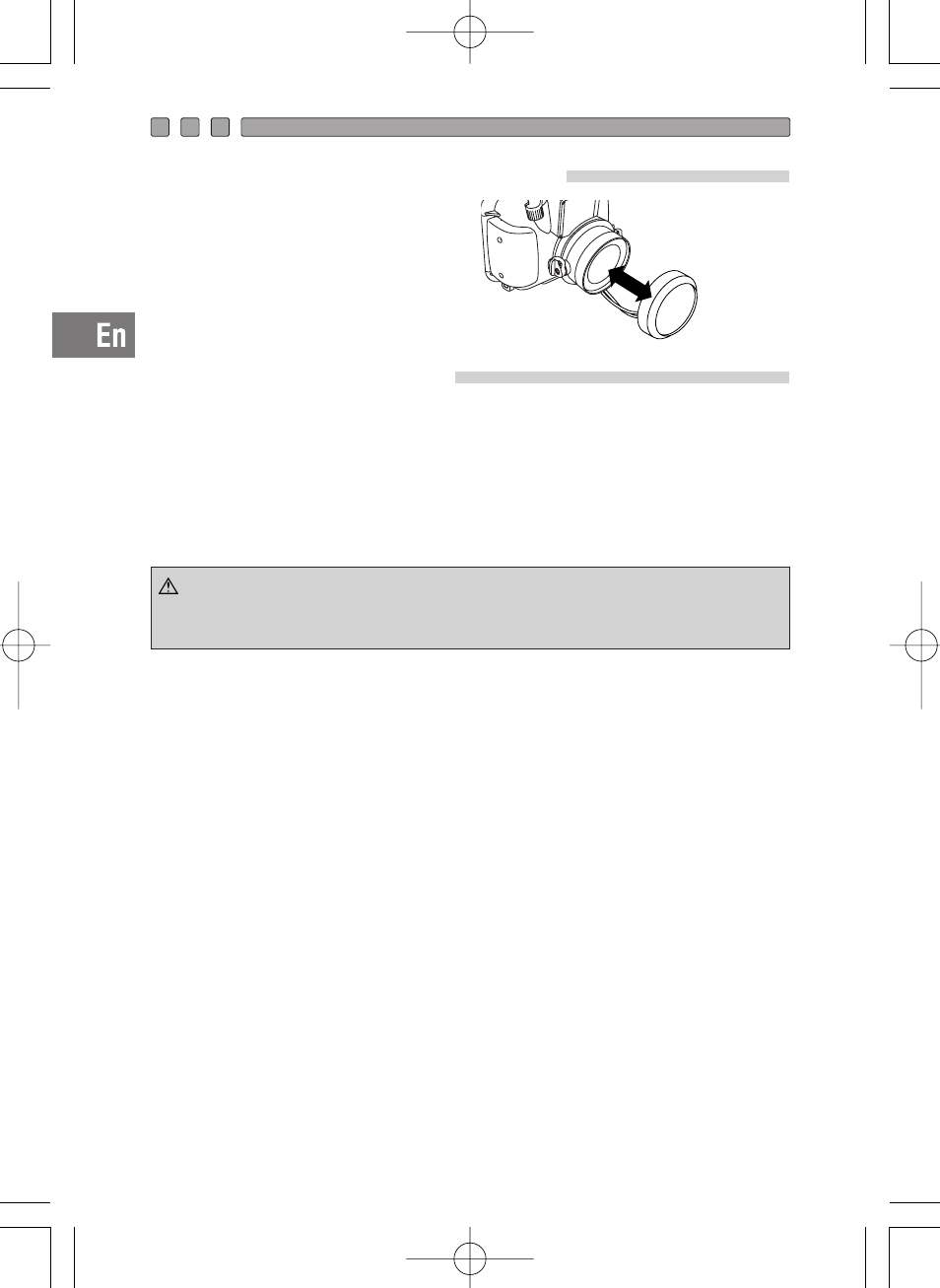
E-25
Perform the final checks.
Visual Inspection
After closing the case tightly, check the seal between the front and
rear lids and the connection between the port and case to make sure
the O-rings are not twisted, that they sit properly in the grooves, and
that no foreign matter has been caught between the two parts.
Fit the lens cap onto the lens
ring as shown in the figure. Be
sure to remove the lens cap
before shooting.
Mounting and Removing the Lens Cap
: • Hairs, fibers, and other narrow items are not very apparent,
but they may cause entry of water, so that special attention
is required.
CAUTION
See also other documents in the category Olympus Photo Accessories:
- PT-EP03 (24 pages)
- RG-1 (1 page)
- PT-043 (268 pages)
- PPO-E04 (80 pages)
- PTBK-E01 (16 pages)
- FL EC-14 (2 pages)
- f2.8-3.5 (2 pages)
- BLL-1 (1 page)
- PT-019 (38 pages)
- Motor Drive 2 (33 pages)
- BLM-1 (1 page)
- BLM-1 (2 pages)
- HLD-2 (2 pages)
- PT-036 (268 pages)
- CAMEDIA X-350 PT-021 (37 pages)
- ED11011F2.0 (2 pages)
- PPO-E01 (60 pages)
- PPO-E02 (60 pages)
- SHV-1 (11 pages)
- CAMERA HOUSING FL-50 (11 pages)
- ED14-42MM (22 pages)
- C-5500 (2 pages)
- PT-E02 (284 pages)
- PT-015 (39 pages)
- Zuiko Digital ED150mm f2.0 (8 pages)
- PT-026 (164 pages)
- S-HD-100 (2 pages)
- EP-1 (7 pages)
- PT-E05 (42 pages)
- PT-E05 (284 pages)
- Zuiko DIGITAL EC-20 (2 pages)
- Zuiko f3.5 (2 pages)
- PER-E01 (60 pages)
- VT1621-01 (202 pages)
- Zuiko Digital ED 9-18mm f4.0-5.6 (2 pages)
- PPO-E03 (60 pages)
- GS-2 (1 page)
- MCON 40 (2 pages)
- PPO-E05 (60 pages)
- Zuiko DIGITAL ED (5 pages)
- VT484501 (2 pages)
- ED35-100mm f2.0 (5 pages)
- TCON-SA2 (2 pages)
- FLASH HIGH VOLTAGE SET FS-HV1 (30 pages)
