Connecting the power, Remote control – Onkyo T-4711 User Manual
Page 9
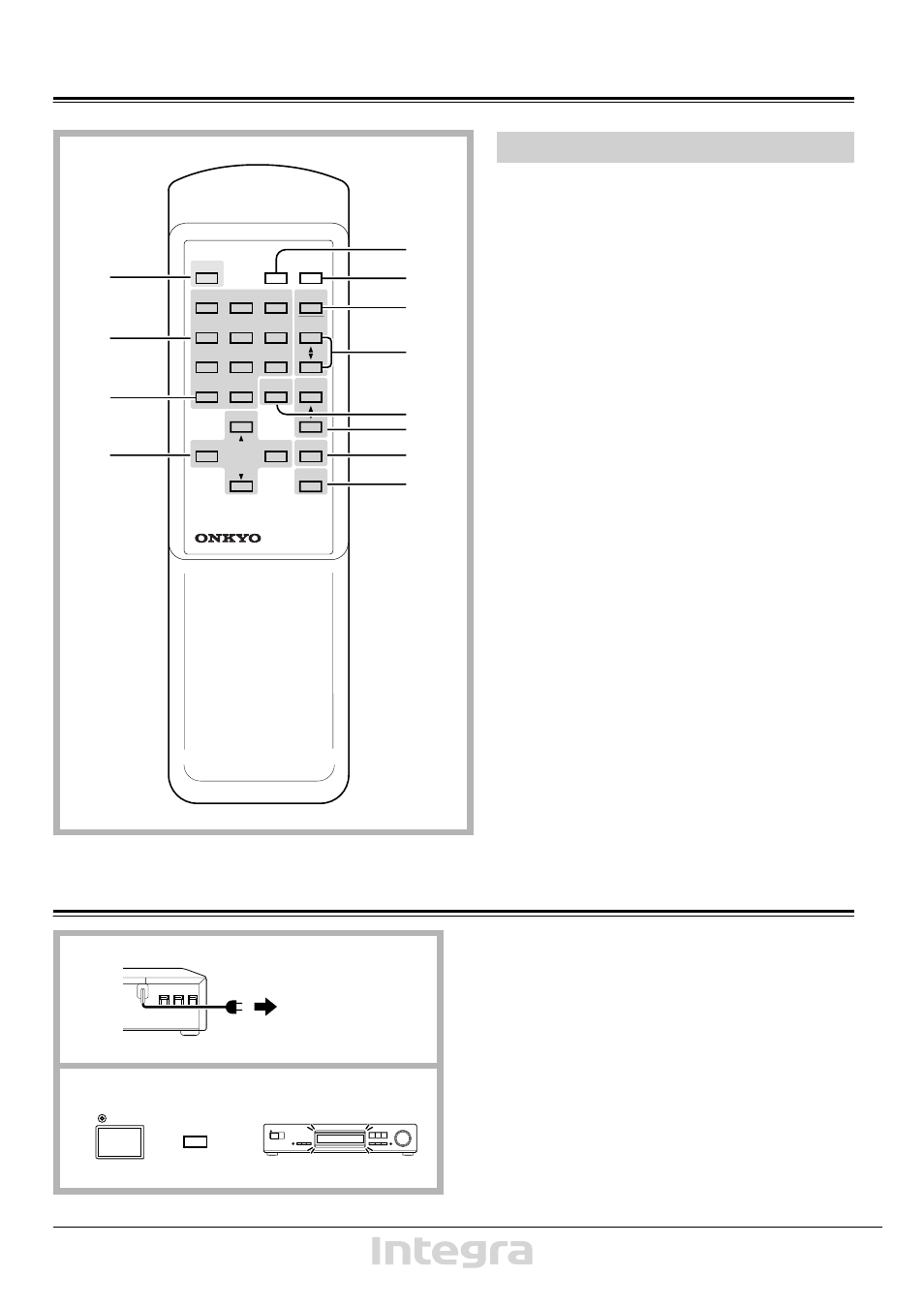
9
Connecting the power
POWER
REMOTE CONTROL RC-315T
6
9
5
PRESET
8
7
ADJUST
DISPLAY
GROUP
DIMMER
ANTENNA
3
4
1
2
0/10
MEMORY
SCAN
ENTER
TIMER
TIMER
PRESET
MODE
TUNING
1
5
6
7
8
9
10
11
12
2
3
4
1. Power Button (POWER) [9, 18]
2. Number Buttons (1 ~ 9, 0/10) [10, 17]
3. Memory Button (MEMORY) [10, 11, 15]
4. Timer preset Buttons (TIMER PRESET) [16, 17, 18]
5. Antenna Selector Button (ANTENNA) [10, 12]
6. Dimmer Button (DIMMER) [11]
7. Group Button (GROUP) [10, 11]
8. Preset memory up/down Buttons (PRESET a/b) [11]
9. Scan Button (SCAN) [13, 14]
10.Tunning up/down Buttons (TUNING a/b) [10]
11.Adjust Button (ADJUST) [16, 17]
12.Display Button (DISPLAY) [12, 14]
Remote control
1. Insert the AC power supply cord into a wall outlet.
“0:00” flashes.
2. When you press the POWER button, the display will light.
1
2
POWER
POWER
Remote control
or
To a wall outlet
- SKM-230S (12 pages)
- TX-SR700 (2 pages)
- TX-SA8560 (100 pages)
- PR-SC885 (128 pages)
- TX-SR303 (56 pages)
- HT-S780 (71 pages)
- TA-RW344 (20 pages)
- HTX-22HDXST (56 pages)
- TX-NR901 (2 pages)
- SKR-L500 (4 pages)
- HTP-L50 (10 pages)
- HTP-240 (12 pages)
- HT-RC270 (8 pages)
- TX-8011 (24 pages)
- T-405TX (32 pages)
- D-325 (4 pages)
- TX-8555 (48 pages)
- TX-SR576 (96 pages)
- HT-S590 (60 pages)
- SKM-330XS (8 pages)
- HT-S580 (60 pages)
- SKF-520F (8 pages)
- TX-DS898 (72 pages)
- SKS-HT235 (24 pages)
- TX-NR801 (2 pages)
- TX-SR573 (79 pages)
- HT S5100 (96 pages)
- TX SR803 (2 pages)
- D-407F (8 pages)
- CR-305TX (36 pages)
- TX SR507 (100 pages)
- TX-DS474 (32 pages)
- SKF-3600 (4 pages)
- TX-DS797 (76 pages)
- TX-DS777 (64 pages)
- TXNR1007 (7 pages)
- TX-SR574 (2 pages)
- PA-MC5500 (20 pages)
- D-407M (8 pages)
- SKS-3600 (4 pages)
- TX-NR5007 (164 pages)
- HT-SR800 (2 pages)
- HT-RC160 (121 pages)
- PR-SC5508 (108 pages)
