Service message – Oki C 110 User Manual
Page 89
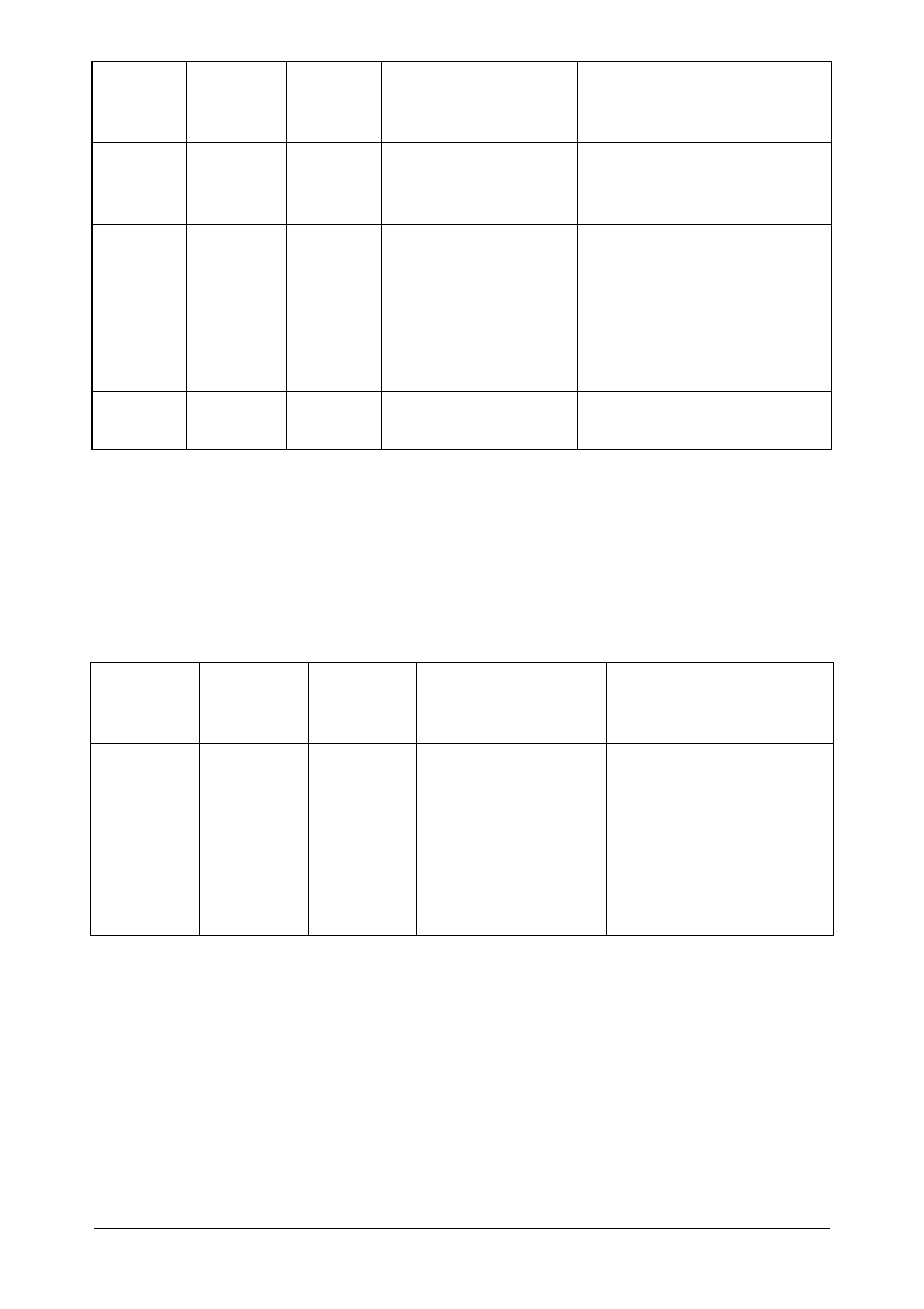
89 - C110 User’s Guide
* Differs depending on the toner status.
Service Message
This message indicates a more serious fault that can only be corrected by a
customer service engineer.
Off
Rapid
blinking
*
Media jam
Clear the jam, close the
covers, and then continue
with the print job.
Off
Rapid
blinking
All
blinking
Process error
Open and close the
printer’s covers.
If the error is not corrected,
turn off the printer. After a
few seconds, turn on the
printer.
Off
On
All
blinking
Imaging cartridge
end
Replace the imaging
cartridge.
Ready
indicator
(green)
Attention
indicator
(orange)
Toner
indicator
(orange)
Condition
Action
Rapid
blinking
Rapid
blinking
All blinking Fatal error
Turn off the printer. After
a few seconds, turn on
the printer.
If the problem persists,
contact your vendor or
authorized service
provider.
Ready
indicator
(green)
Attention
indicator
(orange)
Toner
indicator
(orange)
Condition
Action
- C6050 (40 pages)
- B 6200 (32 pages)
- C5540MFP (1 page)
- C3530MFP (138 pages)
- B4545 MFP (154 pages)
- B4600 Series (104 pages)
- C5250 (83 pages)
- C 7300 (12 pages)
- C 5200n (82 pages)
- 5650 (2 pages)
- B6000 (6 pages)
- PRINTING SOLUTION B2400 (36 pages)
- B6000 Series (8 pages)
- B4000 (2 pages)
- 520 (68 pages)
- C5000 (6 pages)
- 80 Series (97 pages)
- Pos 407II (65 pages)
- OFFICE 87 (40 pages)
- C5900n (6 pages)
- LAN 510W (44 pages)
- 490 (94 pages)
- B 410d (84 pages)
- 42625502 (1 page)
- 84 (99 pages)
- 3391 (35 pages)
- C 130n (172 pages)
- C8800 (87 pages)
- C8800 (179 pages)
- B8300 (95 pages)
- 390 (135 pages)
- 390 (131 pages)
- ES3640E (220 pages)
- ES3640E (24 pages)
- 1220n (207 pages)
- C5200 (2 pages)
- OFFICE 86 (4 pages)
- CX 1145 MFP (177 pages)
- 8c Plus (24 pages)
- 2024/2024e (260 pages)
- FAX 740 (80 pages)
- PRINTER MPS420B (74 pages)
- C 7200 (2 pages)
- B4000 Series (2 pages)
- 2500 (80 pages)
