The rotate toner key, When replacing a toner cartridge – Oki C 110 User Manual
Page 12
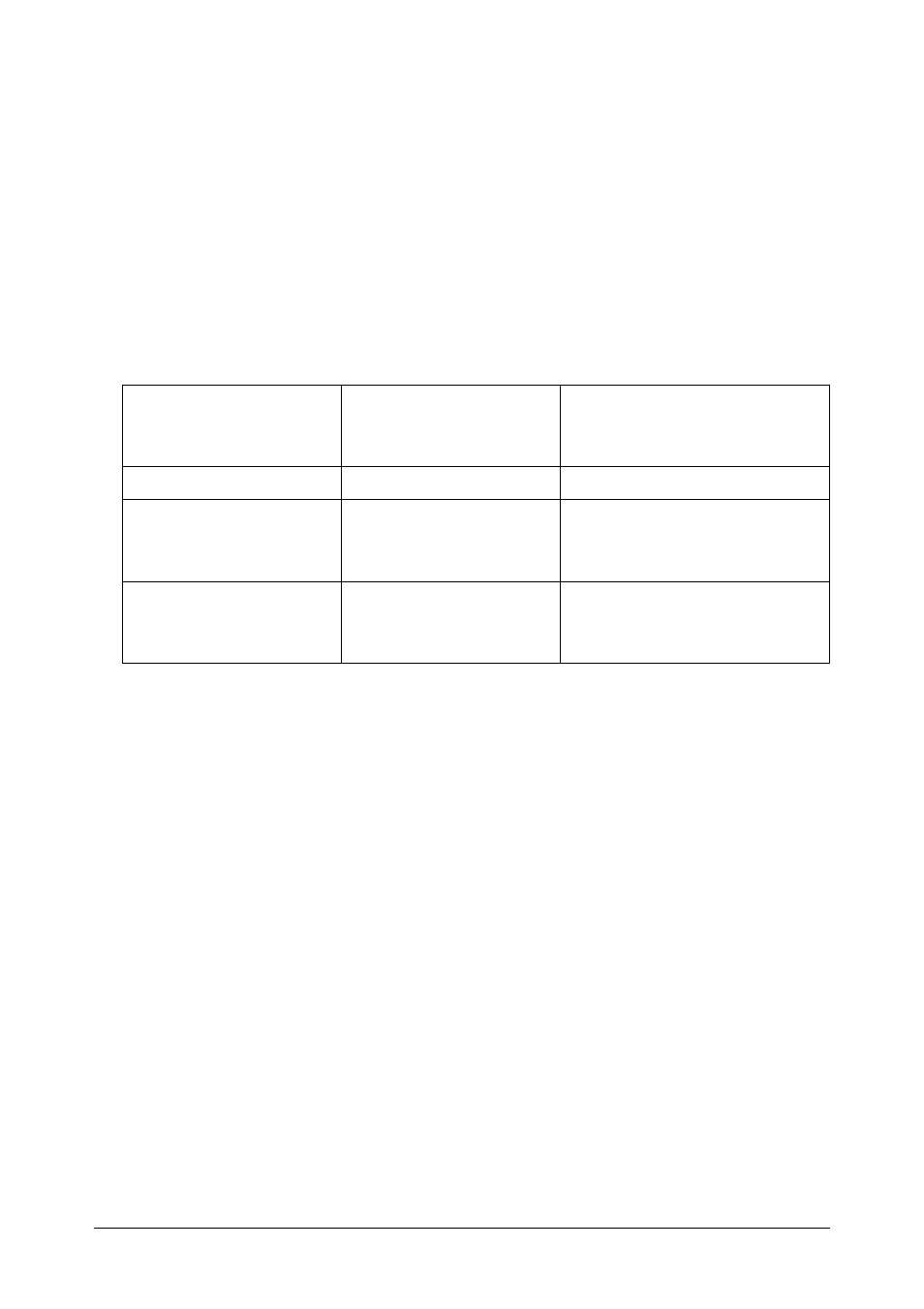
12 - C110 User’s Guide
For details on these indicator messages, refer to “Indicator Messages” on
page 86.
The Remote Panel Utility can also be used to check the printer status. For
details, refer to “Working with the Remote Panel Utility” on page 25.
The Rotate Toner KEY
The Rotate Toner key allows you to switch the printer from normal operation
mode to Change Toner mode, Eject All Toner mode or Print Head Cleanup
mode.
The mode that the printer enters depends on how long the Rotate Toner key
is held down.
Note
When the printer is switched to any of these operation modes, the
magenta toner indicator lights up.
The Rotate Toner key is used in the following situations.
"
When replacing a toner cartridge
"
When replacing all toner cartridges at the same time
"
When cleaning the print head window
When replacing a toner cartridge
Press the Rotate Toner key.
The printer enters Change Toner mode.
Note
For details on replacing a toner cartridge, refer to “Replacing a
Toner Cartridge” on page 47.
Note
To return to normal operation mode from Change Toner mode,
press the Cancel key.
Length of time that
the Rotate Toner key
is held down
Mode that the printer
enters
Indicators on the control
panel
Less than 5 seconds
Change Toner mode
-
5 to 10 seconds
Print Head Cleanup
mode
All indicators blink once after
the key has been held down
for 5 seconds.
More than 10 seconds
Eject All Toner mode
All indicators flash once after
the key has been held down
for 10 seconds.
