Loading media, Important, Caution – Oki C 110 User Manual
Page 37
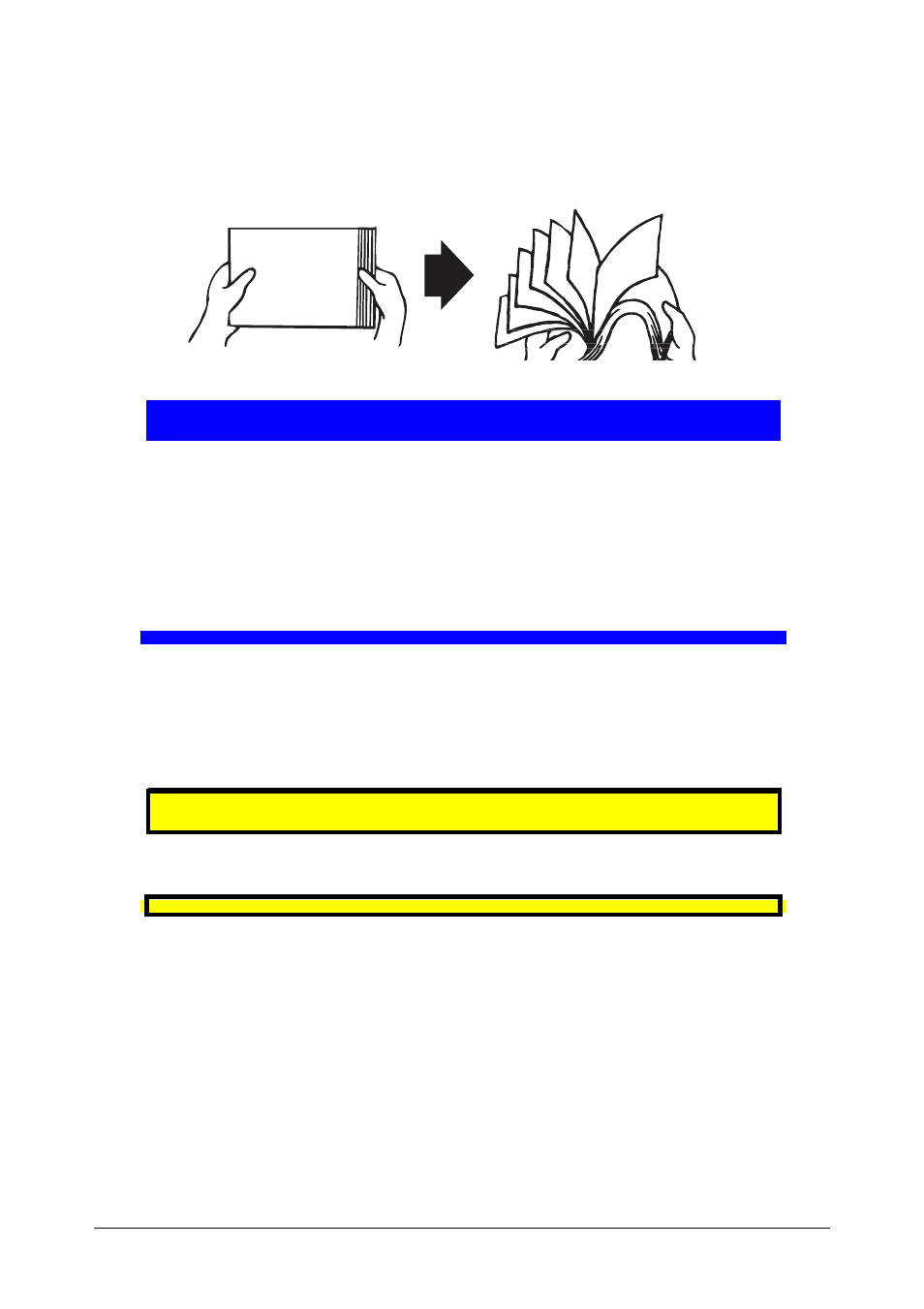
37 - C110 User’s Guide
Loading Media
1
OPen the ream of paper and take off the top and bottom sheets.
2
Holding a stack of approximately 200 sheets at a time, fan the stack to
prevent static buildup before inserting it in a tray.
Important!
Although this printer was designed for printing on a wide range of
media types, it is not intended to print exclusively on a single
media type except plain paper.
Continuous printing on media other than plain paper (such as
labels or thick stock) may adversely affect print quality or reduce
engine life.
Note
When refilling media, first remove any media remaining in the tray.
Stack it with the new media, even the edges, then reload it.
CAUTION
Do not mix media of different types and sizes, as this will cause
media misfeeds.
- C6050 (40 pages)
- B 6200 (32 pages)
- C5540MFP (1 page)
- C3530MFP (138 pages)
- B4545 MFP (154 pages)
- B4600 Series (104 pages)
- C5250 (83 pages)
- C 7300 (12 pages)
- C 5200n (82 pages)
- 5650 (2 pages)
- B6000 (6 pages)
- PRINTING SOLUTION B2400 (36 pages)
- B6000 Series (8 pages)
- B4000 (2 pages)
- 520 (68 pages)
- C5000 (6 pages)
- 80 Series (97 pages)
- Pos 407II (65 pages)
- OFFICE 87 (40 pages)
- C5900n (6 pages)
- LAN 510W (44 pages)
- 490 (94 pages)
- B 410d (84 pages)
- 42625502 (1 page)
- 84 (99 pages)
- 3391 (35 pages)
- C 130n (172 pages)
- C8800 (179 pages)
- C8800 (87 pages)
- B8300 (95 pages)
- 390 (135 pages)
- 390 (131 pages)
- ES3640E (220 pages)
- ES3640E (24 pages)
- 1220n (207 pages)
- C5200 (2 pages)
- OFFICE 86 (4 pages)
- CX 1145 MFP (177 pages)
- 8c Plus (24 pages)
- 2024/2024e (260 pages)
- FAX 740 (80 pages)
- PRINTER MPS420B (74 pages)
- C 7200 (2 pages)
- B4000 Series (2 pages)
- 2500 (80 pages)
