Replacing all toner cartridges at the same time, Caution – Oki C 110 User Manual
Page 52
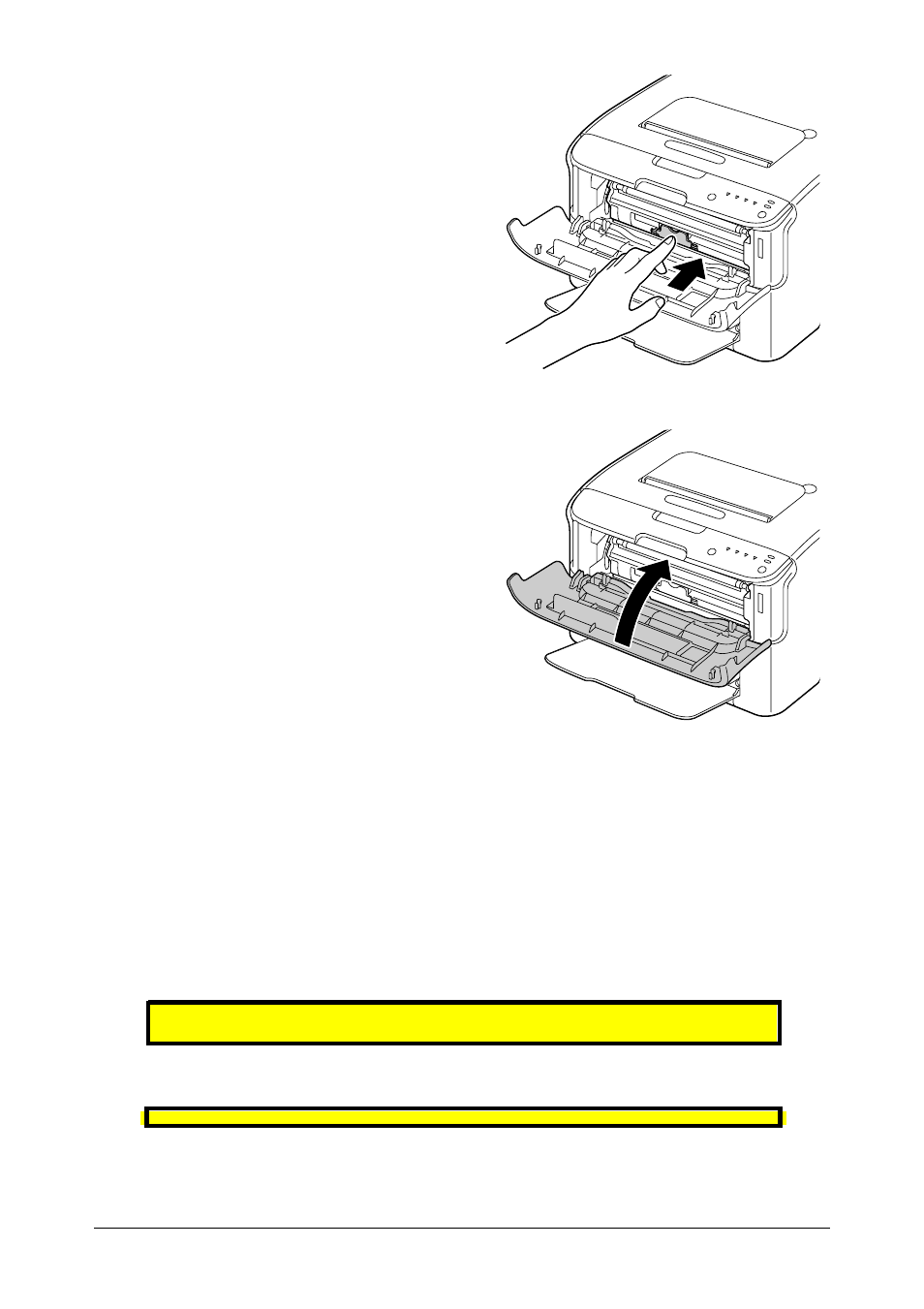
52 - C110 User’s Guide
11
Press in the toner cartridge until
it locks into place.
12
Close the front cover.
Note
To replace the toner
cartridge for another
color, after the front cover
has been closed, check
that the indicator for the
toner to be replaced is lit
(if necessary, press the
Rotate Toner key), and
then replace the toner
cartridge as described in
steps 3 through 11.
13
Press the Cancel key to reset the printer and clear the indicator message.
Note
The printer must complete a calibration cycle (less than 2 minutes)
after a toner cartridge has been replaced. If you open the top or
front cover before the printer is reset, the calibration stops, then
starts over again after the cover is closed.
Replacing All Toner Cartridges at the Same Time
CAUTION
Be careful not to spill toner while replacing a toner cartridge. If
toner spills, immediately wipe it off with a soft, dry cloth.
- C6050 (40 pages)
- B 6200 (32 pages)
- C5540MFP (1 page)
- C3530MFP (138 pages)
- B4545 MFP (154 pages)
- B4600 Series (104 pages)
- C5250 (83 pages)
- C 7300 (12 pages)
- C 5200n (82 pages)
- 5650 (2 pages)
- B6000 (6 pages)
- PRINTING SOLUTION B2400 (36 pages)
- B6000 Series (8 pages)
- B4000 (2 pages)
- 520 (68 pages)
- C5000 (6 pages)
- 80 Series (97 pages)
- Pos 407II (65 pages)
- OFFICE 87 (40 pages)
- C5900n (6 pages)
- LAN 510W (44 pages)
- 490 (94 pages)
- B 410d (84 pages)
- 42625502 (1 page)
- 84 (99 pages)
- 3391 (35 pages)
- C 130n (172 pages)
- C8800 (87 pages)
- C8800 (179 pages)
- B8300 (95 pages)
- 390 (135 pages)
- 390 (131 pages)
- ES3640E (220 pages)
- ES3640E (24 pages)
- 1220n (207 pages)
- C5200 (2 pages)
- OFFICE 86 (4 pages)
- CX 1145 MFP (177 pages)
- 8c Plus (24 pages)
- 2024/2024e (260 pages)
- FAX 740 (80 pages)
- PRINTER MPS420B (74 pages)
- C 7200 (2 pages)
- B4000 Series (2 pages)
- 2500 (80 pages)
