Uninstalling the printer driver, Windows vista/server 2008/xp/server 2003/2000 – Oki C 110 User Manual
Page 19
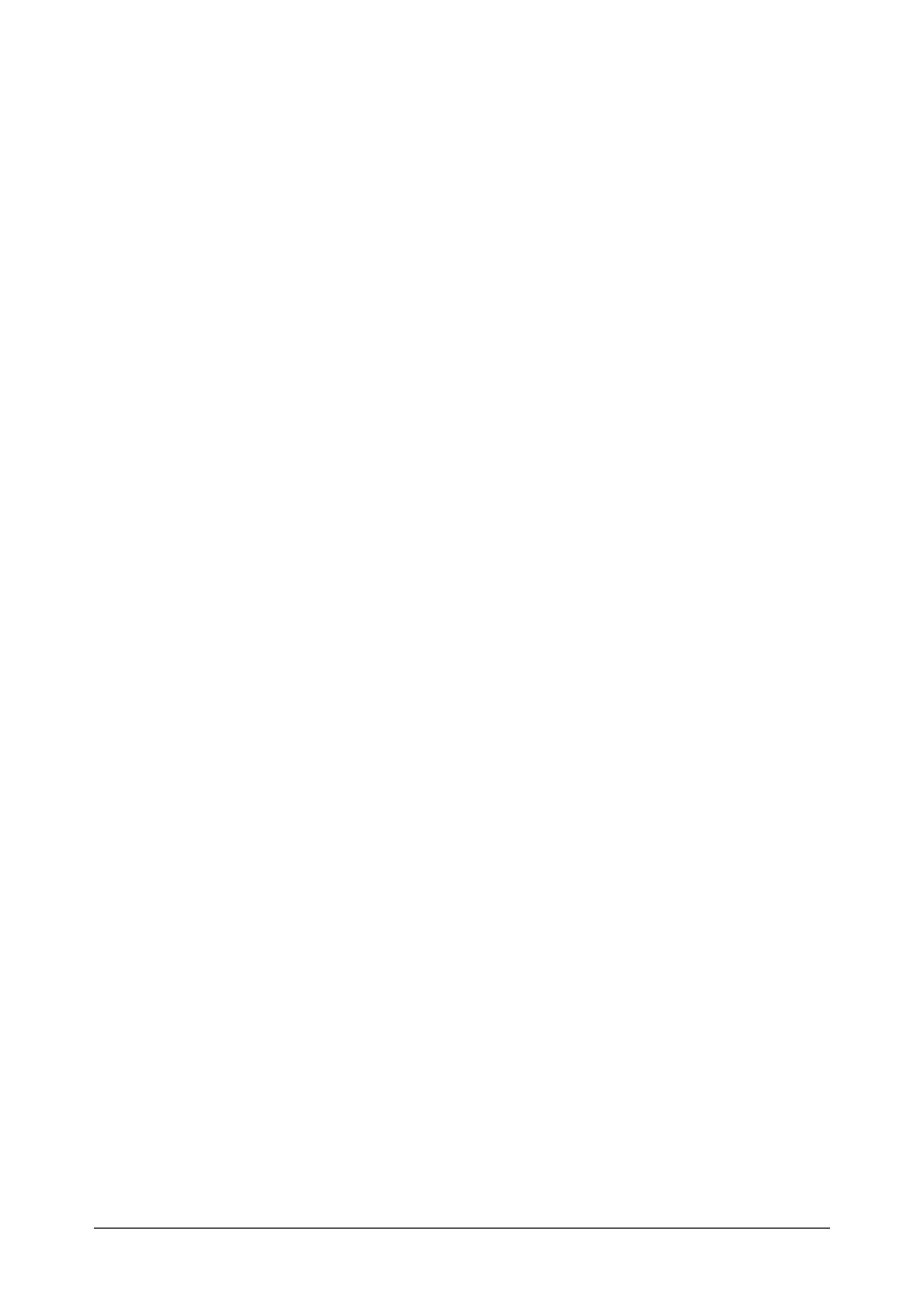
19 - C110 User’s Guide
Uninstalling the Printer Driver
This section describes how to uninstall the printer driver if necessary.
Note
You must have administrator privileges in order to uninstall the printer
driver.
Note
If the User Account Control window appears when uninstalling on
Windows Vista or Server 2008, click the Allow button or the Continue
button.
Windows Vista/Server 2008/XP/Server 2003/2000
1
Close all applications.
2
Choose Uninstall Program as follows:
–
(Windows Vista/Server 2008/XP/Server 2003)
From the Start, All programs menu, choose the item that contains
the printer utilities, and then Uninstall.
–
(Windows 2000)
From the Start, Program menu, choose the item that contains the
printer utilities, and then Uninstall.
3
When the Uninstall dialog box appears, select the printer to be deleted,
and then click Uninstall button.
4
The printer driver will be uninstalled from your computer.
- C6050 (40 pages)
- B 6200 (32 pages)
- C5540MFP (1 page)
- C3530MFP (138 pages)
- B4545 MFP (154 pages)
- B4600 Series (104 pages)
- C5250 (83 pages)
- C 7300 (12 pages)
- C 5200n (82 pages)
- 5650 (2 pages)
- B6000 (6 pages)
- PRINTING SOLUTION B2400 (36 pages)
- B6000 Series (8 pages)
- B4000 (2 pages)
- 520 (68 pages)
- C5000 (6 pages)
- 80 Series (97 pages)
- Pos 407II (65 pages)
- OFFICE 87 (40 pages)
- C5900n (6 pages)
- LAN 510W (44 pages)
- 490 (94 pages)
- B 410d (84 pages)
- 42625502 (1 page)
- 84 (99 pages)
- 3391 (35 pages)
- C 130n (172 pages)
- C8800 (87 pages)
- C8800 (179 pages)
- B8300 (95 pages)
- 390 (131 pages)
- 390 (135 pages)
- ES3640E (220 pages)
- ES3640E (24 pages)
- 1220n (207 pages)
- C5200 (2 pages)
- OFFICE 86 (4 pages)
- CX 1145 MFP (177 pages)
- 8c Plus (24 pages)
- 2024/2024e (260 pages)
- FAX 740 (80 pages)
- PRINTER MPS420B (74 pages)
- C 7200 (2 pages)
- B4000 Series (2 pages)
- 2500 (80 pages)
