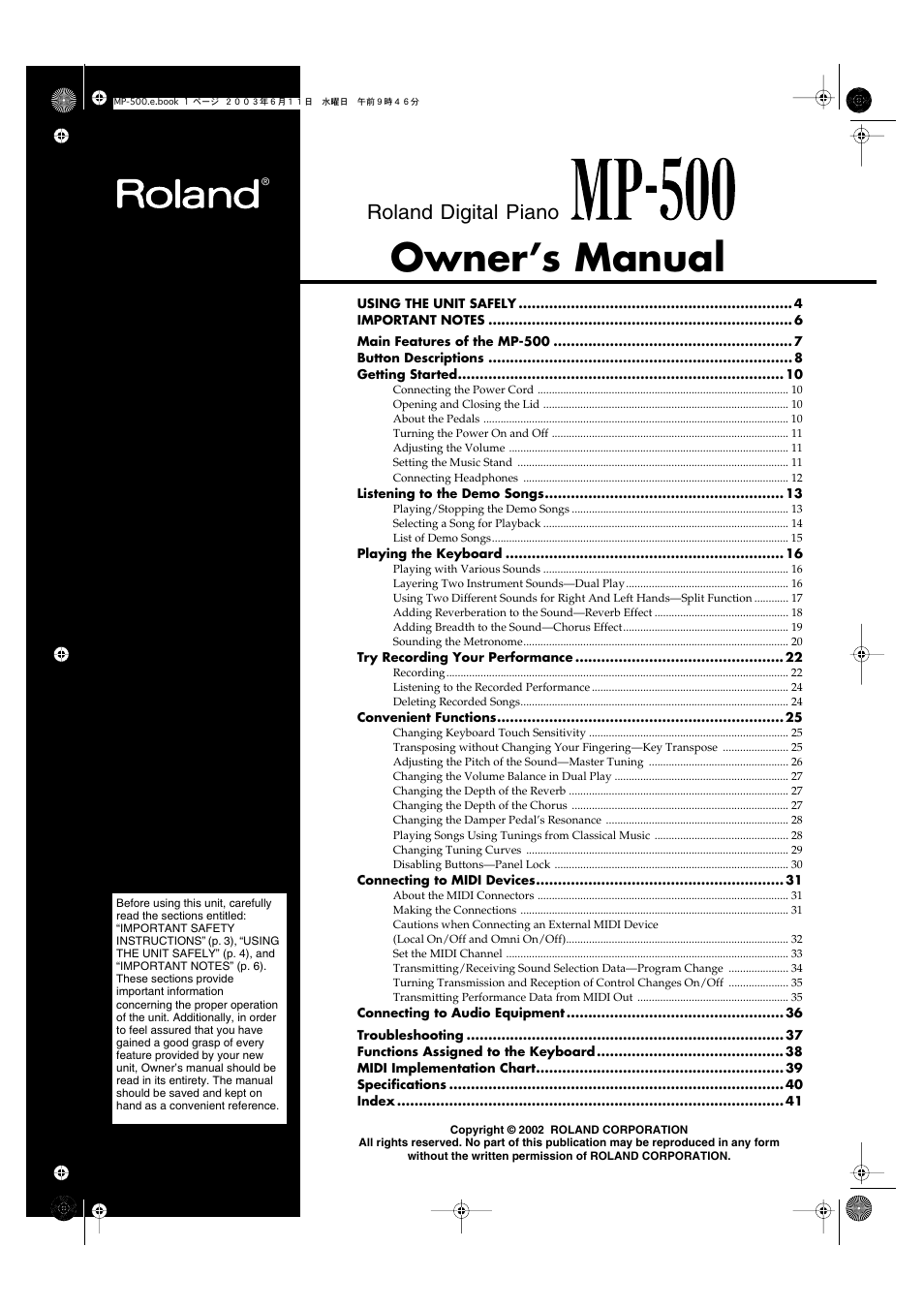Roland MP-500 User Manual
Owner’s manual, Roland digital piano
Table of contents
Document Outline
- Owner’s Manual
- USING THE UNIT SAFELY
- IMPORTANT NOTES
- Main Features of the MP-500
- Button Descriptions
- Getting Started
- Listening to the Demo Songs
- Playing the Keyboard
- Try Recording Your Performance
- Convenient Functions
- Changing Keyboard Touch Sensitivity
- Transposing without Changing Your Fingering —Key Transpose
- Adjusting the Pitch of the Sound—Master Tuning
- Changing the Volume Balance in Dual Play
- Changing the Depth of the Reverb
- Changing the Depth of the Chorus
- Changing the Damper Pedal’s Resonance
- Playing Songs Using Tunings from Classical Music
- Changing Tuning Curves
- Disabling Buttons—Panel Lock
- Connecting to MIDI Devices
- Connecting to Audio Equipment
- Troubleshooting
- Functions Assigned to the Keyboard
- MIDI Implementation Chart
- Specifications
- Index