Roland MP-500 User Manual
Page 9
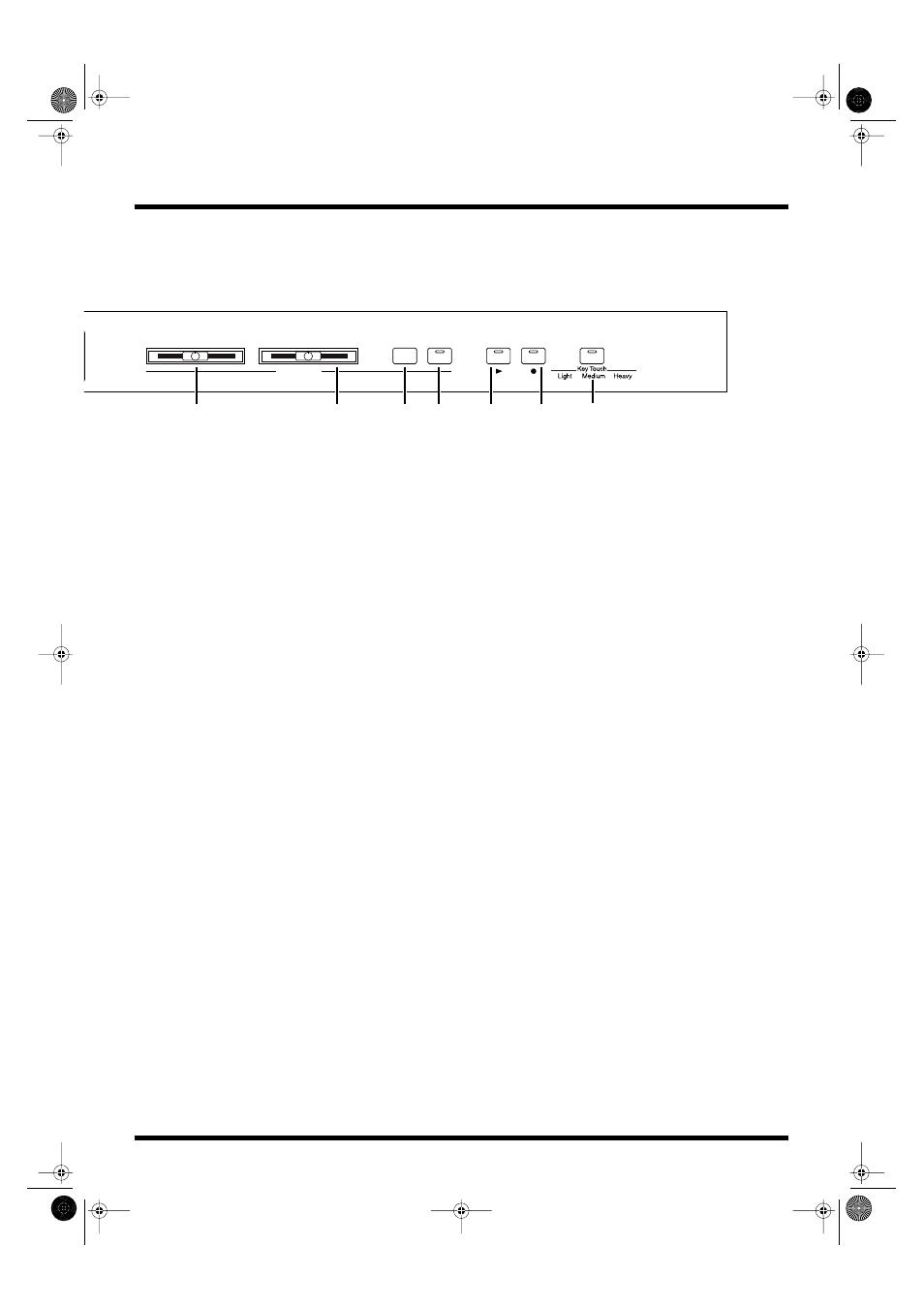
9
Button Descriptions
f
6
Metronome [Tempo] Slider
This adjusts the tempo of the metronome (p. 21).
7
Metronome [Beat] Slider
Used to select the time of the metronome (p. 21).
8
Metronome [Sound] Button
This is used to change the metronome sound (p. 21).
This button is also used in setting the Split function (p. 17).
9
Metronome [On/Off] Button
Activates the built-in metronome (p. 20).
10
[Play] Button
This starts and stops the demo songs, or a recorded performance (p. 13, p. 24).
It also is used to start/stop recording (p. 22).
11
[Rec] Button
Press this button to put MP-500 in recording standby (p. 22).
12
[Demo Song/Key Touch] Button
This plays the demo songs (p. 13).
By holding down this button while you then press a specific key, you can change the
touch sensitivity (p. 25) or make various settings on the MP-500.
→
“Functions Assigned to the Keyboard” (p. 38)
120 168
Tempo
Beat
208
40 60 80 96
3
6
0
2
4
Play
Rec
Demo Song
Sound
On / Off
Metronome
6
7
8
9
10
11
12
MP-500.e.book 9 ページ 2003年6月11日 水曜日 午前9時46分
- JUNO-D (132 pages)
- HP102e (224 pages)
- Fantom-S88 (228 pages)
- AT15 (120 pages)
- GR-UPR-P (5 pages)
- RK-300 (228 pages)
- DP-1000 (29 pages)
- DP990RF (2 pages)
- HPi-5 (68 pages)
- Classic Organ C-200 (52 pages)
- Digital Piano LX-15 (64 pages)
- ATELIER 5100001499-01 (144 pages)
- KR-15 (212 pages)
- F-50 (36 pages)
- GAIA D-501987 (16 pages)
- HP302 (92 pages)
- ATELIER AT-500 (272 pages)
- Atelier AT900 (308 pages)
- V-Synth GT (248 pages)
- MP-60 (44 pages)
- FP-4-BK (4 pages)
- V-Arranger Keyboard VA-76 (264 pages)
- ATELIER AT-100 (148 pages)
- HP-207 (120 pages)
- DP-990 (108 pages)
- DP990F (2 pages)
- HP-7/3 (52 pages)
- SH-201 (84 pages)
- E-50 (220 pages)
- Backing Keyboard BK-5 (152 pages)
- MIDI Implementation DP990F (32 pages)
- RD-700NX (106 pages)
- JUNO-Di (136 pages)
- HP-203 (108 pages)
- KR111 (186 pages)
- KF-90 (196 pages)
- HPi-6 (124 pages)
- Lucina AX-09 (12 pages)
- GW-8 ReleaseNote 2 (32 pages)
- EP-880 (216 pages)
- FR-3sb (66 pages)
- VIMA RK-100 (76 pages)
- HP 237R (44 pages)
- cakewalk A-300PRO (92 pages)
- EDIROL PCR-300 (2 pages)
