Dialing numbers from a caller id record, Deleting caller id records – Radio Shack ET-2101 User Manual
Page 29
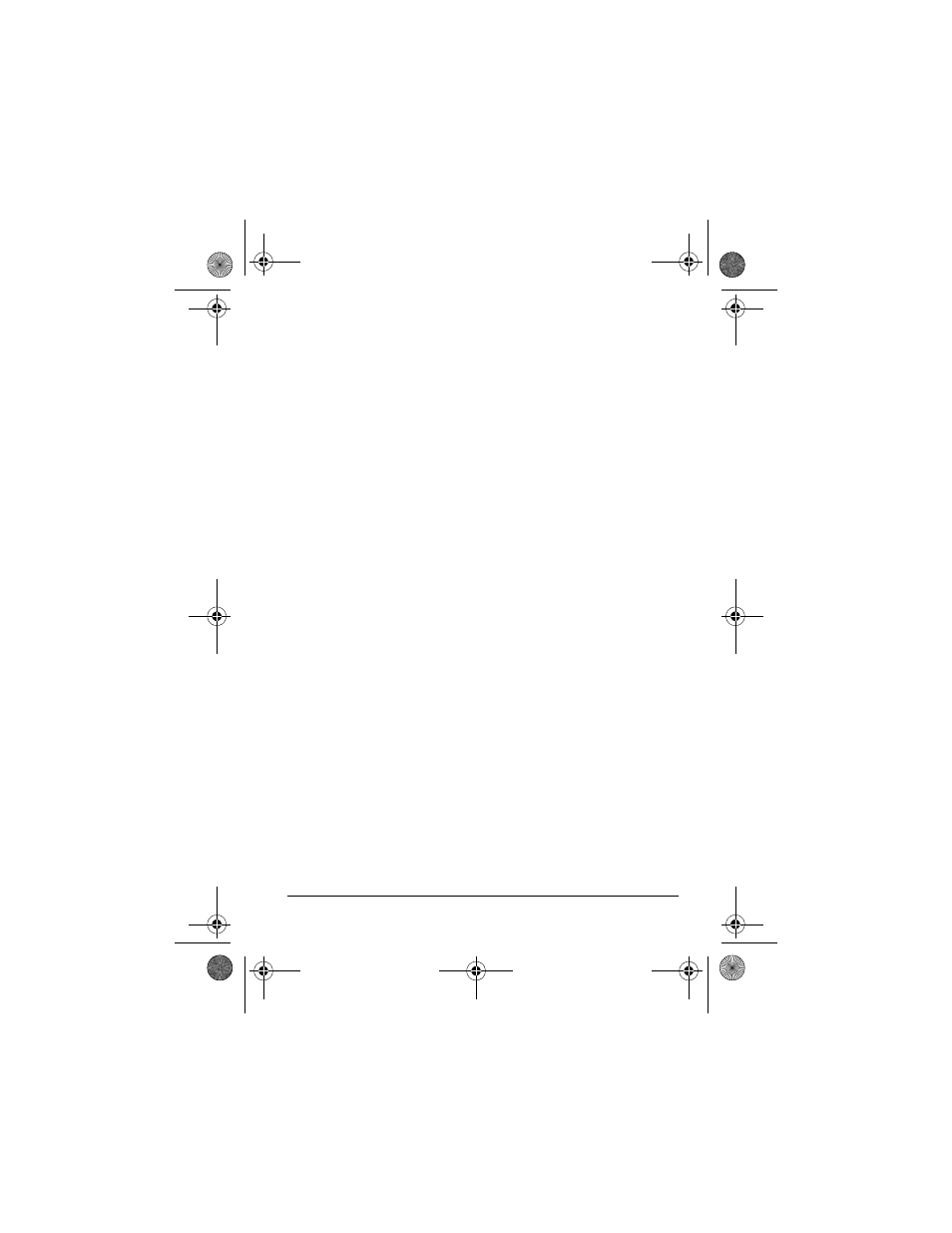
29
Caller ID Operation
DIALING NUMBERS FROM A CALLER ID
RECORD
1. Make sure
TALK
is not pressed.
2. Press
8
8
8
8
or
9
9
9
9
to find the desired number. The memory
shows the phone number with area code.
3. Press
FUNC
once to dial the long distance prefix (1) plus
the area code and local number. For example, if the area
code is 604 and the local number is 555-1212, the phone
dials
16045551212
if
FUNC
is pressed.
Press
FUNC
twice to dial the local phone number (
5551212
).
Press
FUNC
three times to dial the long distance prefix and
local phone number (
15551212
).
Press
FUNC
four times to dial the area code and local
phone number (
6045551212
).
Note: If the telephone company sends a 7-digit caller
phone number, pressing
FUNC
dials the 7-digit number
only.
4. Press
DIAL
. The system dials the caller’s phone number.
Note: The system cannot dial a number if the Caller ID record
consists of a name only.
DELETING CALLER ID RECORDS
1. Make sure
TALK
is not pressed.
43-2101.fm Page 29 Wednesday, February 23, 2000 9:12 AM
