Radio Shack ET-2101 User Manual
Page 28
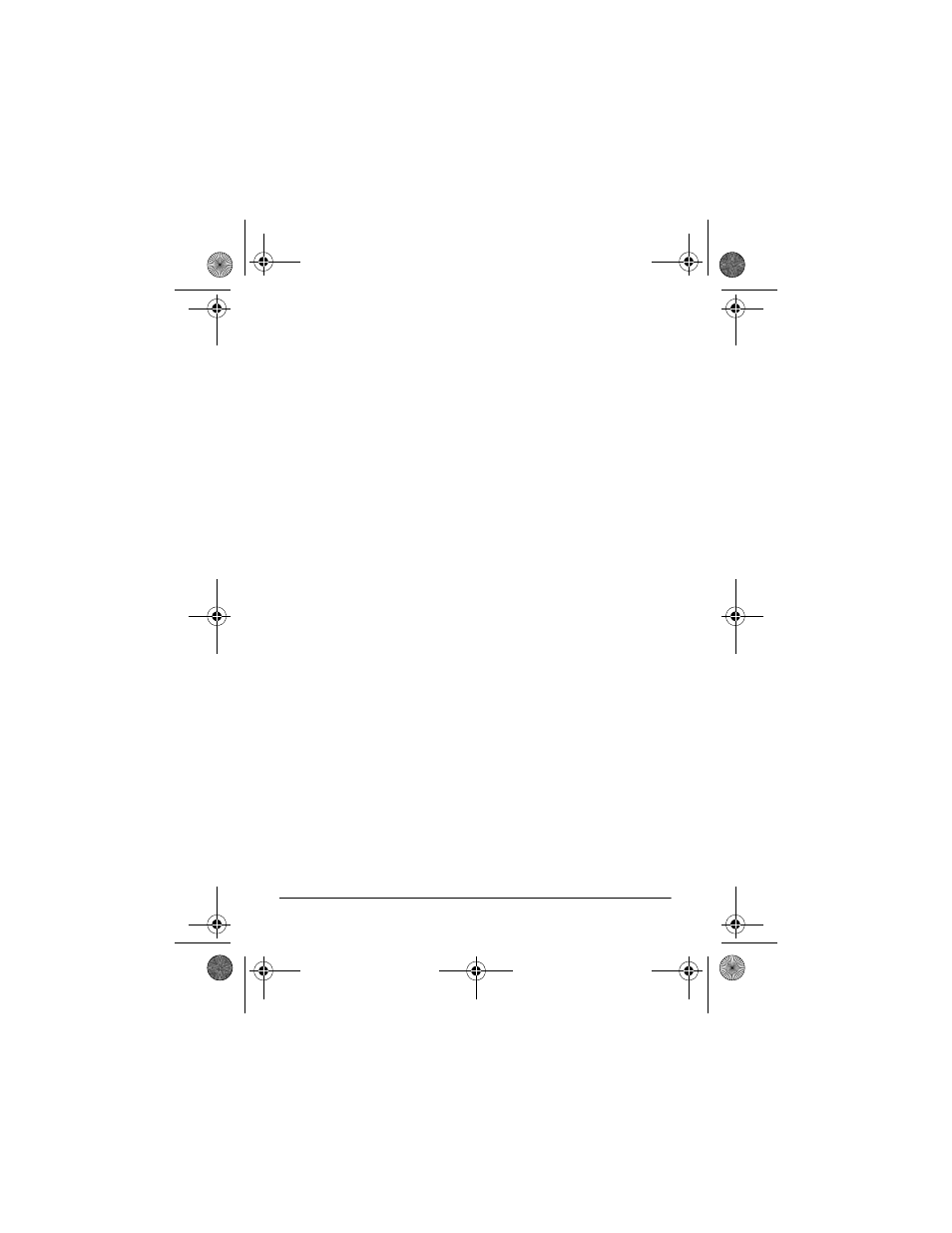
28
Caller ID Operation
REVIEWING CALLER ID RECORDS
Each time you receive a call, your system stores a Caller ID
record that you can review later, even during a call. Each record
includes:
• call number
• time and date of the call
• caller’s telephone number (if available)
• caller’s name (if available)
Follow these steps to review Caller ID records.
1. Make sure
TALK
is not pressed.
2. Repeatedly press
8
8
8
8
to review records starting from
CALL
#
01
, or press
9
9
9
9
to review records starting from the most
recent call.
3. To review the latest reviewed call number, press
REDIAL
.
Notes:
• The keypad display shows the first 15 characters of the
caller’s name and the last 15 digits of the phone number.
• Empty Caller ID memory locations do not appear.
• When the list is full, the oldest caller’s information is
replaced by the newest one.
43-2101.fm Page 28 Wednesday, February 23, 2000 9:12 AM
- ET-1110 (36 pages)
- 43-3701 (44 pages)
- ET-547 (24 pages)
- ET-686 (28 pages)
- 43-3824 (48 pages)
- 43-3575 (1 page)
- RT-551 (24 pages)
- 43-5862 (96 pages)
- TAD-794 (11 pages)
- ET-554 (24 pages)
- ET-216 (2 pages)
- 43-3533 (12 pages)
- ET-536 (24 pages)
- 43-3546 (12 pages)
- ET-1755 (12 pages)
- ET-469 (24 pages)
- 43-683 (28 pages)
- 43-1088 (24 pages)
- 43-3570 (49 pages)
- ET-542 (20 pages)
- ET-543 (20 pages)
- ET-596 (28 pages)
- 43-330 (56 pages)
- 43-3545 (44 pages)
- TAD-729 (40 pages)
- ET-908 (28 pages)
- 43-3581 (8 pages)
- 900 MHz Digital Spread Spectrum Cordless Phone with Digital Answerer and Caller ID/Call Waiting Deluxe (32 pages)
- 43-3544 (44 pages)
- ET-905 (20 pages)
- 43-3597 (8 pages)
- 43-3522 (13 pages)
- 43-3821 (28 pages)
- 43-3537 (10 pages)
- ET-918 (24 pages)
- 17-908 (2 pages)
- 43-144 (28 pages)
- 43-3856 (36 pages)
- and Speakerphone (28 pages)
- 900 MHz Digital Spread Spectrum Dual Keypad Cordless Telephone with Caller ID/Call Waiting ID (24 pages)
- ET-1123 (28 pages)
- 2.4 GHz Digital Spread Spectrum Cordless Telephone with Call Waiting/Caller ID (16 pages)
- 43-3871 (70 pages)
- ET-598 (32 pages)
- 43-5560 (52 pages)
