Call waiting, Caller id messages – Radio Shack ET-2101 User Manual
Page 25
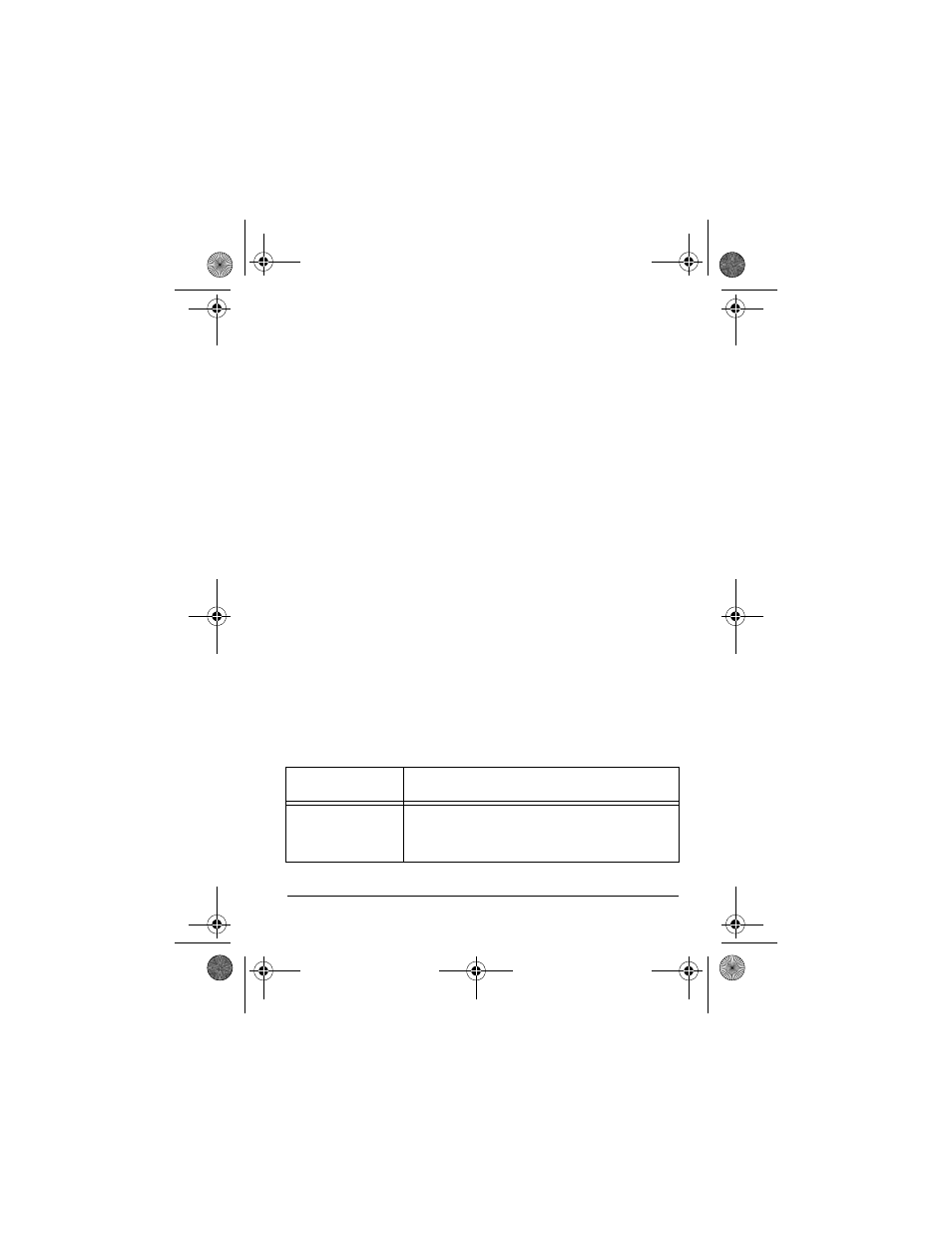
25
Caller ID Operation
The first line of the Caller ID record shows the calling time, date
and the number of calls. The second line shows the phone
number of the caller. The third line shows the caller’s name, if
available. (See “Caller ID Messages” on Page 25.)
Note: If you are programming the system when a call is re-
ceived, the phone automatically exits programming and shows
Caller ID information.
The STATUS/MESSAGE indicator flashes during an incoming
call, and
NEW
CALL
#
appears. The latest Caller ID record ap-
pears when the phone rings, then
NEW
CALLS #
or
REPT
re-
mains on the display after the last incoming call.
CALL WAITING
If you subscribe to Call Waiting and a call comes in while you
are on the phone, you hear a tone that indicates you have an-
other call. The system displays the Caller ID/Call Waiting infor-
mation for about 5 seconds, then stores the information.
To answer the incoming call, press
FLASH
. To resume the pre-
vious phone conservation, press
FLASH
again.
CALLER ID MESSAGES
Display
Description
NEW
CALL
#
Indicates the number of new calls.
Note:
NEW
does not appear after you review
the displayed information.
43-2101.fm Page 25 Wednesday, February 23, 2000 9:12 AM
